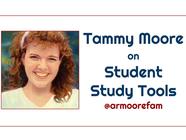
Time:9:00amPacific/10:00am Mountain/11:00amCentral/12:00pm Eastern
Location: Blackboard Collaborate
We are excited to have Tammy Moore back to present for us on some of the wonderful student study tools she has discovered, uses and recommends to her virtual home school students and teachers. Students often need help in developing their study habits. Today we are going to talk about some learning theories, tips, and technology that can help students take charge of their personal study time. We will explore the four types of subjects and look at theories and tech tools that work great with each one.About Tammy: Besides being the fantastic co-moderator for all of our Classroom 2.0 LIVE shows where she faithfully provides closed-captioning for every show, Tammy is an incredibly knowledgeable, talented, creative ed tech enthusiast. Tammy lives in Arkansas and is a Course designer/developer, teacher, trainer, admin at VHSG and an artist, mom, volunteer using Blackboard Collaborate, Moodle, VoiceThread, Cmap, and Adobe eLEarning Suite with a course co-operative called the Virtual Homeschool Group Tammy has spearheaded the development and growth of this co-operative that has the purpose of getting professional grade tools for e-learning out to people that want to offer a free online course for home school students. Her project uses Moodle as an LMS and Blackboard Collaborate for their live, online classroom. As an example of the exciting work that Tammy does check out her earlier presentation on Classroom 2.0 LIVE where she demonstrated how to create our own interactive lessons and games for the computer and iPad for and with our kids using Adobe Captivate ( a tool that will let us make lesson presentations, cool interactive activities and games, software how-tos, screen recordings, self-scoring quizzes (you can even set them up to post the grades automatically to an LMS), and more.
We are excited to have Tammy Moore back to present for us on some of the wonderful student study tools she has discovered, uses and recommends to her virtual home school students and teachers. Students often need help in developing their study habits. Today we are going to talk about some learning theories, tips, and technology that can help students take charge of their personal study time. We will explore the four types of subjects and look at theories and tech tools that work great with each one.About Tammy: Besides being the fantastic co-moderator for all of our Classroom 2.0 LIVE shows where she faithfully provides closed-captioning for every show, Tammy is an incredibly knowledgeable, talented, creative ed tech enthusiast. Tammy lives in Arkansas and is a Course designer/developer, teacher, trainer, admin at VHSG and an artist, mom, volunteer using Blackboard Collaborate, Moodle, VoiceThread, Cmap, and Adobe eLEarning Suite with a course co-operative called the Virtual Homeschool Group Tammy has spearheaded the development and growth of this co-operative that has the purpose of getting professional grade tools for e-learning out to people that want to offer a free online course for home school students. Her project uses Moodle as an LMS and Blackboard Collaborate for their live, online classroom. As an example of the exciting work that Tammy does check out her earlier presentation on Classroom 2.0 LIVE where she demonstrated how to create our own interactive lessons and games for the computer and iPad for and with our kids using Adobe Captivate ( a tool that will let us make lesson presentations, cool interactive activities and games, software how-tos, screen recordings, self-scoring quizzes (you can even set them up to post the grades automatically to an LMS), andWe are excited to have Tammy Moore back to present for us on some of the wonderful student study tools she has discovered, uses and recommends to her virtual home school students and teachers. Students often need help in developing their study habits. Today we are going to talk about some learning theories, tips, and technology that can help students take charge of their personal study time. We will explore the four types of subjects and look at theories and tech tools that work great with each one.
About Tammy:
Besides being the fantastic co-moderator for all of our Classroom 2.0 LIVE shows where she faithfully provides closed-captioning for every show, Tammy is an incredibly knowledgeable, talented, creative ed tech enthusiast. Tammy lives in Arkansas and is a Course designer/developer, teacher, trainer, admin at VHSG and an artist, mom, volunteer using Blackboard Collaborate, Moodle, VoiceThread, Cmap, and Adobe eLEarning Suite with a course co-operative called the Virtual Homeschool Group Tammy has spearheaded the development and growth of this co-operative that has the purpose of getting professional grade tools for e-learning out to people that want to offer a free online course for home school students. Her project uses Moodle as an LMS and Blackboard Collaborate for their live, online classroom. As an example of the exciting work that Tammy does check out her earlier presentation on Classroom 2.0 LIVE where she demonstrated how to create our own interactive lessons and games for the computer and iPad for and with our kids using Adobe Captivate ( a tool that will let us make lesson presentations, cool interactive activities and games, software how-tos, screen recordings, self-scoring quizzes (you can even set them up to post the grades automatically to an LMS), and more.
Blackboard Collaborate( full recording):
https://sas.elluminate.com/site/external/jwsdetect/playback.jnlp?psid=2015-02-28.0705.M.ACE02B5F35AA7E7975F015AAC6F794.vcr&sid=2008350
Tiny URL for Full Recording:
http://hnyctt.me/cr20live-StudentStudyTools-2-28-15
Recording Chat:
http://wiki.classroom20.com/February28_2015
Audio Recording (mp3):
Follow-up Reading/Viewing Suggestions: (links shared by participants during the session have been added to this list and also to the Livebinder)
Livebinder Link:
http://www.livebinders.com/play/play?id=1616215
(Note: Click on tab for "Student Study Tools" in the LiveBinder)
http://www.virtualhomeschoolgroup.com/ (Virtual Home School Group)
https://twitter.com/armoorefam (Follow Tammy on Twitter)
http://justabitmoore.weebly.com/adobe-captivate.html (Tammy’s website for her Adobe Captivate projects)
http://cerego.com/home (Cerego)
http://cmap.ihmc.us/ (Cmap)
http://www.onenote.com/ (OneNote)
http://www.timedoctor.com/features.html (Time Doctor Pro-a link parents can suggest to parents if school work on the computer turns into distractions on the computer)
http://quizlet.com/ (Quizlet student study tool)
http://www.kahoot.it (Kahoot for instant feedback-students can create questions as well as teachers)
http://www.teachthought.com/trends/elearning/24-digital-tools-that-represent-new-ways-to-study/ (24 Digital Tools that Represent New Ways to Study)
https://udltechtoolkit.wikispaces.com/Study+skills+tools (Study Skills Tools)
http://mashable.com/2009/09/03/web-apps-students/ (Back to School: Web Tools for Students)
https://www.studyblue.com/study-tools (StudyBlue Study Tools)
http://www.educatorstechnology.com/2012/10/top-5-apps-to-help-you-study.html (5 Apps to Help You Study)
https://www.pinterest.com/LearningEC/study-tools-helpful-apps/ (Pinterest Board: Study Tools-Helpful Apps for iPhones/iPads)
http://android.appstorm.net/roundups/20-awesome-android-apps-for-students/ (20 Awesome Android Apps for Students)
http://www.schrockguide.net/concept-mapping.html (Kathy Schrock: Concept Mapping in the Classroom resources)
http://www.schrockguide.net/activators-and-summarizers.html (Kathy Schrock: Activators and Summarizers)
https://www.pinterest.com/lfrancine/study-tool-apps/ (Pinterest: Study Tool Apps)
Closing Slides:
http://learningrevolution.com (The Learning Revolution Network created by Steve Hargadon. We now have Host Your Own Webinars again! If you would like to schedule a free public webinar on Blackboard Collaborate sign up on this site.)
http://learningrevolution.com/page/host-your-own-webinar (Host Your Own Webinar details)
http://tinyurl.com/CR20LIVEFeaturedTeacherNominat (Nominate a Featured Teacher for our shows--you can nominate yourself too if you’d like to present for us)
http://tinyurl.com/cr20livesurvey (Classroom 2.0 LIVE survey link to request PD certificates for live or recorded webinars)
Links shared by participants in the chat log during the session have been added here and also to the Livebinder.
http://www.circusponies.com/store/purchase-notebook-for-mac (Sheri Edwards @grammasheri: Circus Ponies Notebook: I've used this on my Mac but it is not free.)
http://amzn.to/1wxyIEO (Annette Whitby: What Smart Students Know by Adam Robinson)
http://cmap.ihmc.us/products/ (Cmap products and downloads)
http://cmapspublic3.ihmc.us/rid=1LGVGJY66-CCD5CZ-12G3/Learning%20Theory.cmap (Stella Maris Berdaxagar: Here is one of the most outstanding cmaps I have seen)
http://cerego.com/sets/734022 (Annette Whitby: Cerego Anatomy)
http://cerego.com/sets/734022/learn/quiz (Annette Whitby: Cerego Anatomy Quiz)
http://www.flashcardapps.info/ (Tammy Moore: Want a different flashcard app? Try using the tools here to make comparisons on apps. Cerego isn't listed there because Cerego is web based, not an app)
http://bit.ly/SeussDayWebConference (roxanne clement: Here's the link to our webpage if you might like to drop in K-5)

 RSS Feed
RSS Feed

