
Time:9:00amPacific/10:00am Mountain/11:00amCentral/12:00pm Eastern
Location: Blackboard Collaborate
We are very excited to have Mary Beth Hertz on Classroom 2.0 LIVE as our Featured Teacher for the month of February! She will be sharing some of her teaching passions (including STEM and MakerSpaces) and stories/examples from her classrooms. She will also share some of the differences she has experienced between being an elementary and high school teacher, the resources and tools she uses in her classrooms, and tips about setting up a computer lab.
Mary Beth teaches high school students Technology and Art and is the Technology Coordinator at the Science Leadership Academy at Beeber in Philadelphia, PA http://slabeeber.org/. The Science Leadership Academy at Beeber is a second campus of The Science Leadership Academy. SLA provides a rigorous, college-preparatory curriculum with a focus on science, technology, mathematics and entrepreneurship. Students at SLA learn in a project-based environment where the core values of inquiry, research, collaboration, presentation and reflection are emphasized in all classes. She is also an Edcamp Foundation Board member, a Philly EdTech Meetup co-organizer & new mom. She began teaching in Philadelphia in 2004 as a Science teacher for grades K-6 and spent 8 years in a K-8 setting as a Technology teacher in a computer lab. She was named an Emerging Leader by ISTE in 2010, PAECT Teacher of the Year in 2013 and an ASCD Emerging Leader in 2014. Mary Beth blogs for Edutopia.org and at http://mbteach.com/ and can be found on Twitter as @mbteach. Take a look at her recent Edutopia blog post "Social Media at School: Teaching Safety on the Virtual Playground"
Blackboard Collaborate( full recording):
https://sas.elluminate.com/site/external/jwsdetect/playback.jnlp?psid=2015-02-21.0929.M.ACE02B5F35AA7E7975F015AAC6F794.vcr&sid=2008350
Tiny URL for Full Recording: http://hnyctt.me/cr20live-MaryBethHertz-2-21-15
Recording Chat: http://wiki.classroom20.com/February21_2015
Audio Recording (mp3):
Follow-up Reading/Viewing Suggestions: (links shared by participants during the session have been added to this list and also to the Livebinder)
Livebinder Link:
http://www.livebinders.com/play/play?id=1616215
(Note: Click on tab for "Mary Beth Hertz-Featured Teacher in the LiveBinder)
http://mbteach.com/ (Philly Teacher, Mary Beth Hertz’s blog)
https://twitter.com/mbteach (Mary Beth Hertz on Twitter)
http://mbteach.com/?page_id=197 (About Mary Beth Hertz)
https://twitter.com/hashtag/slabeeber?f=realtime (SLA Beeber hashtag for tweets)
http://slabeeber.org/sections/tech_1-3 (SLA Beeber student tech blogs)
http://slabeeber.org/sections/art_adv (SLA Beeber student art blogs)
http://mbteach.com/?p=837 (The Four Pillars of Technology in the Classroom)
http://piktochart.com (infographic creator)
http://tinkercad.com (3d modeling tool)
http://wevideo.com (edit video online)
http://code.org (Hour of Code activities)
http://www.edutopia.org/blog/social-media-school-teaching-safety-virtual-playground (Edutopia blog post by Mary Beth Hertz: Social Media at School: Teaching Safety on the Virtual Playground)
https://www.edutopia.org/users/mary-beth-hertz (Mary Beth’s blog posts on Edutopia)
http://www.edutopia.org/blog/5-tips-avoiding-teacher-burnout-mary-beth-hertz (Edutopia blog post by Mary Beth Hertz: 5 Tips for Avoiding Teacher Burnout)
http://mbteach.com/?p=1220 (Giving Students Freedom-blog post by Mary Beth Hertz)
http://www.bamradionetwork.com/edchat-radio/914-edcampspotlight-on-the-changing-approach-to-pd (BAM Radio show with Mary Beth Hertz, Steve Anderson, Tom Whitby: EdCamp:Spotlight on the Changing Approach to PD)
Closing Slides:
http://learningrevolution.com (The Learning Revolution Network created by Steve Hargadon. We now have Host Your Own Webinars again! If you would like to schedule a free public webinar on Blackboard Collaborate sign up on this site.)
http://learningrevolution.com/page/host-your-own-webinar (Host Your Own Webinar details)
http://tinyurl.com/CR20LIVEFeaturedTeacherNominat (Nominate a Featured Teacher for our shows--you can nominate yourself too if you’d like to present for us)
http://tinyurl.com/cr20livesurvey (Classroom 2.0 LIVE survey link to request PD certificates for live or recorded webinars)
Links shared by participants in the chat log during the session have been added here and also to the Livebinder.
http://www.gofundme.com/m7blgo (GoFundMe student project at SLA Beeber-Students Design Desks)
http://scratch.mit.edu (Scratch)
http://edu.symbaloo.com (symbalooEDU)
http://www.kajeet.com/kajeetStore/whyKajeet.do (safe, affordable smart phones for kids)
https://docs.google.com/document/d/1p3QuWSjTrjmsCnH0g6MMGVxSwPRlmhIYFvUB5KXDfTU/edit?usp=sharing (Patti Ruffing: a link for the CRAP test to help students learn to evaluate online information)
http://hes.symbaloo.com @bcdtech Maureen: my current school symbaloo Always changing... but I also have Symbaloos for teachers with more of the lesson plans type stuff- not interactive as I have for the kids)
http://bit.ly/1w9EV9S @plnaugle (Paula): Crap Detection Mini-Course | Howard Rheingold)
https://docs.google.com/presentation/d/1L3BNrgZ1rWzone-pz9cIYqWypt_n9QEh-X0axUDVU24/edit?usp=sharing @bcdtech Maureen: This is a link to a search etc... ppt that I did with 5th and 5th grades this year)
http://scienceleadership.org/pages/Acceptable_Use_Policy:2 (AUP for Science Leadership Academy)
http://scienceleadership.org/pages/Student_Handbook (SLA Student Handbook)
https://grantwiggins.wordpress.com//?s=ubd&search=Go (Grant Wiggins resources for UBD-Understanding By Design or Backwards Design)
https://grantwiggins.wordpress.com/2014/08/01/how-do-you-plan-redux/ (Grant Wiggins: How Do You Plan?)
http://www.amazon.com/lol-OMG-Reputation-Citizenship-Cyberbullying/dp/1466242078 (@bcdtech Maureen: lol...OMG!: What Every Student Needs to Know About Online Reputation Management, Digital Citizenship and Cyberbullying Wonder is there have been any significant changes since this book was written?)
http://goo.gl/zjQl2r (Glenn Hervieux @sisqitman: Here's an AUP I created)
http://www.splashtop.com/ (Glenn Hervieux @sisqitman: With the iPad, you can use Splashtop classroom to mirror to iPads/Chromebooks in the classroom)
https://onedrive.live.com/about/en-us/ (OneDrive for free online storage-15GB free)
https://classflow.com/ (ClassFlow: Free site to make lessons collaborative and interactive with multimedia. Send quizzes, polls and open-ended activities to student computers and tablets. Aggregate assessment results by lessons, grade, class or student)
http://www.tackk.com (Tackk example: https://tackk.com/world-read-aloud-day )
https://tackk.com/14goldfish (@grammasherry: Tackk for Global Read Aloud book assignment with The Fourteenth Goldfish by Jennifer Holm)
http://www.splashtop.com/classroom (Splashtop Classroom allows teachers to share their desktop and applications. Once connected, students can view, control and annotate over lesson content directly from their own devices. Splashtop Classroom is perfect for teachers and instructors who want to engage the entire room!)

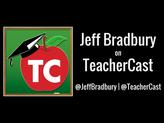

 RSS Feed
RSS Feed

