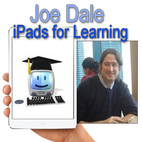
Time: 9:00am Pacific/10:00am Mountain/
11:00am Central/12:00pm Eastern
Location: Blackboard Collaborate (Formerly Elluminate)
Recording (full): https://sas.elluminate.com/p.jnlp?psid=2013-01-12.0641.M.ACE02B5F35AA7E7975F015AAC6F794.vcr&sid=2008350
Tiny URL for Recording: http://hnyctt.me/joedale-ipads
Recording Chat: http://wiki.classroom20.com/CR20LIVE+JAN122013
Audio Recording (mp3):
Follow-up Reading/Viewing Suggestions: (links shared by participants during the session have been added to this list and also to the Livebinder)
LiveBinder Link:
http://www.livebinders.com/play/play?id=718751
(Note: Click on tab for "Joe Dale-iPads for Learning" in the LiveBinder. Since there are so many links, the best view of the Livebinder is the "Tabs View." Use this link:http://www.livebinders.com/play/play?tab_layout=side&id=718751#anchor
Download - http://snipurl.com/liveclass20-class2 (QR code on final slide for Dropbox download of all presentation slides)
Joe's presentation slides on Slideshare: http://www.slideshare.net/pgeorge/using-i-padstoenhanceteachingandlearningliveclassroom
http://joedale.typepad.com/
http://www.tes.co.uk/teaching-resources/
http://community.tes.co.uk/forums/28.aspx (TES MFL Forum)
http://www.core-ed.org.uk/activities/ou-vital-2013-a-joint-project-with-open-university (Open University’s Vital programme)
https://twitter.com/joedale
http://ipadineducation.co.uk/iPad_in_Education/Simplification.html (iPad=Simplified Technology for Learning)
http://www.guardian.co.uk/teacher-network/2012/aug/13/schools-secondary-schools (An Apple for the teacher: are iPads the future in class? pros/cons)
http://www.TPACK.ORG (TPACK-Technological, Pedagogical and Content Knowledge)
http://www.matt-koehler.com/tpack/using-the-tpack-image/ (Mishra & Koehler-2006-TPACK visual)
http://www.isc.co.uk/Resources/Independent%20Schools%20Council/Research%20Archive/Bulletin%20Articles/2012/Bulletin29_ICT.pdf (ICT as a catalyst for change in Pedagogy-Mark Steed and Laura Knight)
http://www.ipadinschools.com/349/ipad-app-creation-in-school (iPad Creation in Schools, apps and Bloom's Taxonomy)
http://www.schrockguide.net/bloomin-apps.html (Kathy Schrock-Bloomin’ Apps-get the most out of iPads when creating and producing and not just consuming)
http://langwitches.org/blog/2012/03/31/ipad-apps-and-blooms-taxonomy/ (Silvia Tolisano-iPad Apps and Bloom’s Taxonomy)
http://www.langwitches.org/downloads/pdf/iPad-activities.pdf (Silvia Tolisano-iPad Apps & Activities)
http://keldarichards.wordpress.com/2012/07/13/ict-for-education-conference/(quote from Kelda Richards, Lead Practitioner for Media Rich Learning, Isca College of Media Arts, April 2012)
"The introduction of iPads has engaged and enthused staff and learners. Whether teachers have access to one or thirty iPads they can make learning multi-dimensional, enabling students to move from effective research, to improving their presentation skills, and (most important of all) creating. With apps to cover every area of Bloom's Taxonomy iPads are helping to develop workplace skills."
http://ipadders.eu/apps-for-multiple-intelligences (Gardner's Multiple intelligences-learning strategies)
https://itunes.apple.com/app/eyeconit/id478802786?mt=8 (app icon scanner: with eyeconit you can get apps fast simply by scanning their icon. Get apps by pointing eyeconit at any app icon from another friend's iPhone, iPad or iPod, or from any internet site or magazine and get a link to download it from the AppStore.)
http://www.naace.co.uk/publications/longfieldipadresearch (iPad as a Tool for Education: A Case Study, Jan Webb, NAACE Research Papers)
http://www.agent4change.net/resources/research/1658 (Longfield Academy iPad case study)
http://www.agent4change.net/bett-week/news/1364 (iPads Changing the Game for Learning at Longfield)
http://www.teachthought.com/teaching/12-characteristics-of-an-ipad-ready-classroom (12 Characteristics of an iPad ready Classroom)
https://docs.google.com/document/d/1jkb3WbomL3RdFpsGCByalsPn_7hE79sPwL7MHBjTTrA/mobilebasic?pli=1 (Can you help me plan for iPad implementation? @dmchugh675)
http://www.cultofmac.com/175642/heres-how-guided-access-works-in-io6-6-video (iOS 6 Comes with Guided Access for guiding students to provide access to specific apps selected by teacher)
http://digitalroadtrip.tumblr.com/post/25602693682 (Tip for collecting student work on iPads)
http://www.mguhlin.org/2012/08/7-ways-to-collect-student-work-in-ipad.html (Miguel Guhlin: 7 Ways to Collect Student Work in an iPad Classroom)
https://www.box.com/ (With Box you can email content to a specific folder using dropdown menu, copy email address and add it to your contacts for sending content to different classes-tip-using Mobile device you get 50gb free from David Baugh, ADE from England)
http://hammondschoolfrench.wikispaces.com/file/view/iPad+Responsible+Use+-+French+2012-13.pdf/357787004/iPad%20Responsible%20Use%20-%20French%202012-13.pdf (Responsible Use in the 1:1 French Classroom-@msfrenchteach-Christie Vogel-good for any subject)
http://tweetchat.com/room/edapps (Good hashtag to follow for educational app suggestions)
http://tweetchat.com/room/ipaded (Good hashtag to follow for educational app suggestions)
http://www.scoop.it/t/ipads-in-education-daily (Scoop.it example for iPad recommendations-curated by Jon Samuelson)
http://www.scoop.it/t/ipads-in-education (Scoop.it example for iPads in Education curated by John Evans)
http://www.appolicious.com/education/articles/13117-appealing-apps-for-educators-flipping-ipad-from-consumption-to-creation-station (Julene Reed-Appealing Apps for Educators: Flipping iPad from Consumption to Creation Station)
http://www.livebinders.com/play/play_or_edit?id=36989 (Susan Brooks-Young: iPod Touch & iPad Resources)
http://www.livebinders.com/play/play?id=26195 (Mike Fisher: iPads in Schools)
https://itunes.apple.com/us/app/tweetbot-for-twitter-iphone/id428851691?mt=8 (Tweetbot for Twitter)
http://www.tweetdeck.com/ (TweetDeck for Twitter)
http://tweetchat.com/room/ukedchat (#UKedchat-different theme each week, Thursdays, 8:00pm UK time)
http://ukedchat.wordpress.com/2012/02/02/session-83-theme-mobile-devices-and-apps-in-schools (Session 83 – Theme: Mobile Devices and Apps in schools)
http://edte.ch/blog/interesting-ways (103+ Interesting Ways to Use iPads in the Classroom-crowdsourced compilations by Tom Barrett)
http://murcha.wordpress.com/2012/05/21/tech-talk-tuesdays-using-ipad-apps-for-effective-learning (Tech Talk Tuesdays-organized by Anne Mirtschin-presentation by Jenny Ashby-Using iPad apps for effective learning webinars)
http://www.tcea.org/ipad (TCEA iPad Apps organized by subject area)
http://www.digitalcreator.org/dvined/?p=1480 (20 iPad Lesson Ideas)
http://www.isteconference.org/2012/uploads/KEY_70144461/CreativeiPadPampletGood.pdf (Creative iPad Apps-Dr. Ellen Fishman-Johnson)
http://www.rm.com/_RMVirtual/Media/Downloads/ipad_lessonideas.pdf (iPad Lesson Ideas from RMEducation)
http://www.avatargeneration.com/2012/08/ipads-in-the-classroom-free-ebook (Sabrina Huber-iPads in the Classroom)
http://lois-jen.podomatic.com (RUConnected presentation-An EdTech Podcast by Jenny Ashby & Lois Smethurst: Are You Connected? lesson ideas)
http://langwitches.org/blog/2012/05/27/evaluating-apps-with-transformative-use-of-the-ipad-in-mind/ (Silvia Tolisano-iPad App Evaluation for the Classroom Checklist)
http://delicious.com/tonyvincent/applist+ipad (Tony Vincent: iPad App lists on Delicious)
http://learninginhand.com/blog/ways-to-evaluate-educational-apps.html (Tony Vincent: Ways to Evaluate Educational Apps Rubric)
https://twitter.com/bekblayton/status/222644499174797312/photo/1/large (Rebecca Stacey: Graphic for one-iPad Classroom)
http://syded.wordpress.com/2012/06/30/one-ipad-in-the-classroom-top-10-apps (Daniel Edwards: One iPad in the Classroom? Top 10 Apps)
http://learninginhand.com/blog/be-an-ipad-superstar-8-collections-of-ios-5-tips.html (Tony Vincent: iPad tips and tricks)
http://edapps.ca/2012/05/helping-students-make-better-movies-on-ipad-or-any-device/ (Top tips for movie making on the iPad)
http://createdigitalmusic.com/2012/05/garageband-for-ipad-hands-on-why-its-ideal-for-beginners-what-you-may-not-know (GarageBand for iPad Hands-on: Why It's Ideal for Beginners, What You May Not Know)
http://www.simonhaughton.co.uk/2012/06/sharing-links-and-images-onto-ipads.html (Collect Student iPad Creations with Edmodo)
http://sjunkins.posterous.com/collect-student-ipad-creations-with-edmodo (Sharing Links on iPads with Edmodo including sharing of student work-with iOS6 you can upload images and documents directly to Edmodo) (NOT in Livebinder-can’t upload Posterous posts in Livebinders)
https://blog.edmodo.com/2011/12/02/how-to-annotate-assignments-in-edmodo (Annotating Assignments in Edmodo)
http://www.boxoftricks.net/2012/01/reviewing-apples-ibooks-author (Reviewing Apple's iBooks Author)
http://learninginhand.com/blog/wireless-mirroring-from-ipad-to-pc-now-a-reality-with-airser.html (Wireless Mirroring from iPad to PC now a reality with AirServer)
http://www.kanexlive.com/atvpro (Use Apple AirPlay® Mirroring with a VGA Projector.
Kanex ATV Pro allows a VGA projector to use Apple AirPlay mirroring from an iPad to Apple TV, thus eliminating the need to upgrade to expensive HDMI projection equipment. ATV Pro enhances presentation and educational iLearning experiences by bridging the gap between current equipment and modernization.)
http://www.apple.com/ipad/accessories (Apple TV and other iPad accessories)
https://www.reflectorapp.com/ (Reflector App to AirPlay mirror your iPad to any Mac or PC, wirelessly.)
http://www.slideshare.net/joedale/exploring-the-educational-potential-of-qr-codes (Exploring the Educational Potential of QR Codes-presentation by Joe Dale at SLF TeachMeet 2011 in Glasgow)
http://joedale.typepad.com/integrating_ict_into_the_/freeware/page/2/ (QR Codes on iPads)
http://keldarichards.wordpress.com/2011/07/01/le-mur-parlant/ (Kelda Richards-Talking Wall with QR Codes and Aurasma app)
http://annaliseadam.blogspot.com/2011/08/starting-with-qr-codes.html (Annalise Adam: Starting with QR Codes)
http://langwitches.org/blog/2012/08/23/what-do-you-want-to-create-today (Silvia Tolisano: What do you want to create today?)
http://maps.playingwithmedia.com/ (Wes Fryer: Mapping Media to Curriculum)
http://langwitches.org/blog/2012/09/02/ipads-in-education-slide-decks (Silvia Tolisano: iPads in Education Slide Decks)
http://www.edweek.org/tm/section/chat/2013/01/08/index.html (EdWeek Chat: Getting the Most out of iPads in the Classroom)
http://www.edweek.org/tm/articles/2012/11/07/tln_magiera_ipads.html (EdWeek: 5 Tips for Supporting iPads in the Classroom)
http://mmehawtree.blogspot.co.uk/2013/01/daily-5-listen-to-reading-using-ipads.html?m=1 (Listening to Reading Using iPads)
http://mrparkinsonict.blogspot.co.uk/2013/01/using-ipads-and-football-to-encourage.html?m=1 (Using iPads and Football to Encourage Reluctant Boys to Write)
http://www.educatorstechnology.com/2013/01/15-ipad-skills-students-must-have.html?m=1 (15 iPad Skills every Teacher and Student Should Have)
http://www.telegraph.co.uk/technology/social-media/9068591/Teenagers-prefer-social-media-to-TV.html (Students Prefer Social Media to TV)
http://www.jasonrhode.com/students-like-social-media-infographic (Infographic: Students Like Social Media)
https://twitter.com/elearninglaura/status/289760439313776640/photo/1 (Diffusion of innovation graphic)
http://www.ipadinschools.com/383/ipad-invading-classroom/20121116-190303
(Graph: Global Mobile vs Desktop Internet Users-iPad invading Classroom)
http://ipadeducators.ning.com/profiles/blogs/10-steps (Are iPads the Future in Class?)
http://edudemic.com/2013/01/ipad-king-of-classroom/ (Dr. Puentedura’s SAMR Model)
http://www.hippasus.com/rrpweblog/archives/000080.html (SAMR)
http://ictevangelist.com/?p=1183&buffer_share=ce281&utm_source=buffer
(SAMR)
http://www.youtube.com/watch?v=VhbiaixwXgI
http://independenthead.blogspot.co.uk/2012/06/ict-as-catalyst-for-change-in-pedagogy.html (iPads as Catalyst for Change in Pedagogy)
http://www2.hull.ac.uk/ifl/ipadresearchinschools.aspx (iPad Scotland Evaluation Study)
http://www.apple.com/education/volume-purchase-program
(Apple Volume Purchase Program)
http://www.theeastbourneacademy.org/docs/Parents/iRules.pdf
(iRules at Eastbourne Academy)
http://antsict.wordpress.com/2012/11/13/ipad-events-part-2-teachmeet-ipad-the-videos-joe-dale-and-more(TeachMeet iPad)
http://www.ustream.tv/channel/teachmeetipad/theater
(TeachMeet iPad)
http://www.aneducatorsipad.com (An Educator’s iPad eboook by Chris Smith/Shamblesguru)
http://www.keynoteclassroom.com/index_files/iPadsp-Keynote-and-Edmodo.html
http://syded.wordpress.com/2012/12/22/edmodo-is-the-ipad-workflow-solution
(Edmodo and Open in other app)
http://easytechsite.com/slider/create-an-interactive-ebook-for-the-ipad-using-ibook-author-the-complete-guide
(Create an Interactive eBook for the iPad using iBook Author-the Complete Guide)
http://learninginhand.com/blog/5-ways-to-show-your-ipad-on-a-projector-screen.html (Tony Vincent: 5 Ways to Show your iPad on a Projector Screen)
http://deputymitchell.com/4d-books-linking-analogue-to-digital
(Deputy Mitchell: 4D Books linking Analogue to Digital)
www.youtube.com/user/WarlinghamMFL
http://www.guardian.co.uk/teacher-network/2012/nov/07/languages-teaching-tips-technology-ideas (QR Codes in Education-foreign languages)
Links shared by participants in the chat log during the session:
https://itunes.apple.com/us/app/apple-configurator/id434433123?mt=12 (Apple Configurator app)
http://grantwrangler.com/ (Grant Wrangler for seeking funding sources for iPads)
http://catherine-ousselin.org/apps.html (Apps recommended by Catherine Ousselin for World Language)
http://www.livebinders.com/play/play?id=168147&backurl=/shelf/my (Reba Matthews-Livebinder of iPad/iPod Lessons & Ideas)
http://www.livebinders.com/play/play?id=62576 (Tools for World Languages-Livebinder created by Maureen Tumenas)
http://bitly.com/LucianeCuratorthankyoubecausewinIpad (LucianeCurator-iPad winner)
http://www.schrockguide.net/app-for-that.html (Kathy Schrock-There’s an App for That)
https://sites.google.com/site/bloomsapps/ (Bloom’s Apps)
http://www.flickr.com/photos/langwitches/7721583246/ (another graphic by Silvia Tolisano-Gardner’s Multiple Intelligences for iPads)
http://www.thinglink.com/ (Paula Naugle: ThinkLink app-Thinglink is a website that allows you to turn any picture into an interactive one. My example http://www.thinglink.com/scene/344183562137763840#tlsite )
http://learningandsharingwithmsl.blogspot.ca/2013/01/loving-appletv.html (Karen Lirenman-Apple TV blog post)


 RSS Feed
RSS Feed

