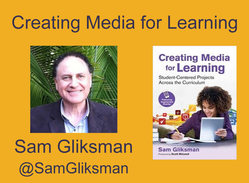
Date:Saturday February 13, 2016
Time:9:00amPT/10:00amMT/
11:00amCT/12:00pm ET
Location: Blackboard Collaborate
We are really looking forward to hearing from our special guest, Sam Gliksman, on our show this week. Sam Gliksman is the author of 'Creating Media for Learning' and he has some great tips and tools to share with us for designing student-centered projects! Mobile devices are redefining the nature of our everyday interactions and media creation has become part of our everyday language. If communication is the heart of education then media creation can and should be utilized for deeper and more effective learning. In this webinar we'll look at how to design student-centered projects that use formats such as video, animation, eBooks and more. If you have a mobile device Sam would like you to download the free DAQRI app prior to the webinar so you will be prepared to experience how it works.
Apple app for iPad/iPhone
Android app
Sam Gliksman has been leading innovative technology applications in private industry and education for over 25 years. He is recognized as a prominent expert on technology and educational reform, and he currently works as an independent educational technology consultant, speaker and author. Sam has been a pioneer in promoting the use of mobile technology in education. He wrote 'iPad in Education for Dummies' book which was released in January 2013 which is a great primer for anyone interested in the educational applications of mobile technology. He manages the 'iPads in Education' network which has a membership of thousands of educators worldwide and is recognized as a leading source for the use of mobile devices in education.
Blackboard Collaborate( full recording):
https://sas.elluminate.com/site/external/jwsdetect/playback.jnlp?psid=2016-02-13.0931.M.ACE02B5F35AA7E7975F015AAC6F794.vcr&sid=2008350
Tiny URL for Full Recording:
http://hnyctt.me/cr20live-SamGliksman-CreatingMedia-2-13-16
Recording Chat: http://wiki.classroom20.com/February13_2016
Audio Recording (mp3):
Follow-up Reading/Viewing Suggestions: (links shared by participants during the session have been added to this list and also to the Livebinder)
Livebinder Link: http://www.livebinders.com/play/play?id=1937522
(Note: Click on tab for "Sam Gliksman-Creating Media for Learning" in the Livebinder)
http://iPadEducators.ning.com (iPads in Education Ning Network)
http://www.EducationalMosaic.com (Sam’s website: Educational Mosaic)
https://twitter.com/samgliksman (Follow Sam Gliksman on Twitter: @SamGliksman)
http://www.creatingmedia.org/ (Sam’s “Creating Media for Learning” book website)
http://www.creatingmedia.org/aug-reality.html (How to Use Augmented Reality with the book)
https://www.joomlalms.com/blog/expert-interview/student-centered-approach-sam-gliksman.html Student-Centered Approach: Interview with Sam Gliksman)
https://youtu.be/OCPlXHII71A (Mung Bean Timelapse)
https://youtu.be/q-oIXAXzaf0 (Documentary: PSA)
https://youtu.be/96KAGtsie5o (Physics Frames of Reference)
https://itunes.apple.com/us/app/annotate-capture-screenshot/id918207447?mt=12 (Annotate by Drifft iPad app)
http://explaineverything.com/ (Explain Everything app)
https://youtu.be/N9NvdTQpsKA (Green screen Poetry Project)
https://www.ted.com/talks/ken_robinson_changing_education_paradigms (RSA Video: Sir Ken Robinson’s TED Talk: Changing Education Paradigms)
https://itunes.apple.com/us/app/daqri/id421508232?mt=8 (DAQRI iPhone/iPad app)
https://play.google.com/store/apps/details?id=com.augdyn.daqri&hl=en (DAQRI Android app)
https://itunes.apple.com/us/app/green-screen-by-do-ink/id730091131?mt=8 (Green Screen app by Do Ink for iPhone/iPad)
http://www.amazon.com/Chromakey-Lighting-Backdrop-Included-U15/dp/B003UOOTCS/ref=sr_1_1 (Chromakey Green Screen video lighting kit on Amazon)
https://youtu.be/1EiFEZrcUqc (Animation Monsters Dream, Rosamar
Garcia, 6th gr. teacher)
https://www.aurasma.com/ (Aurasma)
http://www.flainezapps.com/tiltshift-video/#tsv-videos-photos (TiltShift Video)
http://www.apple.com/ios/imovie/ (iMovie app for iOS)
https://www.wevideo.com/ (WeVideo)
http://www.instructables.com/id/How-to-Make-an-Awesome-Claymation/ (Instructables: How to Make an Awesome Claymation)
http://facweb.cs.depaul.edu/sgrais/cutout_animation.htm (Cut Out animation)
http://pbskids.org/go/studio/animate/ (Cartoon animation with PBSKids Cartoon Studio)
https://play.google.com/store/apps/details?id=com.vblast.flipaclip&hl=en (Android: FlipaClip cartoon animation)
http://animate-it.com/ (AnimateIt)
https://boinx.com/edu/stop-motion-movies/ (iStopMotion Education)
http://eaneswifi.blogspot.com/ (Historic Use of iBooks: Barbara Vinson-sign language ebooks)
http://eaneswifi.blogspot.com/2014/05/the-future-of-student-projects-is-books.html (Eanes: Barbara Vinson sign language ebook-The Future of Student Projects is Books)
http://www.redjumper.net/blog/2014/06/using-book-creator-author-mathematics/ (Cathy Yenca: Math Textbook ebook with Book Creator)
https://itunes.apple.com/us/book/invertebrates/id593112438?mt=13 (Mini textbook on invertebrates written by 8th grade students for students in Cali Kuehnert’s class. This electronic book includes learning targets, questions, classroom photos, and 3d images. The Ebook is written for 8th grade life science students studying invertebrates.)
http://www.redjumper.net/bookcreator/ (Book Creator app)
http://www.apple.com/ibooks-author/ (iBooks Author)
http://www.apple.com/education/create-with-ibooks-author/ (Create with iBooks Author)
http://www.sampletemplates.com/business-templates/free-storyboard-templates.html (Free storyboard templates)
http://tinyurl.com/storyboardtemplateimages (Storyboard Template images on Google)
http://namle.net (National Association for Media Literacy Education)
http://www.medialit.org (Center for Media Literacy)
Closing Slides:
http://learningrevolution.com (The Learning Revolution Network created by Steve Hargadon. We now have Host Your Own Webinars again! If you would like to schedule a free public webinar on Blackboard Collaborate sign up on this site.)
http://learningrevolution.com/page/host-your-own-webinar (Host Your Own Webinar
details)
http://tinyurl.com/CR20LIVEFeaturedTeacherNominat (Nominate a Featured Teacher for our shows--you can nominate yourself too if you’d like to present for us)
http://tinyurl.com/cr20livesurvey (Classroom 2.0 LIVE survey link to request PD certificates for live or recorded webinars)
Links added during chat have been added to the Livebinder:
http://www.vernier.com/products/software/video-physics/ (Vernier app)
http://www.duckduckmoose.com/educational-iphone-itouch-apps-for-kids/chatterpix/ (Chatterpix)
http://www.amazon.com/iPad-Education-Dummies-Computer-Tech/dp/1118946987 (Amazon link for iPad in Education for Dummies-Second Edition)
http://bit.ly/1Kh8nSc (@plnaugle(Paula): YouTube: Time Lapse of Our Bean Seedlings by my friend in Indiana, Jennifer Regruth)
https://itunes.apple.com/us/app/iprompts/id410386084?mt=8 (Maureen Tumenas:iPrompts app-$49.99; used by special educators, therapists and parents of those benefiting from visual structure, including individuals with Autism.)
http://www.diaryofatechiechick.com/search/label/ar (Peggy George:
Katie Ann Wilson has tons of resources for creating augmented reality on her site.)
https://augmented-reality-in-education.wikispaces.com/Creating+Augmented+Reality (Creating Augmented Reality in Education wiki)
http://ed.ted.com/lessons/image-recognition-that-triggers-augmented-reality-matt-mills (TED talk by Matt Mills and Tamara Roukaerts: Image Recognition that Triggers Augmented Reality using Aurasma. Their "auras" can do everything from making a painting talk to overlaying live news onto a printed newspaper. 8:04)
http://live.classroom20.com/archive-and-resources/katie-ann-wilson-featured-teacher-and-augmented-reality (Presentation and Livebinder for Augmented Reality by Katie Ann Wilson on Classroom 2.0 LIVE)
http://www.diaryofatechiechick.com/2016/02/bringing-books-to-life-with-augmented.html (Katie Ann Wilson: Bringing Books to Life with Augmented Reality)

 RSS Feed
RSS Feed

