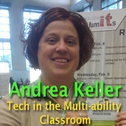
Time: 9:00am Pacific/10:00am Mountain/
11:00am Central/12:00pm Eastern
Location: Blackboard Collaborate (Formerly Elluminate)
Recording (full): https://sas.elluminate.com/site/external/jwsdetect/playback.jnlp?psid=2012-03-03.0735.M.ACE02B5F35AA7E7975F015AAC6F794.vcr&sid=2008350
Important Note: Due to the issues faced in the live session with frequent Blackboard Collaborate "crashes" the video recording was also affected. When you play the recording link above your application may automatically quit at about 16 min. into the recording. When you restart it, drag your cursor past the 20 min. location and the recording should play fine through the end. We are working to re-create the video and as soon as it is ready you will see it below as a video recording. We apologize for this inconvenience but it was beyond our control. It's worth struggling through the glitches because this presentation was awesome!
Tiny Url for Recording: http://hnyctt.me/AndreaKeller-3-3-12
Recording Chat: http://wiki.classroom20.com/CR20LIVE+MAR32012
Audio Recording: Coming soon!
Topic: Technology in the Multi-ability Classroom
Special Guest: Andrea Keller
Follow-up Reading/Viewing Suggestions: (links shared by participants during the session have been added at the end of the list and also on the Livebinder)
LiveBinder Link: http://www.livebinders.com/play/play/326880
(Note: Click on tab for "Andrea Keller-Tech/Multi-ability" in the LiveBinder.) Make sure you click on the sub-tab in the binder for Andrea's personal Livebinder for this session because it includes ALL of the links listed below. It's called: Andrea Keller's LIFE Tech Livebinder. We love that we can include full Livebinders within our Livebinders!
http://busybeeideas.blogspot.com/ (Andrea Keller’s Blog)
http://www.kellerbusybees.blogspot.com/ (Andrea Keller’s Classroom Blog)
http://kellerworld.blogspot.com/ (Where in the World is Mrs. Keller?)
http://www.livebinders.com/play/play_or_edit/147664 (Andrea Keller’s LIFE Tech Livebinder)
http://www.youtube.com/ilovechefwilliam (Andrea’s YouTube Channel)
http://localmusings-of-a-busybee.wikispaces.com/ (Andrea’s BusyBee wiki resources)
http://busybeemusings.blogspot.com/
http://blog.discoveryeducation.com/blog/category/texas/ (Andrea blogs at the first of the month for the DEN Texas Blog Leadership Council)
http://www.sisterhoodofthetravelingmacs.com/ (Sisterhood of the Traveling Macs-4 educators who share their adventures with all things Apple: Andrea, Kay, Kim, Lori)
http://picturesfromabusybee.blogspot.com/ (Andrea Keller-A Year in Pictures)
http://pinterest.com/akbusybee/ (Andrea Keller on Pinterest)
http://wonderopolis.org/wonder/can-you-really-cook-an-egg-on-the-sidewalk/
(Wonderopolis)
http://udltechtoolkit.wikispaces.com/Literacy+tools (UDL Tech Tool Kit wiki)
http://wonderopolis.org/ (Use Wonderopolis for story starters or conversation starters)
http://voicethread.com/ (VoiceThread-can create 3 free ones; use for alphabet, vocabulary, books, and much more with images, videos, audio and written comments)
http://www.rockingham.k12.va.us/resources/kidspiration.htm (Kidspiration templates from Rockingham County Public Schools)
http://www.fodey.com/generators/newspaper/snippet.asp (Use Fodey to create newspaper articles)
http://www.tagxedo.com/ (Tagxedo turns words into word clouds)
http://www.wordle.net/ (Wordle)
http://edu.epubbud.com/browse.php (Publish Yourself)
http://www.issuu.com/ (Issuu publishing)
http://udltechtoolkit.wikispaces.com/Math+tools (UDL Toolkit-Math Tools)
http://www.benettonplay.com/toys/flipbookdeluxe/guest.php (Flipbook)
http://web.me.com/tammy.w/Tips/Ideas_Activities_Tammy_Technology_Tips/Entries/2025/2/2_Bar_Graph_-_Pt._1_-_Basics.html (Basic Bar Graph)
http://web.mac.com/tammy.w/TipOfWeek/TammyWTechTipOfWeek/Entries/2011/7/7_Tip_103_-_BatchGeo_+_Google_Form_%3D_Cool_Collaborative_Maps!.html (BatchGeo + Google Form = Cool Collaborative Map)
http://www.jenuinetech.com/calendar.htm (Projects by Jen)
http://www.internet4classrooms.com/index.htm (Internet 4 Classrooms-Lessons, websites and activities integrating technology by grade level and subject)
http://tutpup.com/(Tutpup-fun, educational games)
http://bodybrowser.googlelabs.com/body.html# (Science: Google Labs Body Browser)
http://paperslide.wikispaces.com/PSV (Paper Slide Videos-Dr. Lodge McCammon)
http://www.flipsnack.com/ (FlipSnack-add PDF document and make beautiful flipping books)
http://www.benettonplay.com/toys/flipbookdeluxe/guest.php (Flip Book)
http://www.pics4learning.com/ (Pics for Learning)
http://www.stellarium.org/ (Stellarium is a free open source planetarium for your computer)
http://askatechteacher.wordpress.com/2011/08/01/31-human-body-websites-for-2nd-5th-grade/ (31 Human Body Websites for 2nd-5th Grade)
http://pathways.thinkport.org/following/home.cfm (Social Studies: Pathways to Freedom)
http://www.mrdonn.org/ (Mr. Donn-Social Studies links)
http://www.usd448.com/ancciv10/ancciv2010/ancciv2010/Ancient_Civilization/Ancient_Civilization.html
http://classroom.4teachers.org/ (Outline your classroom floor plan)
http://www.schoollibraryjournal.com/article/CA6463503.html (Geocaching in the classroom)
http://historytech.wordpress.com/ (History Tech-History through Livebinders)
http://socialstudiescentral.com/ (Social Studies Central provides resources with a focus on the Social Studies)
http://livebinders.com/play/play/30535 (5th grade social studies Livebinder on Native Americans)
http://www.timetoast.com/ (TimeToast-online timeline)
http://www.brainpop.com/games/ (BrainPop Games)
http://cybraryman.com/ (Cybraryman’s Educational websites for educators, parents, students and general interest)
http://www.kizclub.com (KizClub learning resources for kids)
https://docs.google.com/support/bin/answer.py?answer=92575&hl=en (Examples of Use for Google Gadgets compiled in a Google doc)
http://techchicktips.net/ (The Tech Chicks podcast)
http://web.mac.com/tammy.w/Tips/Tammys_Technology_Tips_for_Teachers.html (Tammy’s Technology Tips for Teachers)
http://www.boardmakershare.com/ (BoardmakerShare - perfect community for finding thousands of Boardmaker activities on hundreds of topics)
https://sites.google.com/site/anchortechnologytomorrow/home/50-ways-to-anchor-technology (50 Ways to Integrate Technology in your Classroom Tomorrow)
http://tarheelreader.org/ (TarHeel Reader: a collection of free, easy-to-read, and accessible books for beginning readers on a wide range of topics)
http://classtools.net/ (Create free educational games, quizzes, activities and diagrams in seconds! Host them on your own blog, website or intranet! No signup, no passwords, no charge!)
Links shared in chat by participants:
www.projectsbyjen.com/index.htm (Jen Wagner’s projects home page)
http://www.jenuinetech.com/Projects/luckycharms12/homepage_LC12.html (Jen Wagner’s Lucky Charms Project)
http://welovelodge.blogspot.com/2010/05/more-paper-slide-videos_29.html (Paula Naugle-We Love Lodge)
http://paperslide.wikispaces.com/Guidelines (Paula Naugle-Paper Slide wiki and guidelines)
http://www.shambles.net/pages/learning/ict/photostory/ (Shamblesguru-Everything about Photostory 3 in teach/learn)
(Shamblesguru-If you want to put ppt online ... how about http://slideshare.net -you can even add your own audio to it and publish it as a Slidecast)
Carolyn Stanley: Also, if you save PowerPoint for the web -an option right in PowerPoint, you can have it load and be viewed on the web.
http://www.sumopaint.com/start/ (SumoPaint-like PhotoShop on the web)
http://quietube2.com/v.php/http://www.youtube.com/watch?v=T-u6jDl4huc&list=UUhpXXCfebOKOn61o9cTKiYw&index=9&feature=plcp (Paula Naugle-Example of a math movie made by one of my students using PhotoStory3)
http://www.shambles.net/pages/learning/ict/qrcode/ (shamblesguru-Everything QR Codes)
http://kellerworld.blogspot.com/ (Andrea’s blog where she will be communicating with her students while she is in Washington DC to receive her award for “20 To Watch” at the CoSN Conference)
shamblesguru
http://www.shambles.net/pages/learning/ict/vthread/ (Shamblesguru... everything Voicethread ... including link to Voicethread Classroom2.0 LIVE session)
http://www.brainpopjr.com/ (BrainPop Jr.)
http://pinterest.com/plnaugle/ipad-iphone-ipod/ (Paula Naugle-
my Pinterest board on iPads)
http://shambles.net/ict/#mobile (Shamblesguru-I've just published a book about the iPad for educators)
http://www.readwritethink.org/files/resources/interactives/timeline/ (Wendy T-easy interactive timeline)
http://batchgeo.com/ (Oronoque-BatchGeo)
http://litworld.org/worldreadaloudday (Paula Naugle-Plan to join World Read Aloud Day on March 7)
http://www.worldmathsday.com/ (Paula Naugle-Don't forget World Math Day is also March 7)
http://pics4learning.com/details.php?img=alligatorswamp.jpg (Pics4Learning-alligator swamp)
http://createqrcode.appspot.com (Len_Horn-I love the Google App to generate a quick QR Code)
http://www.r-word.org/ (Wendy T-Campaign to remove the use of the R word-retard(ed) from our vocabulary)
https://www.boardmakershare.com/Activities/Browse (Browse activities in BoardmakerShare)
http://storybird.com/ (Jennifer-I love Storybird. Storybirds are short, art-inspired stories you make to share, read, and print)
http://www.shambles.net/pages/learning/sen/mobile/ and also SEN and ICT at http://www.shambles.net/pages/staff/ITSEN/ (Shamblesguru-
I have a section on Shambles for SEN and Mobile Learning)
http://www.donorschoose.org (Donors Choose for finding funding for technology projects)
www.youtube.com/ilovechefwilliam (Andrea’s YouTube Channel)
spiderscribe.net (Carolyn Stanley-A special ed teacher at my school just showed me this mind-mapping tool that he is very excited about)
http://live.classroom20.com/1/category/udl/1.html (Karen Janowski did a fantastic presentation on UDL for Classroom 2.0 LIVE last year. You can view the recording here)

 RSS Feed
RSS Feed

