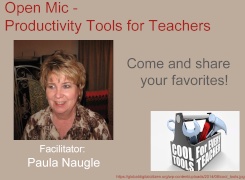
Date:Saturday November 14, 2015
Time:9:00amPT/10:00amMT/
11:00amCT/12:00pm ET
Location: Blackboard Collaborate
Join us on November 14th when we will be hosting an "Open Mic" show on the topic of “Productivity Tools for Teachers." We are using an "Open Mic" format for this show and hope you will be as excited about it as we are. Our Classroom 2.0 Advisory Team member extraordinaire, Paula Naugle, suggested this concept as a way to provide even more interaction and participation in the live show. For this show only there will not be a guest presenter, but we are inviting all of you to join us and take the mic to engage in a conversation or share in the chat about your favorite productivity tools as a teacher. This will be similar to an EdCamp format where everyone comes together to explore and discuss a topic but it is being done virtually rather than face-to-face. If you’re not sure what might be considered a productivity tool, the possibilities are endless! Take a look at this amazing list of possibilities and come and share how you’re using one or several of them. https://globaldigitalcitizen.org/321-free-tools-for-teachers-free-educational-technology
Come with your ideas, resources, and questions and together we will learn about why productivity tools are helpful both in the classroom and for teacher planning and lesson preparation, what it might look like in classrooms for students of all ages (K-12 to Adult), how these tools are being used to help teachers organize and use their teaching tools to provide authentic, engaging learning experiences. Paula will facilitate the conversation and we hope you'll come prepared to share something with your headset/earbuds on to take the mic and add to the conversation. We'll have an awesome Livebinder prepared with teacher productivity resources and will look forward to adding your resources to the Livebinder. Invite your colleagues to join us in the conversation and we'll all learn together.
Blackboard Collaborate( full recording):
https://sas.elluminate.com/site/external/jwsdetect/playback.jnlp?psid=2015-11-14.0851.M.ACE02B5F35AA7E7975F015AAC6F794.vcr&sid=2008350
Tiny URL for Full Recording:
http://hnyctt.me/cr20live-OpenMic-TchrProductivityTools-11-14-15
Recording Chat: http://wiki.classroom20.com/November14_2015
Audio Recording (mp3):
Follow-up Reading/Viewing Suggestions: (links shared by participants during the session have been added to this list and also to the Livebinder)
Livebinder Link: http://www.livebinders.com/play/play?id=1869411
(Note: Click on tab for "Open Mic-Teacher Productivity Tools" in the Livebinder)
http://www.coolcatteacher.com/best-productivity-apps/ (Vicki Davis: 18 Epic Productivity Apps)
https://globaldigitalcitizen.org/321-free-tools-for-teachers-free-educational-technology (321 Free Tools for Teachers-Free Educational Technology)
http://www.slideshare.net/ShellTerrell/the-teachers-survival-kit-to-productivity-tools-apps (Shelly Terrell: Presentation slides “Teacher’s Survival Kit to Productivity Tools and Apps)
http://www.halfhollowhills.k12.ny.us/page.cfm?p=976473 (Internet based Teacher Productivity Tools)
http://www.emergingedtech.com/free-productivity-resources-for-teachers/ (Free Productivity Resources for Teachers)
http://www.edutechchick.com/teachers-tech-tool-kit-top-picks-for-2015/ (Top 25 Tech Tools for Teachers)
https://21centuryedtech.wordpress.com/2015/11/03/10-ideas-to-consider-before-using-an-internet-resource-the-web-in-the-classroom-part-1/ (10 Ideas to Consider Before Using an Internet Resource: The Web in the Classroom-Part 1)
http://www.livebinders.com/play/play?id=441796 (Livebinder by Tim Wilhelmus: 10 Great Creativity Tools for Teachers)
http://www.livebinders.com/play/play?id=944769 (Livebinder by msward: Online Bookmarking Tools for Teachers)
http://www.livebinders.com/play/play?id=14029 (Livebinder by Shannon Long: Collaboration Tools for Teachers and Students)
http://ww2.kqed.org/mindshift/2015/07/29/teacher-recommended-50-favorite-teaching-apps/ (Teacher Recommended 50 Favorite Teaching Apps)
http://www.symbaloo.com/mix/tools-for-edu (Symbaloo: Technology Tools for Education)
http://www.symbaloo.com/mix/greatclassroomtools (Symbaloo: Great Classroom Tools)
http://www.symbaloo.com/mix/webtools7 (Symbaloo: Mrs. Toso’s Web Tools)
Note from Nina Peery:
My co-worker and I present from Symbaloo often. It doesn't have a presentation mode per se, but we present from it with the links we are talking about. Symbaloo will give you a URL also for your entire webmix you can share with participants.
http://www.teachthought.com/uncategorized/5-tools-for-increasing-teacher-productivity/ (5 Tools for Increasing Teacher Productivity)
http://www.freetech4teachers.com/2015/10/9-google-apps-productivity-tools-tips.html#.VkVQE8pic3Q (Richard Byrne: 9 Google Apps Productivity Tools and Tips for Teachers)
http://pbslearningmedia.org/tools/ (PBS LearningMedia Teaching Tools)
https://blog.kamihq.com/best-online-productivity-tools-for-more-productive-teachers/ (Best Online Productivity Tools for More Productive Teachers)
http://www.shambles.net/pages/learning/infolit/googleapps/ (Shamblesguru: Google Apps/Docs resources)
http://www.shambles.net/pages/learning/ict/evernote/ (Shamblesguru: Evernote resources)
http://www.boxoftricks.net/2013/08/keeping-your-head-above-water-productivity-tips-for-teachers/ (Productivity Tips for Teachers)
https://www.noodle.com/articles/32-innovative-online-tools-to-use-in-2015 (32 Innovative Online Tools to Use in 2015)
http://www.dlgwaea.org/blog/teachers-get-organized-for-2015 (Best Productivity Tools for TechSavvy Teachers)
https://www.ncsu.edu/midlink/teacher_tools.htm (Teacher Productivity Tools)
http://tictacteach.com/10-free-productivity-and-organization-tools-for-teachers/ (10 Free Productivity and Organization Tools for Teachers)
http://sites.zps.org/21things4teachers/home/1---basics (21 Things for Teachers)
http://www.sharemylesson.com/ (Share My Lesson)
http://learnzillion.com/ (LearnZillion for math and ELA lessons and videos aligned with common core standards)
https://padlet.com/ (Padlet for sharing and collaborating-free and premium versions)
http://www.scoop.it/ (ScoopIt: Social bookmarking tool for curating and sharing topics and resources)
https://www.pinterest.com (Pinterest for visual curation of websites, ideas for teaching and all kinds of topics)
https://www.onenote.com/ (Microsoft OneNote: Place to save and share all of your resources in the Cloud and access them anywhere on any device--similar to Dropbox)
https://www.google.com/slides/about/ (About Google Slides)
https://prezi.com/ (Prezi-presentation creation tool)
https://instagram.com/ (Instagram: free photo and video sharing app available on Apple iOS, Android and Windows Phone. People can upload photos or videos to our service and share them with their followers or with a select group of friends. They can also view, comment and like posts shared by their friends on Instagram)
https://ifttt.com/ (IFTTT: If this then that-connect your favorite apps together. web-based service that allows users to create chains of simple conditional statements, called "recipes", which are triggered based on changes to other web services such as Gmail, Facebook, Instagram, and Pinterest.)
https://getpocket.com/ (Pocket: Put articles, videos or pretty much anything into Pocket. Save directly from your browser or from apps like Twitter, Flipboard, Pulse and Zite. If it's in Pocket, it's on your phone, tablet or computer. You don't even need an Internet connection.)
https://www.wunderlist.com/ (Wunderlist: Create To Do Lists, Set Due Dates and Reminders and Assign to-dos. No matter whether your lists are work related or just for fun, you will never miss a deadline again with Wunderlist. Share and collaborate with your lists.)
Closing Slides:
http://www.globaleducationconference.com/ (Global Education Conference 2015)
http://learningrevolution.com (The Learning Revolution Network created by Steve Hargadon. We now have Host Your Own Webinars again! If you would like to schedule a free public webinar on Blackboard Collaborate sign up on this site.)
http://learningrevolution.com/page/host-your-own-webinar (Host Your Own Webinarr
details)
http://tinyurl.com/CR20LIVEFeaturedTeacherNominat (Nominate a Featured Teacher for our shows--you can nominate yourself too if you’d like to present for us)
http://tinyurl.com/cr20livesurvey (Classroom 2.0 LIVE survey link to request PD certificates for live or recorded webinars)
Links added during chat have been added to the Livebinder:
There were so many great ideas and resources shared by participants during this Open Mic show that I decided to create a Google Doc to make it easier to access in the Livebinder. Huge thanks to everyone who shared! Peggy George
https://docs.google.com/document/d/1saL61NEQuiWA-qepVKAo_4kRdXVX_DvTZrzdtdWosfk/edit?usp=sharing

 RSS Feed
RSS Feed

