
Date: Saturday May 5, 2018
Time: 9:00amPT/10:00amMT/
11:00amCT/12:00pm ET
Location: Blackboard Collaborate
In order to thrive in an increasingly interconnected world, our students, who are our future leaders, need to develop the knowledge, skills, and attitudes to engage in lifelong, cross-cultural learning and collaboration. More than ever, young people need the 21st-century skills for global competency, digital literacy, critical thinking and global collaboration among international peers. Global education begins with raising awareness of these global challenges! We are excited to have Sara Malchow as our special guest presenter who will be sharing awesome teaching strategies and tools to provide online experiences that will help our students to connect globally. If we help our students develop a global network and teach them how to collaborate they will be better prepared for this challenge.
Webinar Description:
Step out of your comfort zone and the four walls of your classroom by bringing the power and impact of connected learning to both you and your students! Global learning opportunities aren't just fun, they allow your students to learn from others while connecting with authentic audiences and building empathy and understanding. Global learning doesn't have to be complicated~ come find out how you can connect yourself and your class while also addressing several ISTE standards: Global Digital Citizen, Global Collaborator and Empowered Learner.
Sara Malchow is a passionate and connected educator who believes technology integration in the primary grades is crucial to creating 21st century, global citizens. As a first grade teacher, Sara provided her students with many opportunities to connect and collaborate beyond the four walls of their classroom. Last year, Sara stepped out of the classroom and into a new role as as an Elementary Digital Learning Specialist in the Pulaski School District in Northeast Wisconsin, where she has been able to bring her love of technology integration and global collaboration to many classrooms, not just her own. She serves on the district coding committee and is also a member of her district's Apple Core Technology Training Team.
Sara is the creator of #EpicPals, a monthly, collaborative reading project for Kindergarten through 4th grade students and also puts out a weekly newsletter for teachers called, Malchow's Tech Bytes. She is also the new host of the annual St. Patrick’s Day Lucky Charms Global Graphing Project. She is an Apple Distinguished Educator, a member of the CopernicusEd Idea Lab, a Seesaw and Book Creator Ambassador, Epic! Master Teacher and is a Google Certified Educator. She has presented at numerous local, state, and national conferences and is always excited to connect and learn with others.
Blackboard Collaborate( full recording):
https://sas.elluminate.com/site/external/jwsdetect/playback.jnlp?psid=2018-05-05.0921.M.ACE02B5F35AA7E7975F015AAC6F794.vcr&sid=2008350
Tiny URL for Full Recording: https://tinyurl.com/SaraMalchow-5-5-18
Recording Chat: https://tinyurl.com/SaraMalchowChatLog-5-5-18
Audio Recording (mp3):
Follow-up Reading/Viewing Suggestions: (links shared by participants during the session have been added to this list and also to the Livebinder)
Livebinder Link: http://www.livebinders.com/play/play?id=2365208
(Note: Click on tab for "Sara Malchow-Global Collaboration through Online Experiences" in the Livebinder).
Sara’s presentation slides:
https://docs.google.com/presentation/d/1xci5welH1tNsOKhLGTLBApfJEDU0QdFzFRlNb2QdFJs/edit?usp=sharing
Twitter: https://twitter.com/smalchow
Blog/website: http://malchowsreflections.blogspot.com/
Malchow’ Tech Bytes: http://bit.ly/malchowstechbytes
Digital Meanderings: http://malchowsreflections.blogspot.com/
#EpicPals http://malchowsreflections.blogspot.com/p/epicpals.htm
EpicPals Flipgrid https://flipgrid.com/epicpals
Global Read Aloud https://theglobalreadaloud.com/
Mem Fox Global Read Aloud Project http://malchowsreflections.blogspot.com/2017/09/mem-fox-global-read-aloud-true.html
Mem Fox Book Creator Template http://bit.ly/GRA17MemFox
MLK Flipgrid https://flipgrid.com/mlk
Read Across America- https://flipgrid.com/drseussbirthday
GridPals http://blog.flipgrid.com/news/gridpals
Projects By Jen http://projectsbyjen.com/
St Patrick’s Day Graphing Project- https://stpatricksdaygraphing.weebly.com/
Mystery Location Slide Deck- https://docs.google.com/presentation/d/1CyE_ra74STNo7aTkhsKI5OAPNLyhuXunR9PVa7uWBcc/edit?usp=sharing
Mystery Location Book Creator Template- https://drive.google.com/open?id=1WFzc-mFsyQHGe0qZBZq2Ugfdm4F0ZOLO
Mystery Number Slide Deck https://docs.google.com/presentation/d/1ioNH-Gn3-Kv5FHODvymNFeRXI5Q-c12JA9onGEQHQVc/edit?usp=sharing
Mystery Number Skype Posters- TPT- https://www.teacherspayteachers.com/Product/Mystery-Number-Skype-Posters-1594553
Google+Connected Classrooms: https://plus.google.com/u/0/communities/100662407427957932931
G+Eduhangout: https://plus.google.com/u/0/communities/114896744553237763030
Google + Community-Mystery Hangout- https://plus.google.com/u/0/communities/110369120141935358658
My Father’s Dragon Book Club: http://lekadegroot.blogspot.com/2017/03/my-fathers-dragon-book-club-2017.html #mtgr1 Twitter Slow chat for Gr. 1 Math Students: https://twitter.com/hashtag/mtgr1?f=tweets&vertical=default&src=hash
Exploring By the Seat of your Pants: http://www.exploringbytheseat.com/
Learn Around the World: http://www.learnaroundtheworld.com
Learn Around the World YouTube channel: https://www.youtube.com/channel/UCS7sBUfRwK309-03qutFebQ
PCSD Seesaw Activity File- http://bit.ly/PCSDSeesaw
http://gmttc.blogspot.com/ (Global Math Task Twitter Challenge blog with information about how to participate)
http://live.classroom20.com/archive-and-resources/-classroom-resources-to-enhance-the-use-of-technology (Classroom 2.0 LIVE webinar by Heidi Samuelson with information about the Global Math Task Twitter Challenge and Mystery Skype Challenges. Heidi and Beverly Ladd are the creators of GMTT)
https://twitter.com/hashtag/gmttc?f=tweets&vertical=default (Twitter feed for #gmttc-Global Math Task Twitter Challenge)
Apps/Sites
Flipgrid https://flipgrid.com/
Padlet https://padlet.com
Epic! Books for Kids site- https://www.getepic.com/
Epic! Books for Kids app- https://itunes.apple.com/us/app/epic/id719219382?mt=8
Book Creator App- https://itunes.apple.com/us/app/book-creator-for-ipad/id442378070?mt=8
Seesaw app- https://itunes.apple.com/us/app/seesaw-the-learning-journal/id930565184?mt=8
http://classtechtips.com/2018/05/02/book-creator-webinars-2/ (Monica Burns @classtechtips: free Book Creator Summer Webinars)
Closing Slides:
http://learningrevolution.com (The Learning Revolution Network created by Steve Hargadon. We now have Host Your Own Webinars again! If you would like to schedule a free public webinar on Blackboard Collaborate sign up on this site.)
http://learningrevolution.com/page/host-your-own-webinar (Host Your Own Webinar
details)
http://bit.ly/cr20liveitunesu (This link will open iTunes so you can subscribe to our video podcasts.)
https://www.youtube.com/user/Classroom20LIVE (Subscribe to Classroom 2.0 LIVE videos on YouTube)
http://tinyurl.com/CR20LIVEFeaturedTeacherNominat (Nominate a Featured Teacher for our shows--you can nominate yourself too if you’d like to present for us)
http://tinyurl.com/cr20livesurvey (Classroom 2.0 LIVE survey link to request PD certificates for live or recorded webinars)
Links added during chat have been added to the Livebinder:
https://drive.google.com/file/d/1qJx4832e4jYB_9MNNxAoevwOqhNTymp9/view?ts=5aee28c2 (@plnaugle (Paula): This is our Picture It Project for this year)
http://live.classroom20.com/archive-and-resources/projects-by-jen-and-notatiste (Projects by Jen presentation on Classroom 2.0 LIVE)
http://www.livebinders.com/play/play/2174468?tabid=1c28494b-a665-9ddf-df13-0aad686399d6 (Livebinder for Projects by Jen webinar resources)
http://live.classroom20.com/archive-and-resources/flipping-out-with-flipgrid (Flipping Out with Flipgrid presentation by Karly Moura and Sean Fahey)
http://www.iste.org/standards/for-students (ISTE Standards for Students)
https://support.google.com/meet/answer/7308559?hl=en (Information about Google Meet hangouts. https://meet.google.com/ )
https://docs.google.com/document/d/1AYnGKVKCP8UoBRqd9KxRTj6A27smprw5eE_cQWmg0Iw/edit?usp=sharing (@plnaugle (Paula): Here is my beginning of the year QR Code Read Aloud Doc that I share with students for Listen to Reading part of our Daily 5 rotation)
https://docs.google.com/document/d/1K6TNkpe26DDGEj0PzhpcCM4pNMRC8vISpUZ4JjpUMDU/edit (Sara Malchow: How to Open ePub Links into Book Creator on your iPad)


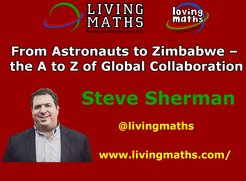

 RSS Feed
RSS Feed

