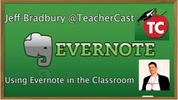
Time: 9:00am Pacific/10:00am Mountain/
11:00am Central/12:00pm Eastern
Location: Blackboard Collaborate
Join us on Saturday, June 14th, when our special guest will be Jeff Bradbury who will be sharing lots of practical teaching suggestions for using Evernote in the classroom. From taking simple notes, to organizing a multi-level school district, Evernote is the perfect tool for paperless educators. In only 45 minutes we will dive into the vast world of Evernote and show you some pretty amazing tips and tricks to help you maximize your educational potential.
Jeffrey Bradbury, the creator of TeacherCast.net and TeacherCast University is a speaker, writer, broadcaster, consultant and educational media specialist. In 2012, Jeff was recognized as one of top 50 educators using social media at the first ever Bammy Awards. He was also selected as a Google Certified Teacher. Jeffrey is the Director of Orchestras in the North Brunswick Twp School District where he teaches Music Theory and Music History as well as directs a wonderful high school orchestra. He has presented at ISTE (International Society for Technology in Education) as well as other nationally recognized conferences, and was one of the founding organizers of edcampNJ. The TeacherCast Educational Broadcasting Network has served educational and medical conventions across the country by providing on site live broadcasting to thousands of educators each week.
Jeff will also be broadcasting live interviews with educational leaders from ISTE 2014 in Atlanta every morning from 9am-12pm EDT, June 28-July 1. In his free time, Jeff enjoys teaching, broadcasting, playing violin, conducting, and spending time with his wife Jennifer and their 6-month old triplets.
See Jeff’s work at http://www.TeacherCast.net -- a site by teachers for teachers to help them use today's technologies. @TeacherCast @JeffBradbury on Twitter.Recording (full):
Recording (full): https://sas.elluminate.com/site/external/jwsdetect/playback.jnlp?psid=2014-06-14.0721.M.ACE02B5F35AA7E7975F015AAC6F794.vcr&sid=2008350
Tiny URL for Recording: http://hnyctt.me/cr20live-Evernote-JeffBradbury-6-14-14
Recording Chat: http://wiki.classroom20.com/June14_2014
Audio Recording (mp3):
Follow-up Reading/Viewing Suggestions: (links shared by participants during the session have been added to this list and also to the Livebinder)
LiveBinder Link: http://www.livebinders.com/play/play?id=1364092
(Note: Click on tab for "Evernote in Classroom-Jeff Bradbury" in the LiveBinder)
http://teachercast.net (Jeff Bradbury’s TeacherCast website)
http://teachercast.tv (TeacherCast broadcasting for live and archived shows)
http://jeffbradbury.me/ (About.Me for Jeff Bradbury @TeacherCast)
http://www.teachercast.net/education/about/who-is-jeff-bradbury (About Jeff Bradbury @TeacherCast)
http://youtu.be/4gvjOfu1qI4 (TeacherCast Promotional Video)
http://www.teachercast.net/education/teachercast-broadcasting/tc-podcast (TeacherCast Podcast)
http://blog.teachercast.net/ (TeacherCast Blog)
http://app.teachercast.net/ (TeacherCast App)
http://tcu.teachercast.net/ (TeacherCast University)
http://teachercast.net/ibook(TeacherCast eBook)
http://www.TeacherCast.net/YouTube (TeacherCast Video Archive)
https://itunes.apple.com/us/podcast/teachercast-broadcasting-network/id519685828?mt=2 (TeacherCast Audio Archives)
http://evernote.com/ (Evernote home page)
http://evernote.com/premium/ (Evernote Premium features)
http://evernote.com/video/ (Evernote videos)
https://evernote.com/schools/ (Evernote for Teachers and Schools)
http://www.thenerdyteacher.com/2012/12/the-complete-guide-to-evernote-in_7633.html (Ebook by Nicholas Provenzano: The Complete Guide to Evernote in Education)
http://www.shambles.net/pages/learning/ict/evernote/ (Shamblesguru: Evernote Resources)
http://cybraryman.com/evernote.html (Cybraryman Evernote Resources)
http://www.livebinders.com/play/play_or_edit?id=41008 (Buffy Hamilton: Evernote Livebinder for Librarians)
http://blog.evernote.com/2011/01/05/how-my-students-started-using-evernote-education-series/ (great blog post by Buffy Hamilton-Starting Students with Evernote)
http://www.digitizd.com/2009/04/23/9-ways-i-use-evernote/ (Organizational tips for Evernote)
https://evernote.com/legal/privacy.php (Evernote privacy policy)
http://evernote.com/contact/support/kb/#!/product/evernote (Evernote Knowledge Base)
http://evernote.com/webclipper/guide/ (Webclipper guide)
http://www.educatorstechnology.com/2012/06/ultimate-simplified-guide-to-use-of.html (Ultimate Simplified Guide to Use of Evernote in Education-additional terrific resources in the Webliography)
http://appcenter.evernote.com/collection/education (Evernote Education apps)
http://adunsiger.com/2011/03/19/my-top-10-ways-to-use-evernote/ (Aviva Dunsiger: My Top 10 Ways to Use Evernote)
http://blog.evernote.com/2011/02/11/evernote-for-students-the-ultimate-research-tool-education-series/ (Evernote for Students-Ultimate Research Tool)
http://www.williamstites.net/2010/11/11/evernote-in-the-classroom/ (Evernote in the Classroom blog post by William Stites)
http://www.pinterest.com/cyndidk/evernotedropboxedmodo/ (Evernote/Dropbox/Edmodo Pinterest board curated by Cyndi Danner-Kuhn)
http://www.pinterest.com/jameach/evernote/ (Evernote Pinterest board curated by
Jessica Jackson Meachem)
http://www.andrewcmaxwell.com/2009/11/100-different-evernote-uses/ (100 Different Uses of Evernote for Personal Use)
http://live.classroom20.com/archive-and-resources/evernote-for-student-collaboration-nicholas-provenzano (Evernote for Student Collaboration Classroom 2.0 LIVE presentation by Nicholas Provenzano 2/16/13)
http://www.livebinders.com/play/play/770153?tabid=417c084f-88b2-2e86-d89a-1596d6763d80 (Evernote Livebinder for Nicholas Provenzano)
http://live.classroom20.com/archive-and-resources/using-evernote (Using Evernote Classroom 2.0 LIVE presentation by Bill Stites-2/4/12)
http://www.livebinders.com/play/play/288123?tabid=1ba06583-d487-e604-6c5a-1b543f4939d6 (Using Evernote Livebinder for Bill Stites)
http://learningrevolution.com (The Learning Revolution Network created by Steve Hargadon. We now have Host Your Own Webinars again! If you would like to schedule a free public webinar on Blackboard Collaborate sign up on this site.)
http://learningrevolution.com/page/host-your-own-webinar (Host Your Own Webinar details)
http://www.livebinders.com/play/play?id=1347814 (Livebinders Top Ten 2014 ePortfolio binders award and webinar information)
http://reformsymposium.com (Reform Symposium: July 11-13, 2014, free virtual conference in Blackboard Collaborate)
Links shared by participants in the chat log during the session have been added here:
http://edutriplets.com (Jeff’s edutriplets blog)
http://www.teachercast.net/2014/06/tc-univ/webinar/evernote_classroom_presentation/ (Jeff’s resources for today’s presentation)
http://evernote.com/penultimate/ (Evernote Penultimate handwriting app)
https://evernote.com/legal/user_guidelines.php (Evernote User Guidelines)
https://evernote.com/food/ (Evernote Food app)
https://evernote.com/legal/tos.php (Shamblesguru: If you are in the USA and your students are under the age of 13 then you should read the EvernoteTerms of Service ... it is allowed but with stipulations)
“If you are a school, district or teacher in the United States and want your students who are under the age of 13 to create Evernote accounts, including in conjunction with the establishment of an Evernote Business account for the schools or a group of students at the school, you agree that you are responsible for complying with the U.S. Children's Online Privacy Protection Act (“COPPA”) and, to the extent applicable, The Family Educational Rights and Privacy Act (“FERPA”). This means you must notify those students’ parents/guardians of the personally identifiable information Evernote will collect and obtain parental/guardian consent before your students establish accounts or use the Service. When obtaining such consent, you must provide parents/guardians with a copy of our Privacy Policy.”
https://evernote.com/clearly/ (Evernote Clearly app-Clearly makes blog posts, articles and webpages clean and easy to read. Save them to Evernote to read them anywhere.)
https://appcenter.evernote.com/ (Evernote App Center)
https://ifttt.com/wtf (IFTTT-If This Then That explanation)
http://evernote.com/contact/support/kb/#!/article/38825186 (How to use presentation mode to present notes)
https://www.youtube.com/watch?v=griBA7Ba9F0 (YouTube video from Jeff: Full Screen Presentation Mode in Evernote)
https://www.youtube.com/watch?v=CBQMtiZfI38 (YouTube video from Jeff: Using Evernote in the Principal’s Office)
https://www.youtube.com/watch?v=EH4yL601wH8 (YouTube video from Jeff: Learn How to Create Digital Portfolios)
https://www.youtube.com/watch?v=vSR5ipvQmBo (YouTube video from Jeff: Advanced Features in Evernote)
https://www.youtube.com/watch?v=vHe-9aSM-9E (YouTube video from Jeff: Learn Why Educators are turning to Evernote)
https://www.youtube.com/watch?v=-49kmrOHUCY (YouTube video from Jeff: Livebinders and Evernote in the Classroom)
http://evernote.com/contact/support/kb/#!/article/27986277 (Evernote Premium Features)
http://evernote.com/contact/support/kb/#!/guide/guide_scansnap/1 (ScanSnap Evernote Edition Guide)
http://www.fujitsu.com/us/services/computing/peripherals/scanners/scansnap/scansnap-iX500.html (Maureen Tumenas: ScanSnap color scanner, can scan wirelessly-$495.00. Smart software automatically delivers your scans to Evernote.)
https://www.evernote.com/market/feature/scanner (Evernote Market for ScanSnap. Push one button, and with lightning speed it scans, senses, and autofiles your photos, receipts, business cards, and documents into your designated Evernote notebooks.)
http://www.documentsnap.com/evernote-gets-stacks/ (Evernote Stacks explanation. Stacks are just a visible representation of your notebooks. They are not true “sub-notebooks”.)
https://www.youtube.com/user/TeacherCast (Jeff's videos on youtube)
http://www.teachercast.net/livebinders (Jeff’s site: Check out THOUSANDS of Livebinders in my Livebinders Gallery)
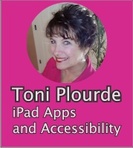

 RSS Feed
RSS Feed

