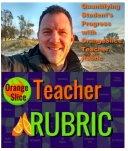
Date:Saturday October 29, 2016
Time:9:00amPT/10:00amMT/
11:00amCT/12:00pm ET
Location: Blackboard Collaborate
Matt Buchanan joined us to share an amazing Google add-on he has created for teachers and students called OrangeSlice. Matt recognized that Google Docs and Classroom were fantastic tools to develop his students' literacy and writing skills. However, the efficient process seemed to disappear when it was time to grade and present the final grade in a professional format. This inspired him to create a Google Add-on: OrangeSlice Teacher Rubric. It dramatically speeds the grading time, presents the grade in a professional format and creates more time to provide students constructive feedback.
During his presentation, Matt will demonstrate how to use the OrangeSlice Teacher Rubric to quantify a student's growth over an assignment. He’ll explain the key rubric categories, demonstrate how a teacher and student work together during the student's progress towards, and finally completing the assignment. Teacher Rubric captures the communication between the two and presents it in a professional manner which is easy to follow. When the teacher 'Processes the Grade' for the final time, the conclusion yields a Student Growth Table which includes each rubric category and a clear, color-coded score breakdown of the student's progress.
Matt Buchanan graduated from Purdue University during the latter part of the last millennium with a BS in mechanical engineering. For the following 15+ years, he held various engineering and sales positions in the automotive and heavy truck industries and obtained 3 U.S. patents. He completed a transition to teaching program in 2011 and began teaching 4th grade followed by middle school science. Finally, he landed a permanent teaching position in northeast Indiana teaching high school science: earth science, physics and AP environmental science. His time spent in elementary education rooted his pedagogy in literacy. Rubrics are a fast and effective method to evaluate and provide direct, student feedback which led to the development and release of the OrangeSlice:Teacher Rubric and Student Rubric add-ons.
Blackboard Collaborate( full recording):
https://sas.elluminate.com/site/external/jwsdetect/playback.jnlp?psid=2016-10-29.0829.M.ACE02B5F35AA7E7975F015AAC6F794.vcr&sid=2008350
Tiny URL for Full Recording: http://tinyurl.com/OrangeSlice-10-29-16
Recording Chat: http://wiki.classroom20.com/October29_2016
Audio Recording (mp3):
Follow-up Reading/Viewing Suggestions: (links shared by participants during the session have been added to this list and also to the Livebinder)
Livebinder Link:
http://www.livebinders.com/play/play?id=2084024
(Note: Click on tab for "Matt Buchanan-OrangeSlice Rubric" in the Livebinder).
Matt’s Google Plus site:
https://plus.google.com/u/0/114118124295389124507
https://goo.gl/9GpZW1
Twitter: https://twitter.com/OrangeSliceEDU
User Videos Using OrangeSlice Rubrics:
https://plus.google.com/u/0/collection/01hIDB
https://docs.google.com/presentation/d/1oJpZZqxqXQzys6pBEPbyUGUxnOsWh6Hv4GLtRJfWMDQ/edit?ts=5813f700#slide=id.p (Matt’s Presentation Slides)
https://apps.google.com/marketplace/app/hfbffoacepkeklpippgijnoemfmiondo
(OrangeSlice teacher rubric in Google Marketplace)
https://chrome.google.com/webstore/detail/orangeslice-student-rubri/gflkgajiecnndfioffhpaimoeecggnkn (OrangeSlice Student Rubric Add-on)
https://www.youtube.com/channel/UC3H9iYUz-NlgzSNz6j7Rahg (YouTube channel-Matt Buchanan/OrangeSlice Videos)
https://youtu.be/l7v-DGk2v04 (OrangeSlice Video: Main Menu)
https://youtu.be/tYzanWdI8zg (OrangeSlice Video: Getting Started)
https://youtu.be/NxHLuKz7PjE (OrangeSlice Video: Settings)
https://youtu.be/ozNZ-deqo2I (YouTube video: OrangeSlice Rubric Creator - Matt Buchanan)
http://blogs.slj.com/neverendingsearch/2015/12/12/orange-slice-rubrics-for-docs/ (Joyce Valenza: OrangeSlice Rubric for Docs)
http://ditchthattextbook.com/2015/12/10/9-digital-tools-for-your-classroom-toolbelt/ (Ditch That Textbook-Matt Miller: 9 Digital Tools for your Classroom Toolbelt including OrangeSlice Rubric)
https://mradampe.wordpress.com/2015/12/07/orange-slice-rubric-grading-in-physed-health/ (Orange Slice Rubric Grading in #Physed & #Health by Adam Llevo)
http://www.edgaged.net/2015/10/orange-slice-rubrics.html (Edgaged blog post: OrangeSlice Rubric)
http://www.edgaged.net/2015/12/orange-slice-and-hour-of-code.html (Lance Yoder: Orange Slice and the Hour of Code)
http://www.teachercast.net/2016/10/10/google-classroom-google-add-ons-can-provide-meaningful-feedback-students/ (TeacherCast video and show notes for October 4-Providing Feedback in Google Docs where Matt was on the show)
Direct YouTube URL for TeacherCast video: https://youtu.be/t35ya8yMEkU
https://youtu.be/DbVnTIy6VZE (YouTube video: How to create a kid-friendly rubric in Teacher Rubric. The rubric was from http://smekenseducation.com/ )
Closing Slides:
http://k12onlineconference.org/2016/09/28/k12-online-conference-mini-conference-schedule/ (K12 Online Mini-Conference Series beginning October 31)
http://k12onlineconference.org/2016/10/07/coming-soon-opening-keynote-by-julie-lindsay/ (Julie Lindsay Conference Keynote: October 31, 2016)
http://k12onlineconference.org/2016/10/12/save-the-date-panel-discussion-on-the-opening-keynote-led-by-julie-lindsay/ (Julie Lindsay Keynote Panel Discussion)
http://k12onlineconference.org/2016/10/18/discuss-k12-online-conference-presentations-with-voxer/ (Discuss K12 Online Conference presentations in our Voxer group)
http://learningrevolution.com (The Learning Revolution Network created by Steve Hargadon. We now have Host Your Own Webinars again! If you would like to schedule a free public webinar on Blackboard Collaborate sign up on this site.)
http://learningrevolution.com/page/host-your-own-webinar (Host Your Own Webinar
details)
http://tinyurl.com/CR20LIVEFeaturedTeacherNominat (Nominate a Featured Teacher for our shows--you can nominate yourself too if you’d like to present for us)
http://tinyurl.com/cr20livesurvey (Classroom 2.0 LIVE survey link to request PD certificates for live or recorded webinars)
Links added during chat have been added to the Livebinder:
http://roobrix.com/learn.html (@bcdtech Maureen: When I was using rubrics in class, I was told by my math friends that I needed to use Roobrix because the way I was doing it was wrong. Matt commented on this math question re: using a rubric to calculate the grade properly)
https://getjoezoo.com/ (@bcdtech Maureen: GetJoeZoo: Google app and add-on. rubric, feedback and grading tools with Google schools.)
https://chrome.google.com/webstore/detail/kaizena-voice-comments/lhiccpgcnopcjjdobhoddnplkebplfaj (@bcdtech Maureen: Kaizena Google extension for fast, personal feedback on student work)
https://kaizena.com/ (Kaizena website)
https://askwhatelse.wordpress.com/2015/01/15/idea-for-rubrics-feedback-140wc-c4c15/ (Sheri Edwards @grammasheri: Another way to think about Rubrics as feedback)
https://www.edutopia.org/assessment-guide-rubrics (Edutopia: How Do Rubrics Help?)
http://www.teachersfirst.com/lessons/rubrics/what-are-rubrics.cfm (TeachersFirst: Rubrics to the Rescue. What are they, why use them, pros/cons, characteristics, student involvement, ready-made examples and more)
http://www.teach-nology.com/tutorials/teaching/rubrics/ (Teachnology: Why Rubrics?)
http://www.educatorstechnology.com/2014/05/wonderful-guide-to-use-of-rubrics-in.html (Wonderful Guide to the Use of Rubrics in Education-great infographic!)

 RSS Feed
RSS Feed

