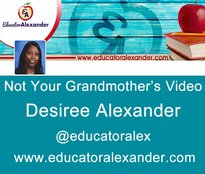
Time:9:00amPT/10:00amMT/
11:00amCT/12:00pm ET
Location: Blackboard Collaborate
We are excited to welcome back Desiree Alexander as our special guest presenter for this show! Come learn how to use videos in your classroom in new, unique ways! You will learn how to download YouTube Videos, how to teach content through Hip Hop, how to quiz using videos and places to find fun content videos that aren't the same ones you saw when you were a student. The face-paced, fun session is just what you need to add life to your lessons!
Ms. Desiree Alexander, Ed.S. is an award-winning, multi-degreed educator who has been in the educational field for fifteen years. She is currently the Instructional Technology Supervisor for Caddo Parish Public Schools. She is the founder of Educator Alexander, an educational consulting business. She consults with members of several schools/businesses and presents at conferences nationwide. She holds various certifications, as well as multiple technology certifications, including, but not limited to, IC3 certification, Google Certified Trainer, Google Innovator, Apple Teacher 2016, and a Microsoft Certified Educator. She is the 2017 LPB Digital Media Innovator for the state of Louisiana, 2016 A+PEL Member of the Year , 2015 Librarian of the Year for Louisiana Librarian Association, 2014 Leader of the Year for Region 2 Louisiana Association of Computer Using Educators, and a campus 2015 Teacher of the Year in the Zachary Community School District. She is also the Director of Area 7 of the Louisiana Association of Computer Using Educator’s Board of Directors.
Blackboard Collaborate( full recording):
https://sas.elluminate.com/site/external/jwsdetect/playback.jnlp?psid=2017-04-29.0755.M.ACE02B5F35AA7E7975F015AAC6F794.vcr&sid=2008350
Tiny URL for Full Recording:
http://tinyurl.com/DesireeAlexander-4-29-17
Recording Chat: http://wiki.classroom20.com/April29_2017
Audio Recording (mp3):
Follow-up Reading/Viewing Suggestions: (links shared by participants during the session have been added to this list and also to the Livebinder)
Livebinder Link:
http://www.livebinders.com/play/play?id=2183128
(Note: Click on tab for "Desiree Alexander-Not Your Grandmother's Video" in the Livebinder).
http://www.educatoralexander.com
http://www.educatoralexander.com/not-your-grandmothers-videos.html RESOURCES I TEACH FROM
ViewPure http://viewpure.com/
KeepVid http://keepvid.com/
Flocabulary https://www.flocabulary.com/
CrashCourse https://www.youtube.com/user/crashcourse
GoNoodle https://www.gonoodle.com/
Powtoon https://www.powtoon.com/
dvolver moviemaker http://www.dvolver.com/moviemaker/index.html
Tellagami https://tellagami.com/
Animoto https://animoto.com/
WeVideo https://www.wevideo.com/
EDpuzzle https://edpuzzle.com/
WatchKnowLearn http://www.watchknowlearn.org/
KhanAcademy https://www.khanacademy.org/
SchoolTube http://www.schooltube.com/
TeacherTube http://www.teachertube.com/
Screencasting and creating a youtube channel
http://www.educatoralexander.com/screencasting-and-creating-a-youtube-channel.html
Free resources:
GCF LearnFree.org https://www.gcflearnfree.org/youtube/
Screencastify https://www.screencastify.com/
Screencast-0-Matic https://screencast-o-matic.com/home
Jing https://www.techsmith.com/jing.html
Paid resources:
Snagit https://www.techsmith.com/screen-capture.html
Camtasia Studio https://www.techsmith.com/camtasia.html
http://www.educatoralexander.com/presentations.html (Desiree Alexander’s presentations)
https://youtu.be/RQE-BqNWNnI (Desiree Alexander: YouTube Trailer)
http://www.symbaloo.com/mix/50plustechtools (Symbaloo: 50 Plus Tech Tools)
http://www.symbaloo.com/mix/52reasons-52webmixes18 (Symbaloo: 52 webmixes)
https://youtu.be/zlz9LPH_KXQ (Desiree Alexander: Google Certification Video including bookmarking favorites using Chrome)
https://www.flocabulary.com/unit/point-of-view/ (Flocabulary: Point of View)
Closing Slides:
http://learningrevolution.com (The Learning Revolution Network created by Steve Hargadon. We now have Host Your Own Webinars again! If you would like to schedule a free public webinar on Blackboard Collaborate sign up on this site.)
http://learningrevolution.com/page/host-your-own-webinar (Host Your Own Webinar
details)
http://tinyurl.com/CR20LIVEFeaturedTeacherNominat (Nominate a Featured Teacher for our shows--you can nominate yourself too if you’d like to present for us)
http://tinyurl.com/cr20livesurvey (Classroom 2.0 LIVE survey link to request PD certificates for live or recorded webinars)
Links added during chat have been added to the Livebinder:
http://www.atube.me/ (Patti Ruffing: atube catcher is another option for downloading youtube videos)
http://www.pcmag.com/article2/0,2817,2476563,00.asp (Peggy George: There are a lot of options for downloading videos. This article is really helpful if you try one option and it doesn't work.)
http://www.videograbby.com/ (@bcdtech Maureen: I use videograbby to download videos)
http://en.savefrom.net/ (Tiziana Angiolini ( ITALY): I have used this to download videos from Youtube - you don't need an account)
https://www.powtoon.com/edu-home/ (Joan Kane: Love Powtoon and so do my students. I use Powtoon for Edu to get many of the paid resources for free for my students)
https://www.youtube.com/static?template=terms (@bcdtech Maureen: Just a clarification: You shall not download any Content unless you see a “download” or similar link displayed by YouTube on the Service for that Content)
https://animoto.com/education/classroom (Joan Kane: Here's the Animoto Educator link)
https://vizia.co/ (Tiziana Angiolini ( ITALY): I liked EDPUZZLE but I have learned how to use Vizia also)
https://edpuzzle.com/media/536fa0ffbfc61f0364000117 (@plnaugle (Paula): My Edpuzzle for The Dot by Peter Reynolds)
https://itunes.apple.com/us/app/green-screen-by-do-ink/id730091131?mt=8 (@plnaugle (Paula): I know many of my teacher friends love doing greenscreen with the DoInk app which is $2.99)
https://www.mysimpleshow.com/ (Joan Kane: Love My Simple Show for creating explainer videos and it's easy for students to use. Great for PSAs!)
http://www.faststone.org/order.htm (Fern: I like FastStone Capture, for screenshots and screen recording; you have to buy it, but it's a pretty low, one-time fee. (FastStone is $19.95 for a lifetime license)
http://convert-video-online.com/ (Tiziana Angiolini ( ITALY): I use this free tool online for converting videos)
http://www.teachertrainingvideos.com/screen-recording-software/ (Peggy George: there are some good tutorials for Camtasia here by Russell Stannard)
http://www.faststone.org/FSCaptureDetail.htm (FastStone Capture info: FastStone Capture is a powerful, lightweight, yet full-featured screen capture tool and screen video recorder. It allows you to easily capture and annotate anything on the screen including windows, objects, menus, full screen, rectangular / freehand / fixed regions as well as scrolling windows / web pages. It also allows you to record all screen activities including onscreen changes, speech from microphone, mouse movements and clicks into highly compressed video files.)
https://letsrecap.com/ (Recap app)
http://www.photodex.com/ (Rawya Shatila: Photodex is great also for creating videos... love it)
https://www.adobe.com/products/character-animator.html (Adobe Character Animator)
https://www.youtube.com/watch?v=V9z_vzqyV5Y&t=11s (Desiree’s webinar: APEL Webinar Screencasting and Creating a YouTube Video. Watch this webinar to learn how to get started with Screencasting and building a YouTube Channel!)
https://www.youtube.com/watch?v=N-_nwpSkuGE (Tammy Moore: Link for Character Animator videos)

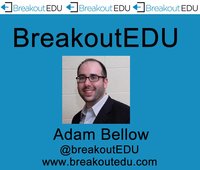


 RSS Feed
RSS Feed

