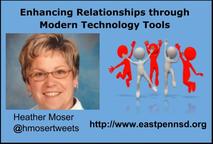
Date: Saturday March 3, 2018
Time: 9:00amPT/10:00amMT/
11:00amCT/12:00pm ET
Location: Blackboard Collaborate
Come hear how Heather Moser, the lone tech integration specialist for her district uses a variety of technology tools to build and enhance relationships. As the only tech coach supporting 8,000 students, 529 teachers, and spanning 10 buildings necessity has propelled her to support teachers and their integration efforts K-12 in creative ways. With building and enhancing relationships as her foundation see how she stitches together various web based tools to create a comfortable yet innovative culture for teachers to transform their classrooms. Tools discussed include G Suite Apps: Sites, Classroom, Docs, Slides, Forms, Sheets, Calendar, YouTube, and Meet, also, Flipgrid, Remind, Seesaw, Book-me, Screencast-o-matic, and Twitter.
Heather has been with East Penn School District since 2004, as an elementary classroom teacher, Instructional Support Teacher and now as K-12 Technology Integration Specialist. Prior to coming to East Penn she served in the Nazareth School District as an Instructional Technology / Gifted Support Teacher for six years and in the Reading School District as an elementary classroom teacher for four years. She have a Masters Degree in Curriculum and Supervision along with a K-12 Principal’s Certificate from Penn State. Currently, she is pursuing the EDGE letter of Endorsement from Wilkes University and is a Google Certified Educator and Apple Teacher. As the Technology Integration Specialist Heather seeks out innovation and works through it's practical implementation across all 10 buildings in the district which keeps her happily engaged in new and exciting projects.
The other big loves in her life are her two sons, Jackson age 11 and Luke age 8, and her husband Mark. She spends a lot of time supporting these three guys in their endeavors which include basketball, baseball, 4H, and farming. They have the great pleasure of living on their family farm with a herd of registered Holsteins which her husband and father-in-law milk twice a day. It’s a wonderful place to raise children and Heather is often outside riding along in a tractor, working in the many gardens around their home, or doing her favorite free time activity which is walking their two dogs through the fields.
Blackboard Collaborate( full recording):
https://sas.elluminate.com/site/external/jwsdetect/nativeplayback.jnlp?psid=2018-03-03.0706.M.ACE02B5F35AA7E7975F015AAC6F794.vcr&sid=2008350
Tiny URL for Full Recording: https://tinyurl.com/HeatherMoser-3-3-18
Recording Chat: https://goo.gl/vT8vkk
Audio Recording (mp3):
Follow-up Reading/Viewing Suggestions: (links shared by participants during the session have been added to this list and also to the Livebinder)
Livebinder Link: http://www.livebinders.com/play/play?id=2340078
(Note: Click on tab for "Enhancing Relationships through Modern Tech Tools - Heather Moser" in the Livebinder).
http://www.eastpennsd.org/teacherpages/hmoser/ (Heather’s teacher web site)
https://twitter.com/hmosertweets (Follow Heather Moser on Twitter)
http://www.eastpennsd.org/ (East Penn School District web site)
http://www.eastpennsd.org/teacherpages/hmoser/tech-videos/six-minute-tech-integration-byte/ (6 Minute Tech Integration Byte. Example of how Heather uses screencasting to share information with teachers: Intro to Google Resources Website)
http://www.eastpennsd.org/teacherpages/hmoser/category/tech-videos/ (Tech video examples created by Heather to support teachers)
Tools mentioned in Heather’s presentation:
https://www.thomascmurray.com/ (Tom Murray’s website)
https://ithemes.com/tutorials/what-is-wordpress/ (Wordpress for websites and blogging)
https://en.blog.wordpress.com/ (Wordpress Blog)
https://youcanbook.me/ (YouCanBookMe scheduling tool)
http://www.eastpennsd.org/teacherpages/hmoser/book-me/ (Heather’s bookme site she uses with her teachers)
https://www.google.com/calendar/about/ (Google Calendar)
https://twitter.com/ (Twitter)
https://info.flipgrid.com/ (Flipgrid)
https://www.google.com/docs/about/ (Google Docs, Slides, Forms, Sheets-link to Information about Google Docs with links to Sheets, Slides and Forms)
https://www.google.com/slides/about/ (Google Slides)
https://www.google.com/forms/about/ (Google Forms)
https://gsuite.google.com/learning-center/products/sites/get-started/#!/ (New Google Sites)
https://web.seesaw.me/ (Seesaw)
https://www.remind.com/ (Remind)
https://screencast-o-matic.com/ (Screencasting: Screencast-o-matic)
https://chrome.google.com/webstore/detail/screencastify-screen-vide/mmeijimgabbpbgpdklnllpncmdofkcpn?hl=en (Screencastify Google Chrome App)
https://hangouts.google.com/ (Google Hangouts)
https://sites.google.com/eastpennsd.org/macbookairresources/macbook-air (Macbook Air resources from Heather)
https://sites.google.com/eastpennsd.org/vespa (VESPA: Virtual East Penn Academy)
https://youtu.be/jkV0ZuHJJVQ (Video tutorial example for a teacher created by Heather Moser)
https://youtu.be/SFnMTHhKdkw (Rita Pearson TED Talk on YouTube 7:48 mins.)
http://hechingerreport.org/opinion-many-students-need-mentors-still-dont/ (Opinion: Many Students Who Need Mentors Still Don’t Have Them)
https://www.edutopia.org/blog/importance-teaching-through-relationships-stacey-goodman (Edutopia-Stacey Goodman: The Importance of Teaching through Relationships)
https://www.gse.harvard.edu/news/uk/08/05/relationships-and-learning (Relationships and Learning)
http://www.nea.org/tools/29469.htm (NEA: Building Relationships with Students)
http://larryferlazzo.edublogs.org/2011/03/08/the-best-resources-on-the-importance-of-building-positive-relationships-with-students/ (Larry Ferlazzo: The Best Resources on the Importance of Building Positive Relationships with Students)
https://www.mindtools.com/pages/article/good-relationships.htm (Building Great Work Relationships)
http://www.teachhub.com/relationship-building-teacher-colleagues (Relationship Building with Teacher Colleagues)
https://www.williamdparker.com/2018/02/28/pmp104-messaging-with-students-environment-celebration-and-communicaiton/ (William D Parker: Messaging with Students: Environment, Celebration and Communication)
https://www.williamdparker.com/2018/02/07/pmp101-strategies-for-messaging-with-teachers/#more-50921 (William D Parker: Strategies for Messaging with Teachers)
https://www.amle.org/BrowsebyTopic/WhatsNew/WNDet/TabId/270/ArtMID/888/ArticleID/185/The-Power-of-Positive-Relationships.aspx (Tara Brown: The Power of Positive Relationships)
http://www.nea.org/tools/63615.htm (Chad Donohue: Using Technology to Connect with Parents)
https://globaldigitalcitizen.org/12-apps-for-smarter-teacher-parent-communication (Lee Watanabe-Crockett: 12 Apps for Smarter Teacher-Parent Communication. These apps are great for all kinds of school communication.)
http://blog.whooosreading.org/8-edtech-tools-that-support-esl-students-and-families/ (8 EdTech Tools That Support ESL Students and Families)
http://www.ascd.org/publications/educational-leadership/apr15/vol72/num07/Transforming-Your-School-with-Digital-Communication.aspx (ASCD: Transforming Your School with Digital Communication)
https://www.edutopia.org/article/easy-informal-professional-development (Edutopia-Jeff Krapels: Easy Informal Professional Development. Opening your classroom so your fellow teachers can just drop by and observe is a low-pressure way to collaborate and share best practices)
https://www.pinterest.com/npmaven/building-your-pln/ (Pinterest pins with resources for building your PLN)
http://www.livebinders.com/play/play?id=441748 (Livebinder-PLN Starter Kit curated by Jennifer LaGarde, a fantastic librarian!)
http://www.livebinders.com/play/play?id=82263 (Livebinder-An Intro to Social Media Resources to Develop a PLN curated by Sarah Poling)
https://hbr.org/2013/03/the-ideal-praise-to-criticism (The Ideal Praise to Criticism Ratio)
http://www.k12.wa.us/GATE/Presentations/2015April/PracticeGuide_5_to_1_ratio.pdf (Practice Guide for Building Middle School Student Agency – 5-to-1 Ratio of positive to negative feedback)
https://www.techlearning.com/tl-advisor-blog/digital-parenting-bingo (Carl Hooker: Digital Parenting Bingo. a way to easily show some talking points for parents that are dealing with either school-issued devices and/or personal mobile devices.)
Closing Slides:
http://learningrevolution.com (The Learning Revolution Network created by Steve Hargadon. We now have Host Your Own Webinars again! If you would like to schedule a free public webinar on Blackboard Collaborate sign up on this site.)
http://learningrevolution.com/page/host-your-own-webinar (Host Your Own Webinar
details)
http://bit.ly/cr20liveitunesu (This link will open iTunes so you can subscribe to our video podcasts.)
https://www.youtube.com/user/Classroom20LIVE (Subscribe to Classroom 2.0 LIVE videos on YouTube)
http://tinyurl.com/CR20LIVEFeaturedTeacherNominat (Nominate a Featured Teacher for our shows--you can nominate yourself too if you’d like to present for us)
http://tinyurl.com/cr20livesurvey (Classroom 2.0 LIVE survey link to request PD certificates for live or recorded webinars)
Links added during chat have been added to the Livebinder:
https://chrome.google.com/webstore/detail/alice-keeler-anyonecanvie/hdjklakffhgbjmenlcjcgagjlkbpmjcf?hl=en (@bcdtech Maureen: Learned about this ALice Keeler extension last week at a conference- Anyone Can View- useful to quickly share/change access on docs)
http://wordpress.barrow.k12.ga.us/21stcenturytips/?p=7088 (How to Embed a Symbaloo Webmix in the New Google Sites)
https://sites.google.com/site/iteachgsw/13-5-embedding-a-symbaloo (@plnaugle (Paula): Instructions for embedding a Symbaloo from iTeach to Achieve workshops developed and facilitated by Becky Berg)
https://support.awesome-table.com/hc/en-us (Awesome Table: display Google spreadsheet data on your website)
https://sites.google.com/site/scriptsexamples/home/announcements/awesome-table-is-now-available-in-the-new-version-of-google-sites (Awesome Table available in new Google Sites)

 RSS Feed
RSS Feed

