
Date: Saturday December 2, 2017
Time: 9:00amPT/10:00amMT/
11:00amCT/12:00pm ET
Location: Blackboard Collaborate
We are always thrilled when Steven Anderson returns to Classroom 2.0 LIVE to share his passion, enthusiasm, and expertise as an educational leader with us. His always practical advice coupled with his great sense of humor and terrific resources provides support for all of us in our mission to improve learning experiences for ALL students, teachers, and administrators. In today's webinar Steven will be sharing about how to provide accessible digital content for everyone.
Webinar Description:
Accessibility isn’t just something that concerns a small portion of the school population. It’s important for every educator to understand accessibility and how to ensure that the content, process, and products we create and have students create are able to be viewed, enjoyed and shared with anyone. Join Steven W. Anderson (@web20classroom) as he discusses accessibility and how every educator can make their content more accessible.
Steven Anderson is a Dad, learning evangelist, educator, speaker, and author. As a former classroom teacher and Director of Instructional Technology Steven is highly sought after for his expertise in educational technology integration and using social media for learning. As @web20classroom he regularly travels the country talking to schools and districts about the use of Social Media in the classroom and how they can better serve students through technology. Steven has been a presenter and keynoter at several national and international educational conferences, including ISTE, ASCD, FETC, WISE, VSTE as well as numerous state and local conferences.
Steven is the author of 3 books: The Relelvant Educator: How Connectedness Empowers Learning, co-authored with his good friend and social media maven, Tom Whitby, The Tech-Savvy Administrator, part of the ASCD Arias series, and Content Curation: How To Avoid Information Overload, part of the Corwin Connected Educators Series. He is also responsible for helping create #edchat, a weekly education discussion on Twitter that boasts over 500 weekly participants.
Steven has been recognized with the the 2009 and 2011 Edublogs, Twitterer of The Year Award, a "Top 50 Educational Innovators" award from the Center For Digital Education, a Microsoft Heros of Education award, along with a 2013 Bammy Award, recognized worldwide as the Educational Emmy, for his work with #edchat.
Blackboard Collaborate( full recording):
https://sas.elluminate.com/site/external/jwsdetect/playback.jnlp?psid=2017-12-02.0928.M.ACE02B5F35AA7E7975F015AAC6F794.vcr&sid=2008350
Tiny URL for Full Recording:
https://tinyurl.com/StevenAnderson-12-2-17
Recording Chat: http://wiki.classroom20.com/December2_2017
Audio Recording (mp3):
Follow-up Reading/Viewing Suggestions: (links shared by participants during the session have been added to this list and also to the Livebinder)
Livebinder Link: http://www.livebinders.com/play/play?id=2301110
(Note: Click on tab for "Steven Anderson-Accessible Digital Content" in the Livebinder).
https://twitter.com/web20classroom (Follow Steven Anderson on Twitter)
http://www.web20classroom.org/ (Steven Anderson’s website)
http://blog.web20classroom.org/ (Steven Anderson’s blog)
https://www.w3.org/WAI/WCAG20/quickref/ (How to Meet WCAG 2.0)
https://cielo24.com/2015/11/tips-for-teachers-to-create-accessible-course-content/ (Tools, Tricks and Tips for Teachers to Create Accessible Course Content)
https://docs.google.com/document/d/1YJ4lX7igA2f5NOZefqPkbIC3SfXGCUZ3JrYZfTxoEbU/edit#heading=h.9r90z3d9pudr (Wes Fryer: Accessibility Apps, Websites, and Tools)
https://cybraryman.com/assistedtech.html (Cybraryman: Assistive technology resources)
https://www.w3.org/WAI/intro/usable (Accessibility, Usability, and Inclusion:
Related Aspects of a Web for All)
http://blog.web20classroom.org/2017/08/5-easy-ways-to-make-your-digital.html
(Steven Anderson: 5 Easy Ways to Make Your Digital Content Accessible to Everyone)
https://www.unitymakes.us/2017/05/web-accessibility-everyone/ (Web Accessibility for Everyone)
http://accessibility.arl.org/standards-best-practices/ (Web Accessibility Toolkit: Standards and Best Practices)
http://www.ctdinstitute.org/sites/default/files/file_attachments/AccessibilityToolkit-508_FINAL_100616.pdf (Digital Accessibility Toolkit: What Education Leaders Need to Know)
http://52.207.41.33/edtech-perspectives-making-digital-text-accessible-for-all-learners/ (June BehrmannEdTech Perspectives: Making Digital Text Accessible for all Learners)
http://www.livebinders.com/play/play/1364092?tabid=904d9368-3cbd-5282-6d31-45a76e4757fd (Classroom 2.0 LIVE webinar Livebinder of resources with Toni Plourde: iPads and Accessibility)
http://cast.org/ (Cast.org)
http://www.symbaloo.com/mix/spedwebresources (Maureen Tumenas: Symbaloo of Special Education resources)
https://www.apple.com/education/special-education/ios/ (Accessibility features on the iPad)
http://www.livebinders.com/play/play/2060427?tabid=959d0f97-b295-e631-d04e-a3a0d04e50bf (Classroom 2.0 LIVE webinar Livebinder of resources for Mike Marotta: Assistive Technology for Struggling Readers)
http://www.livebinders.com/play/play/59592?tabid=f39c0a59-6a21-aefa-8aa4-db6703a98ed0 (Classroom 2.0 LIVE webinar Livebinder of resources for Karen Janowski: Reaching ALL Learners: AT Tips and Tricks that Work)
http://www.livebinders.com/play/play_or_edit?id=61925 (Livebinder by @techieteacher Karen Janowski Assistive Technology Blogs)
http://www.livebinders.com/play/play?id=62082 (Assistive Technology Livebinder by @techieteacher-Karen Janowski)
https://sites.google.com/site/bollingerk3pmclass/ (Wendy Burkhardt: Assistive Technology Resources for Teachers)
Closing Slides:
http://learningrevolution.com (The Learning Revolution Network created by Steve Hargadon. We now have Host Your Own Webinars again! If you would like to schedule a free public webinar on Blackboard Collaborate sign up on this site.)
http://learningrevolution.com/page/host-your-own-webinar (Host Your Own Webinar
details)
http://bit.ly/cr20liveitunesu (This link will open iTunes so you can subscribe to our video podcasts.)
http://tinyurl.com/CR20LIVEFeaturedTeacherNominat (Nominate a Featured Teacher for our shows--you can nominate yourself too if you’d like to present for us)
http://tinyurl.com/cr20livesurvey (Classroom 2.0 LIVE survey link to request PD certificates for live or recorded webinars)
Links added during chat have been added to the Livebinder:
http://acrl.ala.org/techconnect/post/making-your-website-accessible-part-1-understanding-wcag (Making Your Website Accessible: Part 1-Understanding WCAG)
https://i0.wp.com/www.avoka.com/blog/wp-content/uploads/2009/04/wcag2.jpg (Image for WCAG 2.0 guidelines)
https://www.w3.org/WAI/WCAG20/glance/ (WCAG At a Glance-summary of Web Content Accessibility Guidelines)
https://wuhcag.com/wcag-checklist/ (WCAG Checklist Level A Beginners)
http://www.chalkandwire.com/wp-content/uploads/2017/05/CW-WCAG-checklist.pdf (Chalk&Wire: WCAG Checklist)
https://ec.europa.eu/jrc/en/publication/eur-scientific-and-technical-research-reports/european-framework-digital-competence-educators-digcompedu (European Framework for the Digital Competence of Educators: DigCompEdu)
https://www.insidehighered.com/news/2016/09/20/berkeley-may-remove-free-online-content-rather-complying-disability-law (University of California Berkeley: University May Remove Online Content to Avoid Disability Law)
https://www.insidehighered.com/news/2017/03/06/u-california-berkeley-delete-publicly-available-educational-content (Berkeley Will Delete Online Content:
Starting March 15, the university will begin removing more than 20,000 video and audio lectures from public view as a result of a Justice Department accessibility order)
http://www.3playmedia.com/resources/webinars/best-practices-02-23-2017/ (Webinar: Best Practices for Accessible Instructional Videos)
http://www.3playmedia.com/2016/03/09/10-tips-for-achieving-video-accessibility/ (Emily Griffin: Ten Tips for Achieving Video Accessibility)
https://support.google.com/youtube/answer/2734796?hl=en (Add your own subtitles and closed captions on YouTube)
http://www.jonbergmann.com/making-quality-flipped-class-videos/ (Jon Bergmann: Making Quality Flipped Class Videos)
https://www.acsi.org/Documents/Professional%20Development/CSE17.3%20-%20Bergmann%20-%20The%20Flipped%20Classroom.pdf (Jon Bergmann and Aaron Sams: Flipped Classroom)
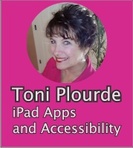

 RSS Feed
RSS Feed

