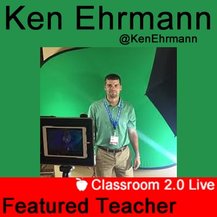
Date:Saturday March 25, 2017
Time:9:00amPT/10:00amMT/
11:00amCT/12:00pm ET
Location: Blackboard Collaborate
On Classroom 2.0 LIVE we eagerly look forward to hearing from our Featured Teachers who always bring their passions, and best tips, tools and experiences from their classrooms to share with us. We are very excited to have Ken Ehrmann, a fifth grade teacher in PA, with us on March 25th as our March Featured Teacher. In this webinar we will have the opportunity to learn first hand from a teacher who took the leap to flip his classroom. Personalized learning and flipped learning are two big buzzwords. Ken Ehrmann will share his journey on flipping his fifth grade classroom to create a culture of daily personalized learning. Flipped learning is just an instructional strategy like using manipulatives. However, it may be the most powerful instructional strategy in education today.
Ken teaches fifth grade in Pennridge School District in Pennsylvania, a small suburban district outside Philadelphia. In addition to teaching fifth grade, he spent the last 4 years tutoring over 50 different students grades 3-12 in all subject areas, time management skills, and executive function skills. Additionally, he teaches graduate courses focusing on incorporating iPads and 21st century learning skills into the classroom. He is a passionate teacher constantly evaluating his own teaching, learning styles, and the status quo of public education.
Blackboard Collaborate( full recording):
https://sas.elluminate.com/site/external/jwsdetect/playback.jnlp?psid=2017-03-25.0926.M.ACE02B5F35AA7E7975F015AAC6F794.vcr&sid=2008350
Tiny URL for Full Recording:
http://tinyurl.com/KenEhrmann-3-25-17
Recording Chat: http://wiki.classroom20.com/March25_2017
Audio Recording (mp3):
Follow-up Reading/Viewing Suggestions: (links shared by participants during the session have been added to this list and also to the Livebinder)
Livebinder Link:
http://www.livebinders.com/play/play?id=2174468
(Note: Click on tab for "Ken Ehrmann-Featured Teacher" in the Livebinder).
http://www.kenehrmann.org (Ken’s website)
http://ken-ehrmann.weebly.com/flipped-instruction.html
http://ken-ehrmann.weebly.com/stem-camp-edu.html
http://ken-ehrmann.weebly.com/sessions.html (PD sessions)
http://ken-ehrmann.weebly.com/blog (Ken’s blog)
https://sites.google.com/a/pennridge.us/seylarfifth-grade/math-1 (Class website)
https://www.facebook.com/Mr-Ehrmanns-Class-279098995804400/
https://www.youtube.com/channel/UCMNUUgU0pkKqixfjCQEKzXA (Mr. Ehrmann’s Class YouTube Channel)
https://www.youtube.com/watch?v=kd95wB07oZs (Ken Ehrmann interview re flipped classroom)
https://explaineverything.com/app/ (Explain Everything)
https://screencast-o-matic.com/ (Screencast-o-matic)
https://socrative.com/ (Socrative)
https://www.touchcast.com/ (Touchcast)
https://www.google.com/forms/about/ (Google Forms)
https://www.schoology.com/ (Schoology)
https://www.canvaslms.com/ (Canvas)
http://alicekeeler.com/google-classroom/ (Alice Keeler: Google Classroom Tips and Tricks)
http://alicekeeler.com/2016/11/05/google-classroom-start-type/ (Alice Keeler: Google Classroom-Start here)
https://classroom.google.com/ (Google Classroom)
https://www.edmodo.com/ (Edmodo)
http://www.scoop.it/t/screencasting-for-online-learning (Peggy George: Scoop.it: Screencasting for Online Learning including resources for screencasting and flipped learning)
https://sites.google.com/view/sarahdateechurflipclass/home?authuser=0 (Sarah Thomas (@sarahdateechur) Flipped learning resources: Essentials, how to do it and resources)
Videos:
Slide 28: First Flipped Intro https://youtu.be/uc76H85t-MY
Slide 29: The Journey Begins (4 examples)
Unit Conversion: https://www.youtube.com/watch?v=MNnIUNwj7Ww
Unit conversions with area and volume: https://youtu.be/ue0TIrbTEck
Quadrilaterals: https://youtu.be/fwdDv53uOto
Probability Terms: https://youtu.be/fR9UZmK7DXs
Slide 41: Video Lecture-Character Conflicts Series 2-3: Self v. Self
https://youtu.be/KiCHLktFVb8
Slide 41: Screencast-measuring and creating with percent circle tool
https://youtu.be/Jy53P1Oyv7M
Slide 42: Science Experiments-Variables Series: Part 5 https://youtu.be/4npYWVt90qc
Slide 42: S.S. Project Introduction-Earth's Features Project Directions
https://youtu.be/oSrNvAHa6mg
Slide 42: Math Vocabulary-Data landmarks
https://youtu.be/TCncRmtdC38
Slide 42: Reading Concepts-Character Conflicts Series 1: Introduction
https://youtu.be/pdl6ROffoTA
Slide 43: Screencasting-(sometimes it really is better, made with Explain Everything) measuring and creating with percent circle tool (same video for slide 41)
https://youtu.be/Jy53P1Oyv7M
Slide 43: Screencasting-Technology Tutorials-Slowing Down the Home Button for Double Touch https://youtu.be/nrQ3G7bDKHc
Closing Slides:
http://learningrevolution.com (The Learning Revolution Network created by Steve Hargadon. We now have Host Your Own Webinars again! If you would like to schedule a free public webinar on Blackboard Collaborate sign up on this site.)
http://learningrevolution.com/page/host-your-own-webinar (Host Your Own Webinar
details)
http://tinyurl.com/CR20LIVEFeaturedTeacherNominat (Nominate a Featured Teacher for our shows--you can nominate yourself too if you’d like to present for us)
http://tinyurl.com/cr20livesurvey (Classroom 2.0 LIVE survey link to request PD certificates for live or recorded webinars)
Links added during chat have been added to the Livebinder:
http://flglobal.org/ (Flipped Learning Global Initiative)
https://www.amazon.com/s/ref=nb_sb_noss?url=search-alias%3Daps&field-keywords=Bergmann+flipped+learning+book (Flipped Learning books on Amazon for Jon Bergmann and Aaron Sams)
http://lodgemccammon.com/education/flip/ (Dr. Lodge McCammon: flipped learning resources)
https://www.playposit.com/ (Playposit interactive videos. An online learning environment to create and share interactive video lessons. Teachers begin with any online video (screencasts, Khan Academy, TED, etc.) and transform what is traditionally passive content into an active experience for students, with time-embedded activities.)
https://nearpod.com/ Nearpod: Teachers can take already existing PowerPoints or PDFs and upload them to the Nearpod site to create enriched multimedia presentations with interactive features. Some of the features include adding quizzes, drawing tools, and video to the lesson.Nearpod works on ANY device, whether students have iPads, computers, or other tablets)
https://edpuzzle.com/ (EdPuzzle: Take already existing videos from Youtube, Khan Academy, Crash Course, etc. or upload your own. Enable self-paced learning with interactive lessons, add your voice and questions along the video. Know if your students are watching your videos, how many times and see the answers they give)
https://discover.explaineverything.com/discover/store/licenses#/?_k=yoh4u0 (ExplainEverything pricing including subscription model)
https://safeshare.tv/ (Safeshare.tv: SafeShare.tv removes unwanted distractions from youtube videos so that they can be viewed safely without all of the related content and ads)
https://gsuite.google.com/learning-center/products/drive/get-started-team-drive/ (Wes Fryer: Google Team Drives shared spaces where teams can easily store, search, and access their files anywhere, from any device. Unlike files in My Drive, files in Team Drive belong to the team instead of an individual. Available in G Suite Education)
https://www.youtube.com/channel/UCkMU7vJ3lHngycF6GSq8yGw (Wes Fryer: G Suite for Education Admins Podcast)
https://www.educreations.com/ (Educreations-Record your voice and iPad® screen to create dynamic video lessons that students and colleagues can access any time)
https://www.youtube.com/playlist?list=PLsbAqp645X9sGuxmTJUGsZG0PLK0CMfS1 (Playlist for Ken Ehrmann’s Student Thunder News 2016-17)
http://corkboardconnections.blogspot.com/2014/02/nearpod.html (Corkboard Connections, Jen Kimbrell: 5 Reasons to use Nearpod in the Classroom)
YouTube Shortcuts from Maureen Tumenas: To get a "clean" version of any youtube video, simply eliminate everything in front of the Y ( in youtube) and insert the word quiet.
To download any youtube video, simply eliminate everything in front of the Y (in youtube) and insert pwn.
To make an animated gif from any youtube video, simply eliminate everything in front of the Y ( in youtube) and insert gif.



 RSS Feed
RSS Feed

