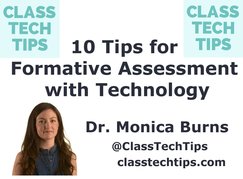
Date:Saturday February 4, 2017
Time:9:00amPT/10:00amMT/
11:00amCT/12:00pm ET
Location: Blackboard Collaborate
We are excited to welcome Dr. Monica Burns, an amazing, creative, inspiring educator as our special guest presenter on Classroom 2.0 LIVE on February 4, 2017. As educators we know the importance of using formative assessment in our classes during the learning process. The goal of formative assessment is to monitor student learning to provide ongoing feedback that can be used by teachers to improve their teaching and by students to improve their learning. Formative assessments help students identify their strengths and weaknesses and target areas that need work, and they help teachers recognize where students are struggling and address problems immediately. Monica will share some of her favorite tips about how we can use technology to support formative assessment to improve the learning process.
Webinar Description
Collecting meaningful formative assessment data and putting this information into action is a challenge for teachers at every grade level. Technology tools can make the collection and organization of formative assessment data more efficient. #FormativeTech can save instructional time, and help teachers organize data so strategic interventions can reach students in need. Join Dr. Monica Burns as she shares her favorite tips for using technology tools to check for understanding.
Dr. Monica Burns is an EdTech Consultant and Author, Apple Distinguished Educator and Founder of ClassTechTips.com. Monica has presented to teachers, administrators and tech enthusiasts at numerous national and international conferences including SXSWedu, ISTE, and EduTECH. She is a webinar host for SimpleK12 and a regular contributor to Edutopia. Monica is the author of Deeper Learning with QR Codes and Augmented Reality: A Scannable Solution for Your Classroom (Corwin Press, 2016) and #FormativeTech: Meaningful, Sustainable, and Scannable Formative Assessment with Technology (Corwin Press, 2017). Monica visits school across the country to work with PreK-12 teachers to make technology integration exciting and accessible.
Blackboard Collaborate( full recording):
https://sas.elluminate.com/site/external/jwsdetect/playback.jnlp?psid=2017-02-04.0750.M.ACE02B5F35AA7E7975F015AAC6F794.vcr&sid=2008350
Tiny URL for Full Recording:
http://tinyurl.com/MonicaBurns-2-4-17
Recording Chat: http://wiki.classroom20.com/February4_2017
Audio Recording (mp3):
Follow-up Reading/Viewing Suggestions: (links shared by participants during the session have been added to this list and also to the Livebinder)
Livebinder Link:
http://www.livebinders.com/play/play?id=2147680
(Note: Click on tab for "Monica Burns-Formative Assessment" in the Livebinder).
http://classtechtips.com/ (Monica’s website)
http://twitter.com/classtechtips (Follow Monica on Twitter)
https://www.facebook.com/ClassTechTips (Follow Monica/Class Tech Tips on Facebook)
http://classtechtips.com/?s=formative+assessments (Monica’s blog posts about formative assessments)
http://classtechtips.com/2016/12/23/7-favorite-nearpod-virtual-reality-lessons/ (Monica Burns: 7 Favorite Nearpod Virtual Reality Lessons)
http://classtechtips.com/2016/08/09/3-reasons-check-nearpod-essentials-interactive-lessons/ (Monica Burns: 3 Reasons to Check Out Nearpod Essentials Interactive Lessons)
http://classtechtips.com/2016/07/06/5-nearpod-tips-tricks-school-year/ (Monica Burns: 5 Nearpod Tips and Tricks for this School Year)
http://classtechtips.com/2016/06/19/empowering-teachers-with-tech-friendly-formative-assessment-tools/ (Monica Burns: Empowering Teachers with Tech Friendly Formative Assessment Tools)
https://www.nearpod.com/ (Nearpod)
https://getkahoot.com/ (Kahoot)
http://web.seesaw.me/ (Seesaw)
https://www.schoology.com/ (Schoology)
http://www.socrative.com/ (Socrative)
http://theanswerpad.com/ (The Answer Pad)
https://www.google.com/forms/about/ (Google Forms)
http://explaineverything.com/ (ExplainEverything)
https://todaysmeet.com/ (TodaysMeet)
https://plickers.com/ (Plickers)
http://www.livebinders.com/play/play/1869411?tabid=299e1e57-ded5-05de-76b2-ae19c5659f4b (Livebinder with links for formative assessment from previous Classroom 2.0 LIVE presentation by Kim Thomas, Rae Dewberry, Jessie McKinley, Julie Leckman 11/6/15) (Added these as a tab/sub-tab in current Livebinder “Digital Assessment Resources-11/7/15”
Closing Slides:
http://learningrevolution.com (The Learning Revolution Network created by Steve Hargadon. We now have Host Your Own Webinars again! If you would like to schedule a free public webinar on Blackboard Collaborate sign up on this site.)
http://learningrevolution.com/page/host-your-own-webinar (Host Your Own Webinar
details)
http://tinyurl.com/CR20LIVEFeaturedTeacherNominat (Nominate a Featured Teacher for our shows--you can nominate yourself too if you’d like to present for us)
http://tinyurl.com/cr20livesurvey (Classroom 2.0 LIVE survey link to request PD certificates for live or recorded webinars)
Links added during chat have been added to the Livebinder:
http://scrumblr.ca/demo (Peg Volak: Scrumblr: tool for making a quick chart)
http://bit.ly/2kdfQbS (@plnaugle (Paula): Kahoot Planning Template pages)
http://amzn.to/2kdcFkE (@plnaugle (Paula): I bought these - AmazonSmile : Plickers Student Cards - Set of 40 : Teaching Materials : Office Products)
https://quizlet.com/features/live (@wfryer Wes Fryer: One of our teachers shared this with me yesterday. The teacher sharing Quizlet Live uses it to frequently regroup students during the assessment time. Great feature! With Quizlet Live, randomized teams, the students learn to work with everyone in the class and discover everyone's strengths. Another great benefit.)
http://www.lauracandler.com/webinars/plickers/plickers-webinar-registration.html (Peggy George: Laura Candler is doing a free webinar on Plickers very soon! Wed. Feb. 8 or 10)
http://corkboardconnections.blogspot.com/2016/01/plickers-101-digital-exit-tickets.html (Peggy George: Laura Candler has some great Plickers resources on her website and I'm sure she'll be talking all about them in her upcoming webinar.)
https://quizizz.com (Suzanne Sallee: Quizizz is more self paced for those students that need more time. Paula sets up Quizizz for homework each week. Students love using it.)
https://spiral.ac (Kg: Spiral: Fast way to carry out formative assessment. Spiral is completely free for educators. Works on any internet enabled device, integrates with Google Classroom. https://spiral.ac/what-teachers-are-saying)
https://itunes.apple.com/us/app/recap-video-response-reflection/id1067461524?mt=8 (@plnaugle (Paula): Check out the Recap app for a way to have students make a short video answer or wrap up of what they learned. https://letsrecap.com )
http://live.classroom20.com/archive-and-resources/seesawing-in-the-classroom (Peggy George: Peg Volak did a fantastic webinar on Seesaw back in Dec. Be sure to check it out!)
http://screencast-o-matic.com (Screencast-o-matic: free screen recording tool. Free Features: 15-minute recordings, screen & webcam recording, publish to YouTube, Save as video file)
http://home.edweb.net/formative-assessments-matter/ (Peggy George: Steven Anderson did an excellent webinar on edWeb.net about why formative assessment matters. Free Recording here.)
http://www.scoop.it/t/screencasting-for-online-learning (Peggy George: I curate a scoop.it with tons of resources for screencasting and flipping your classroom)
http://showwithmedia.com/narrated-slideshow-screencast/ (@wfryer Wes Fryer: I have collected resources about screencasting a narrative slideshow creation)
https://chrome.google.com/webstore/detail/loom-video-recorder-scree/liecbddmkiiihnedobmlmillhodjkdmb (Laura Antichi: Loom Video Recorder Chrome Extension: Chrome Web Store. one-click to record, one-click to finish and a publicly shareable URL automatically copied to your clipboard.)
https://docs.google.com/spreadsheets/d/1bDtJOd8XkWhNR_7pmWWgpicijTf2L0Gbrsd7AT-SegY/edit (Peggy George: this is a nice Google doc comparing Nearpod and PearDeck)
http://www.teachersfirst.com/search_action.cfm?grade_low=0&grade_high=12&searchtext=formative+assessment&searchtype=all (plnaugle (Paula): Formative assessment resources on TeahcersFirst)
https://chrome.google.com/webstore/detail/kaizena-voice-comments/lhiccpgcnopcjjdobhoddnplkebplfaj?hl=en (Kaizena Chrome Extension with voice comments)
https://chrome.google.com/webstore/detail/kaizena-shortcut/kfcmpbkmmdlcnepmeojihblcllopielg?hl=en (Kaizena shortcut on Google docs)
http://rubistar.4teachers.org/index.php (Rubistar: free tool for creating rubrics)
https://www.forallrubrics.com/ (ForAllRubrics: rubric and badging platform)
http://globalstudentconference.com/ (2017 Global Student Conference: 2017 STEM & Entrepreneurship Conference (a Global Student Conference) will be held on Saturday March 4th, 2017, and feature keynote speakers and crowdsourced presentations by students in grades 6-12 and college.)
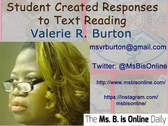

 RSS Feed
RSS Feed

