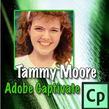
Time: 9:00am Pacific/10:00am Mountain/
11:00am Central/12:00pm Eastern
Location: Blackboard Collaborate (Formerly Elluminate)
About Tammy: Tammy has spearheaded the development and growth of an online course co-operative that has the purpose of getting professional grade tools for e-learning out to people that want to offer a free online course for home school students. Her project uses Moodle as an LMS and Collaborate for their live, online classroom. There are not a lot of turn-key curriculums specifically for online courses and the budget is tight for a donation-base, volunteer-run project, so tools for building e-learning resources has been a big part of the project from the beginning. Tammy will be sharing one of her favorite tools with us today that we can put to use in our own classrooms whether we have one computer or a one-to-one iPad classroom.
It's time to roll-up our sleeves teachers. Let's get creating our own interactive lessons and games for the computer and iPad for and with our kids. Adobe Captivate is a tool that will let us make lesson presentations, cool interactive activities and games, software how-tos, screen recordings, self-scoring quizzes (you can even set them up to post the grades automatically to an LMS), and more. What is made can run on a desktop computer with or without internet access and can even run on iPads. Captivate used to be a tool used by the pros in the e-learning industry, but now we teachers can get it.
Recording (full):
https://sas.elluminate.com/site/external/jwsdetect/playback.jnlp?psid=2013-06-01.0626.M.ACE02B5F35AA7E7975F015AAC6F794.vcr&sid=2008350
Tiny URL for Recording: http://hnyctt.me/cr20live-AdobeCaptivate-6-1-13
Recording Chat: http://wiki.classroom20.com/June1_2013
Audio Recording (mp3)
Follow-up Reading/Viewing Suggestions: (links shared by participants during the session have been added to this list and also to the Livebinder)
LiveBinder Link: http://www.livebinders.com/play/play?id=894102
(Note: Click on tab for "Adobe Captivate-Tammy Moore" in the LiveBinder)
Tammy's website:
http://www.virtualhomeschoolgroup.com/ (Tammy’s Virtual HomeschoolGroup - Project free Online Course Cooperative using Moodle and Collaborate)
http://justabitmoore.weebly.com/adobe-captivate.html (Tammy’s personal website page with links to her Captivate projects)
How to Get Captivate:
http://www.adobe.com/uk/products/captivate/captivatesubscription.edu.html (low-cost monthly subscription 19.99 w/year commitment or $29.99 cancel anytime)
Tutorials:
Official Tutorials:
http://www.youtube.com/user/AdobeELearning- Great way to see what Captivate can do and guide you as you learn the software
http://blogs.adobe.com/captivate/ The official Captivate blog
http://blogs.adobe.com/captivate/adobe-captivate-tutorials Tutorials page at the Captivate blog
http://blogs.adobe.com/captivate/category/training-and-tutorials Free webinar training. The Captivate team keeps a steady stream of free webinars all through the month.
Get Free Captivate Files that Others have Shared:
http://edex.adobe.com/ Adobe Educator’s Exchange - Click on Resources to search specifically for teacher shared Captivate files
http://blogs.adobe.com/captivate/adobe-captivate-presenter-elearning-suite-examples More e-learning examples/file made with Captivate
http://justabitmoore.weebly.com/ - I have quite a number of the swf versons of what I’ve made throughout my site. Most have a button to download the Captivate file.
Extend Captivate:
http://www.youtube.com/user/Infosemantics InfoSemantic created add-on Widgets that add new features such as slider bars, rotators, custom cursors, and masks over images that add additional interactivity to your projects. At the moment these will only work for swf output, but Captivate is expected to come out with the HTML5 APIs soon so widget creators can add to the output for your HTML5 versions of your projects.
http://www.virtualhomeschoolgroup.com/file.php/1/Captivate_Examples/00_Give_Us_Feedback/multiscreen.html (Site created by Tammy to explore examples she has created with Adobe Captivate)
Links shared by participants in the chat log during the session:
http://loriesonlinetutoring.weebly.com/captivate-drag-and-drop-experiments.html (Lorie Moffat’s Captivate resource page that she created)
http://www.codecademy.com/#!/exercises/0 (Patti R: if you want to learn coding for free this is a great site)
http://shambles.net/pages/school/Flash/ (@shamblesguru [thailand]-Flash Classroom [big BIG learning curve])
http://shambles.net/pages/school/Adobe/ (@shamblesguru [thailand]-Adobe Education Licensing for Creative Cloud)
http://www.virtualhomeschoolgroup.com/file.php/1/SWF_n_HTML5/Photoshop_Content_Aware_Fill/multiscreen.html (Tammy Moore-Photoshop Essentials Content Aware Fill Demo)
http://edex.adobe.com/member/6d5f8c8f5c/ (Tammy’s resources on Adobe Education Exchange)
http://blogs.adobe.com/captivate/2013/05/join-us-in-june-adobe-elearning-eseminars-sign-up-now-for-free.html (Adobe eLearning Seminars in June 2013-sign up for free)
http://www.virtualhomeschoolgroup.com/file.php/1/SWF_n_HTML5/Quarantine/multiscreen.html (Quarantine example created with Captivate-Yuma AZ Detainee Base Camp and A.L.E.R.T Model-ask, listen, examine, reconfirm, think)
http://www.virtualhomeschoolgroup.com/file.php/1/Captivate_Examples/Sums_of_Ten/multiscreen.html (Tammy’s Sums of Ten Captivate example)
http://thejournal.com/articles/2013/05/06/adobe-adapts-education-licensing-for-new-creative-cloud.aspx (“Adobe Adapts Education Licensing for New Creative Cloud.” @shamblesguru [thailand]-there is a "Team Subscription" Individual and team subscription are also available for teachers and students. Creative Cloud Student & Teacher provides discounts for individual teachers and students, with plans starting at $19.99 per month with an annual commitment. A Team’s subscription is also available for students and teachers, providing 100 GB of storage and various other services for $39.99 per month. Read more on the article.)

 RSS Feed
RSS Feed

