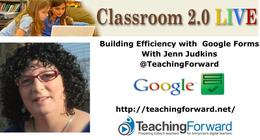
Date: Saturday August 19, 2017
Time: 9:00amPT/10:00amMT/
11:00amCT/12:00pm ET
Location: Blackboard Collaborate
There are so many awesome things we can do with Google Forms in our classrooms, and we are really excited to have Jennifer Judkins, a Google guru, joining us as our special guest presenter for this webinar to share some possibilities you may not have realized.
Webinar description: Learn how to reduce inefficient, paper-based workflows using Google Forms and Add-Ons so more time can be spent doing value-added work with kids. In this session, we will highlight the use of the formMule and formRanger Add-Ons by creating a basic discipline referral system. In the example workflow we will demonstrate how teachers can use Google Forms to report student behavior issues, which will then trigger automatic email notification to school administrators. After the administrators follow up on the reported incident, Google Forms can ensure teachers are kept in the loop about any consequences through by automatic email update sent to the referring staff member.
Jennifer Judkins is the Director of Educational Technology for Lexington Public Schools in Massachusetts. She is an experienced middle and high school science teacher, and former life science researcher, who knows first-hand how technology can extend learning and engage students in ways that challenge them to higher levels of thinking. Jenn is a Google for Education Certified Trainer, Raspberry Pi Certified Educator, 2016 MassCUE Pathfinder, PBS Lead Digital Innovator. As regular presenter at regional and national conferences, Jenn shares her passion for meaningful integration of digital tools by helping teachers gain confidence and proficiency in their use of technology. She curates useful technology resources, tip sheets and integration ideas for educators on her blog, www.teachingforward.net and is a co-host on the TechEducator Podcast. She can be found on Twitter @teachingforward
Blackboard Collaborate( full recording):
https://sas.elluminate.com/site/external/jwsdetect/playback.jnlp?psid=2017-08-19.0934.M.ACE02B5F35AA7E7975F015AAC6F794.vcr&sid=2008350
Tiny URL for Full Recording:
http://tinyurl.com/JennJudkins-8-19-17
Recording Chat: http://wiki.classroom20.com/August19_2017
Audio Recording (mp3):
Follow-up Reading/Viewing Suggestions: (links shared by participants during the session have been added to this list and also to the Livebinder)
Livebinder Link: https://www.livebinders.com/play/play?id=2233576
(Note: Click on tab for "Jenn Judkins-Efficiency with Google Forms" in the Livebinder).
Presentation Slides: https://docs.google.com/presentation/d/1AFTeBxBRy_uNPIy9d9SUodY2IgJvf4AFt_PzINn9vSc/edit?usp=sharing
Handout / Reference Doc: https://docs.google.com/document/d/1D7WjQooJMZVlUCRrBY-KQewu6SH6smjZRJi5wrqdTmQ/edit?usp=sharing
Form Template to Copy for users who want to replicate what we are doing: https://docs.google.com/forms/d/1Yhdch4LKdcL57eIDjazKBkrpgaqyBV7AnDm9Mjb8Xc4/copy
Twitter: https://twitter.com/TeachingForward
Blog: http://teachingforward.net/
https://chrome.google.com/webstore/detail/formmule-email-merge-util/kabhamaiihmaphgpijdolgcihofefajn?hl=en (FormMule email merge utility for Google sheets)
https://support.google.com/docs/answer/2942256?co=GENIE.Platform%3DDesktop&hl=en (Use Add-ons and Apps Script Google Help)
https://chrome.google.com/webstore/detail/formranger/faepkjkcpnnghgdhiobglpppbfdnaehc?hl=en (formRanger add-on-formRanger allows you to populate multiple choice, list, checkbox, and grid options from columns in any Sheet or Doctopus roster.)
http://cloudlab.newvisions.org/add-ons (Cloudlab add-ons website: Empowering educators and school administrators through flexible, open-source tools and resources the New Visions CloudLab is a home for community driven tool development and support.)
http://cloudlab.newvisions.org/add-ons/formranger
http://cloudlab.newvisions.org/add-ons/formmule
https://www.thinglink.com/scene/482986156456148993 (Thinglink: Google Forms for Data Collection and Behavior Modification, Carrie Baughcum)
https://goo.gl/rBwG9t (Presentation slides for “Google Forms to Collect Data and Behavior Modification” by Carrie Baughcum)
https://youtu.be/ADPNk5fhp8c (Kevin Brookhouser: Tips for Teachers: Google Forms for Grading Rubrics)
http://www.teachercast.net/2016/12/20/video-walkthrough-question-types-google-forms/ (A Video Walkthrough of All of the Question Types in Google Forms 4:36 mins.)
http://www.teachercast.net/2017/01/30/learn-create-dynamic-auto-grading-quizzes-using-google-forms/ (Learn To Create Dynamic Auto-Grading Quizzes using Google Forms 1:48 mins.)
http://www.teachercast.net/2016/01/23/learning-about-google-forms-formranger-formlimiter-autocrat-and-copydown/ (Learning about Google Forms, formRanger, formLimiter, autoCrat and copyDown with Jeff Bradbury, Jenn Judkins, Andrew Stillman and others)
http://www.teachercast.net/2017/05/22/gafe4littles-podcast/ (How can we effectively teach Google Tools to our Young Learners? with Christine Pinto, Jeff Bradbury, Jenn Judkins, Josh Gauthier and Sam Patterson)
http://ditchthattextbook.com/2016/02/12/the-new-google-forms-9-classroom-uses/
http://tbarrett.edublogs.org/2008/08/23/10-google-forms-for-the-classroom/
http://edte.ch/blog/2014/03/20/80-interesting-ways-to-use-google-forms-in-the-classroom/
https://www.slideshare.net/GrahamAttwell/79-interesting-waystousegoogleformsinthe-12639979
http://www.teachercast.net/2016/07/16/learning-new-google-sites/ (Learning about web design and the new Google Sites with Jenn Judkins and Jeff Bradbury)
http://thefriendlyteacher.thefriendlyteacher.com/2017/04/how-to-use-google-forms-in-classroom.html (How to Use Google Forms in the Classroom-Hannah Friend, 3rd grade teacher)
http://bergman-udl.blogspot.com/2016/02/4-ways-to-use-power-of-google-form.html (5 Engaging Ways to Use Google Forms-Matt Bergman-Learn,Lead,Grow)
http://www.shakeuplearning.com/blog/shut-the-front-door-digital-differentiation-with-google-forms/ (How to Differentiate Questions with Google Forms-Kasey Bell, @ShakeUpLearning)
http://www.shakeuplearning.com/blog/magic-google-forms/ (The Magic of Google Forms, Episode 9 of GTTribe podcast with Kasey Bell and Matt Miller)
http://www.shakeuplearning.com/blog/google-forms-cheat-sheet-for-teachers/ (Google Forms Cheat Sheet for Teachers, Kasey Bell)
http://www.controlaltachieve.com/2016/03/google-forms-addons.html (9 Awesome Addons for Google Forms, Eric Curts)
http://www.controlaltachieve.com/2017/01/forms-sequencing.html (Make Sequencing Questions with Google Forms, Eric Curts)
http://www.controlaltachieve.com/2016/07/quiet-kids-google-forms.html (Engaging Quiet Students with Google Forms, Eric Curts)
http://www.controlaltachieve.com/2016/06/forms-quiz-vs-flubaroo.html (New Google Forms Quiz Feature vs Flubaroo, Eric Curts)
http://www.controlaltachieve.com/2016/01/online-assessments-google-forms.html (The Ultimate Guide for Creating Online Assessments with Google Forms, Eric Curts)
http://edtechteacher.org/awesome-assessment-app-smash-google-drawings-and-google-forms/ (Awesome Assessment App Smash with Google Drawings and Google Forms, Avra Robinson)
http://edtechteacher.org/5-new-features-to-try-with-google-forms-from-jen-carey/ (5 New Features to Try with Google Forms, Jen Carey)
https://tackk.com/magicofgoogleforms (The Magic of Google Forms: TACKK by Avra Robinson)
http://live.classroom20.com/archive-and-resources/google-forms-in-the-classroom (Google Forms in the Classroom, Melissa Murphy, Classroom 2.0 LIVE webinar)
https://www.blog.google/topics/education/10-ways-were-making-classroom-and-forms-easier-teachers-school-year/ (Google Blog: 10 Ways We’re Making Classroom and Forms Easier for Teachers this School Year)
Closing Slides:
http://learningrevolution.com (The Learning Revolution Network created by Steve Hargadon. We now have Host Your Own Webinars again! If you would like to schedule a free public webinar on Blackboard Collaborate sign up on this site.)
http://learningrevolution.com/page/host-your-own-webinar (Host Your Own Webinar
details)
http://bit.ly/cr20liveitunesu (This link will open iTunes so you can subscribe to our video podcasts.)
http://tinyurl.com/CR20LIVEFeaturedTeacherNominat (Nominate a Featured Teacher for our shows--you can nominate yourself too if you’d like to present for us)
http://tinyurl.com/cr20livesurvey (Classroom 2.0 LIVE survey link to request PD certificates for live or recorded webinars)
Links added during chat have been added to the Livebinder:
http://alicekeeler.com/2016/05/09/5-steps-to-do-when-using-google-forms-for-formative-assessment/ (formative assessment info with Google Forms from Alice Keeler)
https://docs.google.com/document/d/1fdS09Rb8hayiD_V9ZF_JNp-tUg6spCeiL_g_9-IYasU/edit (Autocrat instructions)
http://cloudlab.newvisions.org/add-ons/autocrat (Cloudlab: Information and download for Autocrat)
http://www.billselak.com/2016/interactive-google-forms (Bill Selak: Choose Your Own Edventure: Creating Interactive Google Forms)
http://blog.edtechteam.com/2017/05/choose-your-own-story-with-google-forms.html (Justin Birckbichler: Choose your own story with Google Forms. Using Google Forms, you can give each student a choice and use “Go to Page Based on Response” to direct their story to the next stage.)
http://alicekeeler.com/2016/11/16/google-slides-choose-adventure/ (Alice Keeler: Google Slides-Choose Your Own Adventure)
http://www.controlaltachieve.com/2016/01/interactive-slideshow-story.html (Eric Curts: Dragon Quest! A Google Slides Interactive Story)




 RSS Feed
RSS Feed

