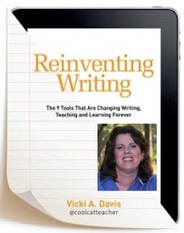
Time: 9:00am Pacific/10:00am Mountain/
11:00am Central/12:00pm Eastern
Location: Blackboard Collaborate
Our special guest today will be the one and only Vicki Davis! We are so excited to have Vicki (@coolcatteacher) share some of her best advice about reinventing writing with a sneak preview of all of the amazing resources and information that will be coming out in her new book. She will share the highlights of what she does with her students to teach these 9 types of tools and to build community among writers with tons of best practices. Nine tools have changed writing, learning, and living forever. Her book, Reinventing Writing, is written for any teacher using or trying cloud documents with students. She will talk about how to select the right tool for teaching purposes, how to set it up quickly, and how to prevent common mistakes. This has never been easier, more convenient, and more important than right now.
Vicki Davis is a full time classroom teacher and IT Director at Westwood Schools in Camilla, Georgia. Vicki was named one of “Twitter’s Top 10 Rockstar teachers” by Mashable and included in Thomas Friedman’s book, the World is Flat. Vicki’s classroom and blog have won many awards including the ISTE Online Learning Award and more. She is author of the upcoming book Reinventing Writing and coauthor of Flattening Classrooms, Engaging Minds and writes the Cool Cat Teacher Blog, consistently named one of the top 50 blogs in education worldwide. She hosts the online show “Every Classroom Matters” and has keynoted more than 30 education technology conferences around the world. Vicki writes for Edutopia and on her blog at coolcatteacher.com. She lives in Camilla Georgia with her three children and husband, Kip.
http://www.coolcatteacher.com/
Recording (full): https://sas.elluminate.com/site/external/jwsdetect/playback.jnlp?psid=2014-05-31.0902.M.ACE02B5F35AA7E7975F015AAC6F794.vcr&sid=2008350
Tiny URL for Recording: http://hnyctt.me/cr20live-VickiDavis-ReinventingWriting-5-31-14
Recording Chat: http://wiki.classroom20.com/May31_2014
Audio Recording (mp3):
Follow-up Reading/Viewing Suggestions: (links shared by participants during the session have been added to this list and also to the Livebinder)
LiveBinder Link: http://www.livebinders.com/play/play?id=1327662
(Note: Click on tab for "Reinventing Writing-Vicki Davis" in the LiveBinder)
BLOG http://www.coolcatteacher.com
FACEBOOK www.facebook.com/coolcatteacher
GOOGLE+ https://plus.google.com/u/0/115916382183421477315/posts
TUMBLR http://vickidavis.me
LINKEDIN: https://www.linkedin.com/in/coolcatteacher
TWITTER: https://twitter.com/coolcatteacher
http://www.coolcatteacher.com/reinventing-writing-vicki-davis/ (Reinventing Writing web page)
http://writinginthecloud.wikispaces.com/ (Reinventing Writing wiki resources)
http://www.coolcatteacher.com/epic-ebook-guide/ (Epic eBook Guide)
http://liber.io/ (Liberio: Write in Google Drive and publish)
https://draftin.com/ (Draftin: publish ebooks. When you share your document using Draft, any changes your collaborator makes are on their own copy of the document, and you get to accept or ignore each individual change they make.)
http://www.apple.com/ibooks-author/ (iBooks Author app for publishing on iPad or Mac)
https://leanpub.com/ (LeanPub ebook publishing)
http://www.coolcatteacher.com/publish-ebooks-free/ (5 Free Easy Ways to Publish Publish eBooks by ajjuliani)
http://www.coolcatteacher.com/11-reasons-ebooks/ (11 Reasons eBooks Can Improve your Life)
http://evernote.com/ (Evernote)
http://www.onenote.com/ (One Note)
http://lifehacker.com/lifehacker-faceoff-onenote-vs-evernote-1550697885 (LifeHacker Faceoff: OneNote vs Evernote)
http://physicsofthefuture.wikispaces.com/ (Physics of the Future wiki)
https://www.diigo.com (Diigo: free social bookmarking tool including annotating, collaborating, sharing and more)
https://delicious.com/ (Delicious: free social bookmarking tool)
https://www.diigo.com/transition-from-delicious-to-diigo-faq (Comparision of Diigo vs Delicious and instructions for importing Delicious bookmarks into Diigo)
https://sites.google.com/site/team8project9440/using-diigo-in-the-classroom-2 (Using Diigo in the Classroom)
http://help.diigo.com/home/what-is-new-in-diigo-v5-0 (Diigo v. 5 features)
https://www.diigo.com/tools/power_note_for_android (Diigo Power Note for Android)
https://ifttt.com/ (IFTTT: If This Then That)
http://www.dropbox.com (Dropbox)
https://drive.google.com/ (Google Drive)
https://onedrive.live.com/about/en-us/ (One Drive)
https://mover.io/ (Mover.io: back up and migrate your files)
https://www.sortmybox.com/ (SortMyBox: a magic folder that moves files to folders based on your rules when you are logged into DropBox. Save new files there and we will move them based on rules you create.)
http://www.jotform.com/ (JotForm: Create forms and send them straight to DropBox)
http://www.site44.com/ (Site44: turns DropBox folders into websites)
https://www.diigo.com/user/coolcatteacher/dropbox (Vicki’s Diigo bookmarks for everything you can do with DropBox)
›http://j.mp/gdrive-master (Tutorial: Become a gDrive Master)
http://etherpad.org/ (EtherPad: open source online editor providing collaborative editing in real-time)
›http://office.microsoft.com/en-001/store/ (Microsoft Office Add-ons)
http://www.zamzar.com/ (ZamZar: free online file converter)
http://www.classtools.net/twister/ (Send “fake tweets” using Twister)
http://quadblogging.com/ (QuadBlogging: Quadblogging will Quad you and your learners up with three other classes matching your preferences. As a group of four, each week, a different class will be the focus class allowing the other three classes to visit and comment on the focus class blog. Over a cycle of 4 weeks, each class has their week as the focus class)
http://gamifi-ed.wikispaces.com/ (Gamifi-Ed wikispace: Serious games are games that are used to teach problem solving skills and are based on real world problems or events.They can simulate issues like theArab-Israeli conflict,world hunger, thegenocide in Darfur, and many more. Serious games are unique because they inform you about these issues and let you try to solve them without bias or harm. These games can truly change the world)
http://gamifi-ed.wikispaces.com/Workflow (Gamifi-Ed workflow: snapshot of the current workflow and is for the management and work on the wiki)
http://www.coolcatteacher.com/gamifi-ed-project-update1/ (Gamifi-Ed Project Update from Vicki Davis)
http://www.wikispaces.com/ (Wikispaces)
http://www.pbworks.com/wikis.html (PBWikis/PBworks)
http://www.mediawiki.org/wiki/MediaWiki (MediaWiki: free softwareopen sourcewiki originally for use onWikipedia. It is now also used by several other projects of the non-profitWikimedia Foundation and bymany other wikis, including the home of MediaWiki)
http://www.weebly.com/ (Weebly: free website creation tool)
http://www.wix.com/ (Wix: free website creation tool)
http://www.webs.com/ (Webs: free website creation tool)
http://westwood.wikispaces.com/ (Vicki’s classroom wiki)
http://www.mindmeister.com/ (MindMeister: collaborative mindmapping tool)
http://www.classtools.net/ (Graphic Organizer tools on Classtools)
https://wiki.itap.purdue.edu/display/INSITE/Mindmeister (Mindmeister collaborative wiki example-Web 2.0: New Possibilities for Teaching and Learning)
https://hackpad.com/ (Hackpad: acquired by DropBox-take collaborative notes, share data and files, and use comments to share your thoughts in real-time or asynchronously. Every contribution is marked with the author's name)
http://www.coolcatteacher.com/infographic-tools-for-kids/ (Vicki Davis: Infographic Tools for Kids)
http://www.coolcatteacher.com/canva-how-to/ (7 Ways to Use Canva to Create Compelling Graphics)
http://blog.kissmetrics.com/shocking-truth-about-graphics/ (Shocking Truth about How Web Graphics Affect Conversions)
http://www.coolcatteacher.com/ecm-samr-model/ (Richard Wells explains the 4 step SAMR Model)
http://prowritingaid.com/ (ProWriting Aid Writing Tool - use this for the first phase of editing)
http://www.coolcatteacher.com/best-google-drive-add-ons/ (15 Best add ons for Google Drive)
https://kaizena.com/ (Kaizena - Excellent feedback tool for Google Drive)
https://mix.office.com/ (Office Mix Add in for PowerPoint)
http://www.coolcatteacher.com/effective-tablet/ (50+ Ways a Tablet Can Make You a More Effective Teacher)
http://www.edutopia.org/blog/the-epic-byod-toolchest-vicki-davis (Epic BYOD Toolchest (51 tools you can use now) - a post I wrote for Edutopia)
http://learningrevolution.com/ (The Learning Revolution website created by Steve Hargadon. We now have Host Your Own Webinars again!)
Links shared by participants in the chat log during the session have been added here:
http://nanowrimo.org (Terri Reh: We do this in November- Write a Novel in a Month)
http://bergjaso.blogspot.com/2012/04/are-you-victim-of-ttwwadi.html (TTWWADI shared by @bcdtech Maureen That’s the Way We’ve Always Done it)
http://www.mackin.com/corp/via/via.html (Terri Reh: We use MackinVia too. a complete eResource management system providing easy access to eBooks and educational databases. With just one login, users can view, utilize, and manage all of their eResources)
https://www.bookbub.com/home/ (Shared by Vicki: subscribe for great deals on bestselling ebooks. BookBub alerts you to limited-time free and discounted ebooks matching your interests)
https://www.netgalley.com/ (Susie @shighley: Lots of ARCs free on Netgalley. NetGalley delivers digital galleys, often called advance reading copies, or ARCs, to professional readers and helps promote new and upcoming titles. Professional readers--reviewers, media, journalists, bloggers, librarians, booksellers and educators--can join and use NetGalley at no cost)
https://kdp.amazon.com/ (@JackieGerstein Kindle Direct: Publish your books independently with Kindle Direct Publishing (KDP) on the Amazon Kindle Store)
https://www.literatureandlatte.com/scrivener.php (Scrivener: a powerful content-generation tool for writers that allows you to concentrate on composing and structuring long and difficult documents. A word processor and project management tool that stays with you from that first, unformed idea all the way through to the final draft. Outline and structure your ideas, take notes, view research alongside your writing and compose the constituent pieces of your text in isolation or in context. $45.00)
http://www.wibki.com/ (Wibki: a visual bookmarking and discovery service that combines a visual bookmarking tool with a new social discovery concept that is based on actual web browsing habits)
http://support.apple.com/kb/ht4168 (Sheri Edwards @grammasheri Create ePubs with Apple Pages app)
http://usergeneratededucation.wordpress.com/2012/09/04/visual-note-taking/ (@JackieGerstein Visual Note-Taking)
http://www.swivl.com/ (Swivl: Swivl is a robotic mobile accessory, app and cloud hosting service that makes delivering presentations more dynamic and recording it on video easy)
http://www.schrockguide.net/sketchnoting.html (Sketchnotng in Education by Kathy Schrock-creating a personal visual story as one is listening to a speaker or reading a text)
https://itunes.apple.com/us/app/notability/id360593530?mt=8 (Notability app)
https://www.shoeboxed.com/ (Shoeboxed: digitize and archive receipts and important paper documents in a single, secure location)
http://bit.ly/SW9uwU (@plnaugle (Paula): The 101 Best IFTTT Recipes-PCMag.com)
http://www.bluefirereader.com/ (Bluefire Reader: Design and publish your own branded reading applications quickly and affordably with Bluefire’s white label eReading platform)
http://packrati.us (@DrThomasHo: Check this out for bookmarking (to Diigo) from your Twitter posts. Simple bookmarking service. Follows your twitter feed, and whenever a status you tweet or re-tweet contains URLs, it adds them to your favorite bookmarking service)
https://kaizena.com/ (Kaizena - Excellent feedback tool for Google Drive-add voice comments, text comments and resource links to student work)
http://www.edtechresearcher.com/project/distributed-collaborative-learning-communities/ (@JackieGerstein: State of Wiki Usage by Justin Reich)
https://www.lucidchart.com (@bcdtech Maureen Lucidchart now too! powerful flowchart software. Create professional diagrams and flowcharts to help you communicate visually)
http://81dash.com/ (@JackieGerstein: Anyone heard of-using 81Dash? - it's new. A backchannel that was created specifically for educators by educators. 81Dash allows communication, collaboration, and digital learning to take place in an online environment that gives full control to the educator. Free)
http://www.twiducate.com/ (Terri Reh: Twiducate is a Twitter walled garden-add students to a private social network)
http://www.classtools.net/FB/home-page (Terri Reh: Fakebook for Facebook. "Fakebook" allows teachers and students to create imaginary profile pages for study purposes.
http://www.web-adventures.org (Terri Reh: Another idea for reading and writing...online text based adventure games. Check out Jigsaw...My kids love Adventure)
http://www.jimdo.com/home/ (Create a free website)
http://gettingtrickywithwikis.wikispaces.com/ (Getting Tricky with Wikis)
http://wikimatrix.org/ (Stella Maris Berdaxagar: Here is an interesting link to compare wikis)
https://www.canva.com/ (Canva: a tool to create infographics, social media graphics, and more. There is no cost to use Canva. It’s free to upload and design with your own images. You can also use the thousands of free illustrations and images included in the Canva library)
http://www.shambles.net/pages/learning/infolit/datavisual/ (@shamblesguru [thailand]: Infographics resources)
http://piktochart.com/ (Cindy Medeiros: is a good infographic tool too)
http://www.mindomo.com/ (Stella Maris Berdaxagaris: Mindomo is a great tool, too. I like Mindmeister because it is within Google Drive)
http://www.storyboardthat.com/ (@bcdtech Maureen: If you haven't tried this one- worth the time. Online storyboard creator with extensive curated library of over 325 characters, 225 scenes, and over 45,000 images in search. Subscription service for educators)
http://www.sophia.org/ (Sophia: Some people describe Sophia as a mash up of Wikipedia, YouTube, and Facebook -- focused solely on teaching and learning. It’s where you can teach what you know and learn what you don’t. Sophia makes knowledge easier to share, easier to find, and easier to organize. And it’s free.)
http://youtu.be/h7Q_huE5r0U (Marie Coleman: Check out Vicki's book trailer - more related to this content! And uses Office Mix with PP - very cool)
http://maps.playingwithmedia.com/interactive-writing/ @wfryer I like Kidblog best too - more options on my link)

 RSS Feed
RSS Feed

