
Time:9:00amPT/10:00amMT/
11:00amCT/12:00pm ET
Location: Blackboard Collaborate
With school already back in session in the U.S. for many (and very soon for others), a high priority for teachers and administrators is how they can best reach out to their parents and school community to establish effective communication. We are very excited to be able to feature Remind.com in this week's webinar as an exciting tool to support this all-important task! In this webinar, Jordan Pedraza from Remind, and a panel of educators, will share best practices and stories of how teachers, students, and library staff can leverage Remind as a tool for learning, communication, and collaboration.
Huge thanks to our panel for sharing their experiences with us!
- Sean Gaillard - Principal, John F Kennedy HS, Winston-Salem, NC
- Anthony Silk - Teacher, The Harker School, San Jose, CA
- Tiffany Kannengieszer - Teacher, William Penn HS, New Castle, DE
Blackboard Collaborate( full recording):
https://sas.elluminate.com/site/external/jwsdetect/playback.jnlp?psid=2015-08-29.0845.M.ACE02B5F35AA7E7975F015AAC6F794.vcr&sid=2008350
Tiny URL for Full Recording: http://hnyctt.me/RemindPanel-8-29-15
Recording Chat: http://wiki.classroom20.com/August29_2015
Audio Recording (mp3):
Follow-up Reading/Viewing Suggestions: (links shared by participants during the session have been added to this list and also to the Livebinder)
Livebinder Link:
http://www.livebinders.com/play/play?id=1759970
(Note: Click on tab for "Remind" in the Livebinder)
https://www.remind.com/ (Remind: Remind is a free communication platform built for teachers. It allows teachers to safely and efficiently interact with students & parents about important classroom information and school activities. Subscribers sign up as a student or parent and choose to receive messages by text, email, or in the app)
http://blog.remind.com/a-new-look-for-remind-on-web/ (New features for Remind!)
https://youtu.be/5CgjSlYTLuw (Video: Web walk-through of new features)
https://www.youtube.com/user/remind101/videos (Remind video channel on YouTube)
https://remind101.zendesk.com/hc/en-us (Remind FAQ)
https://www.remind.com/learn-more (Learn more about Remind)
https://twitter.com/hashtag/teachsmall (#TeachSmall Twitter hashtag)
https://www.remind.com/teach-small (Remind TeachSmall initiative)
https://youtu.be/Nav0GpNqorU (Teach Small video-This year, we're celebrating the small things teachers do—the little moments that make a big impact. )
http://blog.remind.com/ (Remind Blog)
https://twitter.com/jordanpedraza (Jordan Pedraza on Twitter)
http://twitter.com/remindhq (@RemindHQ Twitter)
https://kannengieszer.wordpress.com/ (Tiffany Kannengieszer’s blog)
https://twitter.com/smgaillard (Sean Gaillard on Twitter)
http://www.harker.org/upper-school/teachers/teacher-directory (Anthony Silk)
http://blog.remind.com/strengthen-parent-collaboration-with-chat/ (Strengthen Parent Collaboration with Chat)
http://blog.remind.com/dear-teacher/ (Dear Teacher letter for kick-off of new school year)
http://blog.remind.com/category/teacher-tips/ (Remind blog Teacher Tips)
remind.com/school-leaders (Remind Administrator Dashboard signup)
remind.com/teachers (Resources for Teachers, Administrators, Parents, and Students using Remind)
https://www.pinterest.com/explore/remind-101/ (Remind ideas on Pinterest)
http://csdedtech.blogspot.com/2014/09/remind-101-is-now-remind-and-is-more.html (CSD Technology Tools for Teachers: Remind 101 is Now Remind and is More Awesome Than Ever!)
https://d3498ple9xfqkw.cloudfront.net/marketing/pdfs/remind-back-to-school-guide.pdf (Remind Back to School Guide)
http://www.teachercast.net/remind-app-update/ (TeacherCast blog post: Remind Updates their mobile app with killer new features!)
http://www.teachercast.net/iste-2015-remind/ (TeacherCast: Remind Launches New Chat Features to Help Teachers and Students at ISTE 2015)
https://youtu.be/Sf_e1RwdoR0 (YouTube video for TeacherCast broadcast at ISTE 2015)
http://www.teachertechnotopia.com/2015/03/connect-remindcom-to-your-website-with.html (Connect Remind.com to Your Website with a New Widget)
http://www.lisadabbs.com/2015/lets-connect-and-share-i-choose-to-use-remindhq (Join Lisa Dabbs on New Teacher Chat @ntchat on Remind)
http://vanmeterlibraryvoice.blogspot.com/2015/04/i-hope-you-join-my-new-remind-class.html (Shannon Miller: I Hope You Join My New Remind Class "Shannon's Library & Tech Voice"...It Will Be An Easy Way To Learn & Stay Connected!)
https://www.graphite.org/blog/new-digital-citizenship-starter-kit-for-remind (New Digital Citizenship Starter Kit for Remind)
http://smalledtech.com/2015/05/15/classroom-review-remind-communication-participation-accountability/ (Eddie Small: Classroom Review: Remind – Communication, Participation, Accountability)
http://smartblogs.com/education/2015/07/07/join-smartbrief-on-remind-for-tips-tools/ (Join SmartBrief on Remind for tips, tools and other resources. We’ll share articles about professional-development trends, connected teaching and learning and ed-tech tips.)
http://www.edtechroundup.org/reviews/remind-a-safe-way-for-teachers-to-text-message-students-and-stay-in-touch-with-parents (The EdTech Roundup by Michael Karlin: Remind: A safe way for teachers to text message students and stay in touch with parents)
http://www.marketwatch.com/story/remind-messaging-app-for-education-now-available-worldwide-2014-07-30 (Remind, Messaging App for Education, Now Available Worldwide)
http://cepa.stanford.edu/sites/default/files/York%20%26%20Loeb%20(October%202014).pdf (One Step at a Time: The Effects of an Early Literacy Text Messaging Program for Parents of Preschoolers Benjamin N. York, Susanna Loeb)
Closing Slides:
http://learningrevolution.com (The Learning Revolution Network created by Steve Hargadon. We now have Host Your Own Webinars again! If you would like to schedule a free public webinar on Blackboard Collaborate sign up on this site.)
http://learningrevolution.com/page/host-your-own-webinar (Host Your Own Webinar
details)
http://tinyurl.com/CR20LIVEFeaturedTeacherNominat (Nominate a Featured Teacher for our shows--you can nominate yourself too if you’d like to present for us)
http://tinyurl.com/cr20livesurvey (Classroom 2.0 LIVE survey link to request PD certificates for live or recorded webinars)
Links shared by participants in the chat log during the session have been added here and also to the Livebinder.
https://www.remind.com/connected-educator (Lucy Gray: Become a Remind Connected Educator)
https://www.remind.com/join/gecnews (Lucy Gray: Here's my Global Ed class on Remind)
https://www.remind.com/join/iledtech (Lucy Gray: Here's my class for Illinois innovators)
http://www.globaleducationconference.com/ (Lucy Gray: This is an example of how I've embedded my global Remind group on a website)
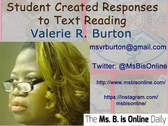
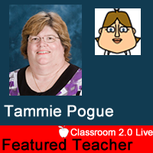



 RSS Feed
RSS Feed

