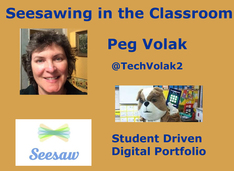
Date:Saturday December 10, 2016
Time:9:00amPT/10:00amMT/
11:00amCT/12:00pm ET
Location: Blackboard Collaborate
We are excited to welcome Peg Volak as our special guest presenter for this webinar on Seesaw: a student-driven digital portfolio. Peg will share how she embraces and engages technology that allows students to showcase what they know, document their learning over the course of the year, and to share with parents and teachers in real time. Seesaw is an easy-to-use app that enables the learners to show off what they know using pictures, videos, drawings, camera roll/uploads, notes, and links. She will show us how to create an account, set up a new class, and demonstrate how students can upload their WOW work! Classroom examples of how they use Seesaw in her room will be shared and tools for further learning will be discussed.
Peg Volak is in her 25th year of teaching. She teaches amazing 2nd graders in Bucks County, Sellersville, PA. She integrates technology into all subjects, collaborates with others, and is always eager to try the newest tech tool. Her greatest passion is infusing technology so her students are armed with the necessary skills needed for their future. In addition, she is always looking for a way to weave fun into student’s learning. Peg is the recipient of many grants with Donor’s Choose, Pennridge Community Education Foundation, and IPEVO’s Wishpool. She is a Seesaw Ambassador, ClassDojo Mentor, Plickers Ambassador, Newsela Captain, as well as a Choose To Be Nice Ambassador. She hosts ‘Tech Talk with the Teachers’ each month to encourage the teachers in her building to learn and grow from each other. Peg also opens the doors to her classroom early for “The Discovery Tech Club” each Wednesday morning, so the students can have more time learning with robots in the classroom. Her personal interest with robots has enabled her to teach coding to students at a young age.
Seesaw is Peg’s all-time favorite app and teaching tool. She has been on-board since the debut of the app in 2015. Her 2nd graders share a friendship, classwork, and ideas with pen pals in South Dakota via a Seesaw Class. The class also hosted a Global Class with 6 classes over 4 continents this Fall.
Blackboard Collaborate( full recording):
https://sas.elluminate.com/site/external/jwsdetect/playback.jnlp?psid=2016-12-10.0911.M.ACE02B5F35AA7E7975F015AAC6F794.vcr&sid=2008350
Tiny URL for Full Recording: http://tinyurl.com/Seesaw-12-10-16
Recording Chat: http://wiki.classroom20.com/December10_2016
Audio Recording (mp3):
Follow-up Reading/Viewing Suggestions: (links shared by participants during the session have been added to this list and also to the Livebinder)
Livebinder Link:
http://www.livebinders.com/play/play?id=2118110
(Note: Click on tab for "Seesawing in the Classroom-Peg Volak in the Livebinder).
https://sites.google.com/a/pennridge.us/mrs-volak-s-second-grade/home (Class website) Shortened URL: https://goo.gl/jJY9Ed
https://sites.google.com/a/pennridge.us/mrs-volak-s-second-grade/daily-quiz (Class website: Today! Daily Quiz)
http://penguinscience.com/classroom_home.php (Penguin Science Education Page: Breaking News-resources for Antarctica Skype call)
https://twitter.com/TechVolak2
https://sites.google.com/a/pennridge.us/grasse/home (J.M. Grasse Elementary School)
http://web.seesaw.me/ (Seesaw website)
https://help.seesaw.me/hc/en-us (Seesaw Help)
http://web.seesaw.me/learn-more (Learn more about Seesaw)
https://twitter.com/seesaw (Follow Seesaw on Twitter)
https://itunes.apple.com/us/app/seesaw-the-learning-journal/id930565184?mt=8 (Seesaw Learning Journal app for iPhone/iPad)
https://chrome.google.com/webstore/detail/seesaw-the-learning-journ/adnohgfkodfphemhddnmikhflkolfjfh?hl=en-US (Seesaw Learning Journal Chrome Extension)
https://play.google.com/store/apps/details?id=seesaw.shadowpuppet.co.classroom&hl=en (Seesaw Learning Journal for Android)
http://bergman-udl.blogspot.com/2016/12/two-new-features-from-seesaw.html (Matt Bergman: Two New Features from Seesaw--text label tools and translation tools)
http://www.freetech4teachers.com/2015/01/seesaw-students-build-digital.html#.WEbxWaIrIo8 (Richard Byrne and Larry Ferlazzo: Seesaw: Students Build Digital Portfolios on their iPads)
http://larryferlazzo.edublogs.org/2015/01/22/new-app-seesaw-is-a-learning-journal-for-students/ (Larry Ferlazzo: Seesaw is a Learning Journal for Students)
https://www.smore.com/4f1nt-locust-grove-tech-tidbits (Seesaw review by Denise O’Brien, Locust Grove Tech Tidbits on Smore)
https://edu.symbaloo.com/mix/dailytask (Peg’s Symbaloo mix for daily task apps with Seesaw right in the center of the screen)
Set Up and Manage Seesaw:
Sign Up for Seesaw: http://web.seesaw.me/
How to Set Up a New Classroom (QR Code):
https://help.seesaw.me/hc/en-us/articles/205693155-How-to-Set-Up-Your-Seesaw-Class-QR-Class-Code-Sign-In-
How to Set Up a New Classroom (Email/Google Sign-In):
https://help.seesaw.me/hc/en-us/articles/205693165-How-to-Set-Up-Your-Seesaw-Class-Email-Google-Sign-In-
How to Manage Class Settings: https://help.seesaw.me/hc/en-us/articles/213145006-How-to-Manage-Your-Class-Settings-
How to Set Up Folders: https://help.seesaw.me/hc/en-us/articles/204087419-How-to-Setup-and-Use-Folders
What Do We Post in Seesaw? WOW Work:
https://help.seesaw.me/hc/en-us/articles/216356343-What-Do-We-Post-into-Seesaw-Wow-Work-A-Video-for-Students
Experience Seesaw:
Seesaw- Walk Through Student Experience in Class Code Sign In Mode:
https://www.youtube.com/watch?v=IGsqBf0ImE4&feature=youtu.be&list=PLb__lPS6CQsBXEFRgRoTv4_a26C4fYhvN
Seesaw - Walk Through Seesaw Parent Experience:
https://www.youtube.com/watch?v=AdN2S0m_ZAo&list=PLb__lPS6CQsBXEFRgRoTv4_a26C4fYhvN&index=6
Recorded Webinars
PD in your PJs
https://www.youtube.com/results?search_query=PD+in+your+PJs&page=&utm_source=opensearch
PD in your PJs - Hands On Training with Star Seesaw Teachers:
http://tinyurl.com/SeesawHands-OnTraining
Seesaw Coders (Computer Science Week)
http://web.seesaw.me/seesawcoders
How to Add Text Labels to Drawings or Photos: (New Seesaw Updates!)
https://help.seesaw.me/hc/en-us/articles/217199446?utm_source=Seesaw+All&utm_campaign=5eff364aa3-Try-Seesaw-Plus-1016&utm_medium=email&utm_term=0_c071312237-5eff364aa3-201402893&mc_cid=5eff364aa3&mc_eid=bd2db95f57
2nd Grade Student Examples:
Shadow Puppet- easily imports to Seesaw (Stuffed Animal Sleepover)
http://get-puppet.com/v/QsUD2X2tB5k
Shadow Puppet -easily imports to Seesaw (Fire Prevention Assembly):
http://get-puppet.com/v/clmB-sUWyxA
Telagami (Deserts) -easily imports to Seesaw
https://app.seesaw.me/pages/shared_item?item_id=item.322c391a-bea6-49e2-a91d-9bd5ac67217e&share_token=GdPh9NgBT9msJuatz3WbYA&mode=share
Additional Seesaw Project Examples (from Seesaw):
https://docs.google.com/presentation/d/1CkHxb8c-Ks67KJMkI_PdMpNd4fAeCbw1GsTLDNIQrjY/edit#slide=id.p
Seesawing Around the World (Global Project for Spring, 2017)
https://goo.gl/forms/3432eaVrph42Fwfz1
Closing Slides:
http://learningrevolution.com (The Learning Revolution Network created by Steve Hargadon. We now have Host Your Own Webinars again! If you would like to schedule a free public webinar on Blackboard Collaborate sign up on this site.)
http://learningrevolution.com/page/host-your-own-webinar (Host Your Own Webinar
details)
http://tinyurl.com/CR20LIVEFeaturedTeacherNominat (Nominate a Featured Teacher for our shows--you can nominate yourself too if you’d like to present for us)
http://tinyurl.com/cr20livesurvey (Classroom 2.0 LIVE survey link to request PD certificates for live or recorded webinars)
Links added during chat have been added to the Livebinder:
http://bit.ly/2hfEcOI (@plnaugle (Paula): 3-8 Seesaw Student Challenge Teacher Instructions - Google Docs)
http://bit.ly/2hfAVPh (@plnaugle (Paula): If you like brag tags, I use these after my students have used Seesaw for a few weeks. Seesaw Certified - Student Badge - Google Docs)
https://app.seesaw.me/pages/shared_item?item_id=item.ee5e94dd-dc29-44e4-96c1-44bed0bad71c&share_token=ZfOKCgcLSH2W4z4uNOg-bQ&mode=share (@plnaugle (Paula): One of my students practicing her reading fluency on Seesaw)
https://app.seesaw.me/pages/shared_item?item_id=item.94c455d2-e7e3-485f-b530-84ad4e0a7fbc&share_token=t5QGdILSTpC9QbHL4IbhgA&mode=share (@plnaugle (Paula): We started using Seesaw on our first day of school this year)
https://techcrunch.com/2016/06/25/seesaw-education/ (How Seesaw accidentally became a teacher’s pet at 1/4 of US schools by (@joshconstine) Josh Constine)
https://app.seesaw.me/pages/shared_item?item_id=item.eb764e4b-c0cf-4650-8a74-a711268a347c&share_token=jZG0Qoo1SnyOZDzNojk_XA&mode=share (@plnaugle (Paula): My students making molded cranberry relish before Thanksgiving)
http://ifyoulearnedhere.weebly.com/ (@bcdtech: If You Learned Here-we used Seesaw as participants in the If You Learned Here project)
http://www.duckduckmoose.com/educational-iphone-itouch-apps-for-kids/chatterpix/ (Chatterpix app for iPhone/iPad)
http://bit.ly/2hfIkyq (@plnaugle (Paula): Check out the #Seesawchat archives on Participate Learning - Chat)
https://www.ipevo.com/ (iPevo document cameras, iPevo is supportive of edcamps too)
http://www.freemake.com/blog/how-to-turn-speech-into-text-document-free-with-voicebase/ (VoiceBase: an online voice to text transcription service for companies and individuals. Though, it mainly focuses on business clients, an ordinary user, like you and me, can convert a voice recording into a text file for free at VoiceBase. As for January 2016, each new user is granted a free account with $60 credit and up to 50 hours of audio storage. It costs about $0.01 to transcribe 10 second speech.)
https://www.youtube.com/user/Classroom20LIVE (Classroom 2.0 LIVE webinar recordings on YouTube)

 RSS Feed
RSS Feed

