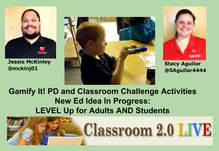
Date: Saturday January 20, 2017
Time: 9:00amPT/10:00amMT/
11:00amCT/12:00pm ET
Location: Blackboard Collaborate
We are excited to welcome two exemplary elementary teachers, Jessie McKinley (music) and Stacy Aguilar ( gifted 4th grade), as our special guest presenters in this week's webinar! Jessie and Stacy are teachers in Camelview School, Madison School District in Phoenix, AZ. They have collaborated to implement a very creative concept using challenge activities that provide a model that is working in both professional learning for teachers and learning in the classroom for students. Join us to learn about this project and to hear their stories and experiences about gamifying these learning opportunities.
Webinar description:
Gamification has hit our school in an innovative way! Listen as two educator’s from Phoenix AZ describe how professional development for educators is building skills and community, and how it metamorphosed into a model for students to also achieve above and beyond what is taught in the regular lesson. We hope what we share will give inspiration to you to implement some gaming ideas to make education fun again!
Jessie McKinley, K-4 General Music Educator at Madison Camelview
● 17+ years teaching (13 years at Madison Elementary SD #38)
● B.S. from St. Cloud State University (1999)
● M. ED. from Arizona State University in Elementary Education (2009)
● M. ED. from Grand Canyon University in Curriculum & Instruction: Technology (2016)
Personal Tidbits
● Grew up in the Midwest (Illinois and Wisconsin)
● Love the arts, cooking, watching football, playing volleyball, and technology
● Favorite sports teams: Green Bay Packers, Arizona Cardinals, Phoenix Mercury, University of Wisconsin Badgers, Arizona State University Sun Devils
Stacy Aguilar, 4th Grade Gifted Educator
● 16+ years teaching (all at Madison!)
● Bachelors in Elementary Education, University of Arizona, Aug. 2002
● Masters in Instruction and Curriculum, Arizona State University, Aug. 2004
Personal Tidbits
● I am an Arizona native.
● My favorite things to do are: games nights with friends, going to movies, reading, and traveling. I have a dog named Toby.
Blackboard Collaborate( full recording):
https://sas.elluminate.com/site/external/jwsdetect/playback.jnlp?psid=2018-01-20.0908.M.ACE02B5F35AA7E7975F015AAC6F794.vcr&sid=2008350
Tiny URL for Full Recording: https://tinyurl.com/GamifyChallenges-1-20-18
Recording Chat: http://wiki.classroom20.com/January20_2018
Audio Recording (mp3):
Follow-up Reading/Viewing Suggestions: (links shared by participants during the session have been added to this list and also to the Livebinder)
Livebinder Link: http://www.livebinders.com/play/play?id=2318522
(Note: Click on tab for "Gamify It! PD & Classroom Challenge" in the Livebinder).
http://madisonaz.org/camelview-elementary-school/home/ (Madison Camelview website)
https://sites.google.com/madisoned.org/cv-specialareas/home (Madison Camelview Special Areas website)
https://twitter.com/mckinj01 (Follow Jessie McKinley on Twitter)
https://twitter.com/SAguilar4444 (Follow Stacy Aguilar on Twitter)
http://www.livebinders.com/play/play?id=2005026&backurl=/shelf/my# (Madison Technology Livebinder)
http://lj.libraryjournal.com/2011/07/managing-libraries/finding-the-future-inside-nypls-all-night-scavenger-hunt-cover-story/#_ (Finding the Future: Inside NYPL’s All-Night Scavenger Hunt)
https://www.edweb.net/gaming (EdWeb community for Game-Based Learning)
https://docs.google.com/document/d/1KOXJsVUO__lv5bEs2PIvzcuKCSYNEsHXpUqmOHZJt30/edit (Digital Learning Game Database for Students)
https://home.edweb.net/making-schools-a-game-worth-playing-digital-games-in-the-classroom/ (EdWeb webinar and recording: Making Schools a Game Worth Playing-Digital Games in the Classroom. Join EdWeb to join the community and access all of the recordings and resources. FREE!)
https://home.edweb.net/webinar/teaching-academic-vocabulary-words-friends-edu/ (EdWeb webinar and recording: Teaching Academic Vocabulary with Words with Friends EDU)
https://wordswithfriendsedu.com/ (Words with Friends EDU)
https://home.edweb.net/more-than-fun-games-the-games4ed-initiative/ (EdWeb webinar and recording: More Than Fun & Games: The Games4Ed Initiative)
http://www.games4ed.org/ (Games4Ed Initiative)
https://www.teachthought.com/?s=gamification (Gamification resources on Teachthought.com)
https://www.edutopia.org/search?query=gamification (Edutopia gamification resources)
https://kahoot.com/what-is-kahoot/ (What is Kahoot?)
https://quizizz.com/ (Quizizz)
https://www.classdojo.com/ (Class Dojo)
https://www.classcraft.com/ (Classcraft)
https://www.duolingo.com/ (Duolingo)
https://minecraft.net/en-us/ (Minecraft)
https://badgeos.org/badgestack/ (BadgeOS and BadgeStack)
http://www.simcity.com/ (SimCity)
https://www.pokemongo.com/ (Pokemon Go)
http://connect.iste.org/communities/community-home?CommunityKey=95d9a716-6cdf-4599-a2f4-03a240ab752d&_ga=2.25455997.1724278173.1516424611-1323625339.1515773577 (ISTE Games and Simulations Learning Community: must be an ISTE member to access)
https://goo.gl/mctZNM (Google Scholar: A Practitioner’s Guide to Gamification of Education)
http://www.sun.ac.za/english/learning-teaching/ctl/Documents/Gamification%20in%20education.pdf https://goo.gl/5T8Q8m (Google Scholar: Gamification in Education)
https://goo.gl/58qBYi (Google Scholar: Gamification in Education)
https://www.livebinders.com/play/play/1937522?tabid=12eb8fc7-6b88-6667-1973-8bfabd3ee58f (Classroom 2.0 LIVE webinar Livebinder: Open Mic: Using Games in the Classroom)
https://www.livebinders.com/play/play/1869411?tabid=299e1e57-ded5-05de-76b2-ae19c5659f4b (Classroom 2.0 LIVE webinar Livebinder: Digital Assessment Tools focusing on Kahoot, Socrative, Plickers, Google Forms, & AnswerGarden. The presenters are: Kim Thomas, Rae Dewberry, Julie Leckman, and Jessie McKinley from Madison Elementary School District in Phoenix, AZ.)
https://www.livebinders.com/play/play/2254654?tabid=bd01c189-2a75-66f1-dd81-0ce48dc2b5d9 (Classroom 2.0 LIVE webinar Livebinder: BreakoutEDU Game Design with Patti Harju)
http://www.alicekeeler.com/2016/05/11/gamification-list-level-challenge/ (Alice Keeler: Gamification To Do List Level Up Challenge)
http://www.alicekeeler.com/2015/03/07/getting-started-with-gamification-tip-make-it-sustainable/ (Alice Keeler: Getting Started with Gamification Tip: Make it Sustainable)
http://www.alicekeeler.com/2015/01/23/gamification-of-the-classroom/ (Alice Keeler: Gamification in the Classroom. slides, resources and notes for her presentation at BETT 2015 in London on “Gamification of the Classroom”)
http://www.alicekeeler.com/2015/02/21/gamification-tip-provide-a-challenge/ (Alice Keeler: Gamification Tip: Provide a Challenge)
https://cybraryman.com/gamesined.html (Jerry Blumengarten-Cybraryman: Games in Education resources)
https://www.prodigygame.com/blog/implementing-game-based-learning-in-the-classroom-examples/ (Marcus Guido: 5 Steps to Implementing Game-Based Learning in the Classroom [+ Game Examples & Downloadable Guide]
http://www.emergingedtech.com/2016/10/5-ways-gamification-develops-student-growth-mindset/ (Josh Carlyle: 5 Ways Gamification Can Help Students Develop A Growth Mindset)
http://www.cybraryman.com/gamepuzzle.html#game (Jerry Blumengarten - Cybraryman: Games and Puzzles)
http://www.cybraryman.com/gamepages.html (Jerry Blumengarten - Cybraryman: Game Pages)
http://sarahdateechur.com/2016/06/24/edumatch-bingo-at-cuerockstar/ (Sarah Thomas: #Edumatch Bingo at #CUERockstar. Hands-on professional development Bingo game explaining process and instructions she used to help participants learn about Edumatch.)
http://sarahdateechur.com/2014/07/30/throwback-reflection-on-gamification/ (Sarah Thomas: Throwback Reflection on Gamification. Sarah explains the process she developed for gamification in her high school technology class building on video game concepts. Includes a video of Sarah clarifying how to gamify-5 Steps to gamify your classroom)
http://tinyurl.com/sarahdateechur-gamification (Sarah Thomas: Resources for video on 5 Steps to Gamify your Classroom)
https://sites.google.com/a/pgcps.org/thomas-jhfi-english/classstructure (Sarah Thomas: high school technology class student game site explaing class structure with examples of gamification in action. Various levels were set up with requirements and student choice and all activities had objectives, directions and a rubric.)
http://www.shambles.net/pages/learning/games/research/ (Shamblesguru: Research on Gamification)
https://ww2.kqed.org/mindshift/2012/12/17/what-teachers-really-think-about-game-based-learning/ (Katrina Schwartz: What Teachers Really Think about Game-Based Learning)
Closing Slides:
http://2018.educon.org/ (Educon 2018)
http://learningrevolution.com (The Learning Revolution Network created by Steve Hargadon. We now have Host Your Own Webinars again! If you would like to schedule a free public webinar on Blackboard Collaborate sign up on this site.)
http://learningrevolution.com/page/host-your-own-webinar (Host Your Own Webinar
details)
http://bit.ly/cr20liveitunesu (This link will open iTunes so you can subscribe to our video podcasts.)
http://tinyurl.com/CR20LIVEFeaturedTeacherNominat (Nominate a Featured Teacher for our shows--you can nominate yourself too if you’d like to present for us)
http://tinyurl.com/cr20livesurvey (Classroom 2.0 LIVE survey link to request PD certificates for live or recorded webinars)
Links added during chat have been added to the Livebinder:
https://www.insidehighered.com/quicktakes/2017/12/20/new-media-consortium-suddenly-folds (Susie @shighley: We'll miss the Horizon Reports - been discontinued)
https://quizlet.com/ (Quizlet: Search millions of study sets or create your own. Improve grades and learning by studying with flashcards, games and more. Create a custom diagram with locations, terms, and definitions. Then study it with activities and games)
https://www.plickers.com/ (Plickers: a powerfully simple tool that lets teachers collect real-time formative assessment data without the need for student devices)
https://corkboardconnections.blogspot.com/2016/01/plickers-101-digital-exit-tickets.html (Laura Candler: Plickers 101: Easy Digital Exit Tickets and More!)
https://corkboardconnections.blogspot.com/2016/03/innovative-strategies-for-plickers.html (Laura Candler: Plickers 102: Innovative Ways to Use Plickers)
https://www.pinterest.com/lauracandler/plickers-resources/ (Laura Candler’s Plickers pins on Pinterest)
http://rezzly.com/ Rezzly: (formerly known as 3D GameLab) is a gamified content creation platform where teachers can design quests and badges to create personalized learning for their students. Students choose quests to “level up” through the curriculum, and earn experience points, badges, and awards)
https://www.baamboozle.com/ (Baamboozle: free tool for making games. perfect as a warmer, concept checker, review lesson, Play it from a single device on a projector, smart board or monitor. No students accounts are needed. You can even play without logging in. Use an already created game or create your own.)
https://www.baamboozle.com/games (Baamboozle featured game examples)
https://www.socrative.com/ (Socrative: Quickly assess students with prepared activities or on-the-fly questions to get immediate insight into student understanding.)
http://www.adobe.com/products/captivate.html (Adobe Captivate: You can download a free, fully functional 30-day trial version of the 2017 release of Adobe Captivate. create attractive quizzes – simply customize out-of-the-box quiz templates. Include question types like matching, short answer, and fill-in-the-blanks. $29.99/month individual subscription)
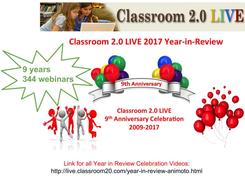

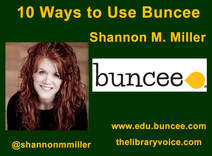

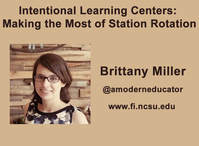

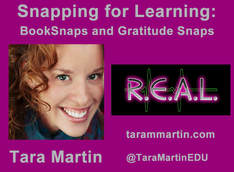
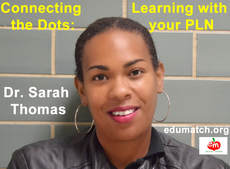
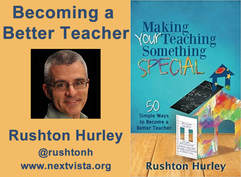

 RSS Feed
RSS Feed

