
Date: Saturday April 21, 2018
Time: 9:00amPT/10:00amMT/
11:00amCT/12:00pm ET
Location: Blackboard Collaborate
On Classroom 2.0 LIVE we always look forward to our Featured Teacher presentations because we love getting a peek inside the classrooms and the inspiration shared! We are very excited to welcome Jennifer Regruth as our April Featured Teacher in this week’s presentation! Jennifer plans to share some of the things that fuel her passions and drive her teaching every day. She strongly believes in the importance of setting a climate for learners because the climate you foster in your learning environment will determine the success of it. Students and teachers are directly affected by the physical and emotional climates set in the room and you, as the teacher, largely have control of these. Making your workspace a safe, pleasurable environment in every way for both students and yourself will ensure growth for everyone.
Jennifer will be sharing about Classroom Champions and how it impacts so many kids. The organization pairs Olympic and Paralympic athletes with high poverty schools, (classroomchampions.org) With each monthly lesson, students learn life skills like, perseverance, healthy living and setting goals. Having a high profile athlete as a mentor is very motivating! Skype/GHO has completely changed how her students think about the world. To have a live video chat with scientists, Olympic athletes, other classrooms has been fun and inspiring. She also uses Twitter/YouTube/Instagram to help them connect globally. She continually assures her students that they have the world at the fingertips to learn whatever they want! Along with that comes Digital Citizenship, safety, and self-regulation and the importance of their digital footprint. She strongly believes that tech should be thought of as a tool for learning, researching and organizing ideas. Finding creative ways to get the kids motivated to learn, making global connections through Google Hangouts, Twitter, and online tools, being willing to try new things, and sharing new ideas with others are all priorities. She loves that she is in a profession that combines 3 of her favorite hobbies: people, technology, and learning and that she can use creativity to blend these together.
Jennifer Regruth teaches fourth-graders at Margaret R. Brown Elementary School in Seymour, IN. Her career started in the fall of 1990 when she began her student-teaching experience at Brown. The following school year, she was hired as a third-grade teacher and has been at Brown now for 27 years. The past 19 years, she has taught fourth grade. She was recently awarded Educator of the Year for 2018 by the Seymour Chamber of Commerce. She is a Google Certified Educator, Classroom Champions Educator since 2012, a co-moderator of #4thchat since 2011, a Seesaw Ambassador and a tech team coach. She is truly an inspirational teacher leader!
Blackboard Collaborate( full recording):
https://sas.elluminate.com/site/external/jwsdetect/playback.jnlp?psid=2018-04-21.0924.M.ACE02B5F35AA7E7975F015AAC6F794.vcr&sid=2008350
Tiny URL for Full Recording: https://tinyurl.com/JenniferRegruth-4-21-18
Recording Chat: https://tinyurl.com/JenniferRegruthChatLog-4-21-18
Audio Recording (mp3):
Follow-up Reading/Viewing Suggestions: (links shared by participants during the session have been added to this list and also to the Livebinder)
Livebinder Link: http://www.livebinders.com/play/play?id=2351230
(Note: Click on tab for "Jennifer Regruth-April Featured Teacher" in the Livebinder).
https://twitter.com/jennregruth (Follow Jennifer Regruth on Twitter)
https://twitter.com/MrsRegruth4th (Follow Jennifer Regruth’s class on Twitter)
https://learnerbynature.blogspot.com/ (Jennifer Regruth’s blog)
https://www.youtube.com/user/jlregruth (Jennifer Regruth’s YouTube Channel. Find some great videos from her 4th grade classroom and Brown School here! Some are made by us and some are viewed and watched by us!)
https://twitter.com/hashtag/4thchat?src=hash (#4thchat)
http://www.tribtown.com/2018/03/09/03092018st_seymour_chamber_educators_of_the_year/ (Educators of year teach more than textbook lessons: Jennifer Regruth, one of 3 Greater Seymour Chamber of Commerce’s Educators of the Year, 2018)
https://drive.google.com/file/d/1rOqCqyKhTMx2iRHAU_xERJGYmcJ5hNuB/view (Video of Jennifer’s award and acceptance speech as 2018 Educator of the Year)
https://www.classroomchampions.org/ (Classroom Champions)
http://www.ncsilc.org/2015/01/05/before-and-after-thoughts-on-blind-people/ (Jennifer Regruth, Classroom Champions teacher: Before and After Thoughts on “Blind” People)
https://web.seesaw.me/ (Seesaw)
https://ideas.seesaw.me/hc/en-us/articles/115003559646-Become-a-Seesaw-Ambassador (Apply to become a Seesaw Ambassador)
https://jacsy.org/school-has-lesson-giving-bag (School has Lesson of Giving in the Bag)
https://www.pinterest.co.uk/jlregruth/seesaw/ (Jennifer Regruth’s Pinterest board for Seesaw)
https://www.pinterest.co.uk/jlregruth/class-champs/ (Jennifer Regruth’s Pinterest board for Class Champions)
http://timmcmorris.com/a-beautiful-life-lyrics/
https://www.youtube.com/watch?v=VTlXttQL_Yk&feature=youtu.be (Around the World in 360 Degrees - 3 Year Epic Selfie-”A Beautiful Life”
https://www.iste.org (ISTE website)
https://www.reallygoodstuff.com/ (Really Good Stuff)
https://goo.gl/bY97Ev (Endless flexible seating ideas on Pinterest)
https://education.microsoft.com/skype-in-the-classroom/overview (Skype in the Classroom)
https://hangouts.google.com (Google Hangouts)
https://www.qrcode-monkey.com/ (Make a custom QR code)
https://padlet.com/ (Padlet)
https://ozobot.com/ (Ozobot)
https://kahoot.com (Kahoot)
https://info.flipgrid.com/ (Flipgrid)
https://edu.google.com/k-12-solutions/digital-tools/?modal_active=none (Digital tools by Google)
https://goo.gl/ucquk9 (Jennifer’s new Google Site: Along the Way)
Closing Slides:
http://learningrevolution.com (The Learning Revolution Network created by Steve Hargadon. We now have Host Your Own Webinars again! If you would like to schedule a free public webinar on Blackboard Collaborate sign up on this site.)
http://learningrevolution.com/page/host-your-own-webinar (Host Your Own Webinar
details)
http://bit.ly/cr20liveitunesu (This link will open iTunes so you can subscribe to our video podcasts.)
https://www.youtube.com/user/Classroom20LIVE (Subscribe to Classroom 2.0 LIVE videos on YouTube)
http://tinyurl.com/CR20LIVEFeaturedTeacherNominat (Nominate a Featured Teacher for our shows--you can nominate yourself too if you’d like to present for us)
http://tinyurl.com/cr20livesurvey (Classroom 2.0 LIVE survey link to request PD certificates for live or recorded webinars)
Links added during chat have been added to the Livebinder:
Huge shoutout to @cybraryman1 for all of his amazing resources!
https://cybraryman.com/googlehangout.html (@cybraryman1: My Google Hangouts page)
https://cybraryman.com/seating.html (@cybraryman1: My Flexible Seating links on My Seating page)
https://cybraryman.com/youmatter.html (@cybraryman1: My #YouMatter page has message about greeting students to let them know they matter)
https://www.youtube.com/watch?v=c029qrM0L-A (@wfryer Wes Fryer: Jenn has over 1.1 million views on the YouTube video on her channel about "successful beehive removal" - wow!)
https://cybraryman.com/buildingcommunity.html (@cybraryman1: My Building Community in the Classroom page)
https://cybraryman.com/sel.html (@cybraryman1: My Social and Emotional Learning page)
https://www.cybraryman.com/classroomlibrary.html (@cybraryman1: Here is My Classroom Libraries page)
https://cybraryman.com/freeorinexpensive.html (@cybraryman1: My Free & Inexpensive Supplies and Equipment page)
https://flic.kr/p/UcU2kW (Sheri Edwards: Connect: Reach Out with Open Hearts, Open Minds)
https://flic.kr/p/U7YEwP (Sheri Edwards: Connect kindly, Learn together)
https://twitter.com/chrisparadise (@wfryer Wes Fryer: I think our Oklahoma elementary teacher Christie Paradise has connected her students via classroom champions)
https://twitter.com/ClassroomChamps (Classroom Champs on Twitter)
https://cybraryman.com/mysterylocationcall.html (@cybraryman1: My Mystery Location page)
https://youtu.be/AhGUPSJrKrI (Paula Fehlinger’s class Skype call with a park ranger from Yellowstone Park)
http://live.classroom20.com/archive-and-resources/paula-fehlinger-featured-teacher (Paula Fehlinger’s presentation and resources on Classroom 2.0 LIVE: lots of great resources for connecting globally including the Global Math Task Twitter Challenge, Skype, Global Read Aloud & more)
http://gmttc.blogspot.com/ (Global Math Task Twitter Challenge created by Heidi Samuelson and Beverly Ladd)
https://twitter.com/hashtag/gmttc?f=tweets&vertical=default (Twitter feed for #gmttc-Global Math Task Twitter Challenge)
https://cybraryman.com/insects.html (@cybraryman1: My Insects page)
http://www.ustream.tv/decoraheagles (ncarroll24: Love watching those Decorah Eagles too! Amazing to watch nature as it happens.)
https://cybraryman.com/skype.html (@cybraryman1: My Skype page has Skype in the Classroom)
https://drive.google.com/file/d/1y5jyX7C8pBWNB3yjpl84mhY6a9HcqwR2/view (Educators’ Guide to Flipgrid: 2nd Edition by Karly Moura and Sean Fahey)
https://resources.flipgrid.com/ (Flipgrid Resources)
https://cybraryman.com/flipgrid.html (@cybraryman1: My Flipgrid page I am a big fan of Flipgrid!)
http://www.alicekeeler.com/2018/04/20/new-new-new-google-sheets-make-checkboxes/ (Alice Keeler: New New New Google Sheets Make Checkboxes)
https://cybraryman.com/padlet.html (@cybraryman1: My Padlet page)
https://spark.adobe.com/edu/ (@DrThomasHo (Indiana): I recently deployed Adobe Spark for Education on our domain. They use their G Suite credentials to authenticate to Spark so they don't have to create accounts)
http://cybraryman.com/learningfrommistakes.html (@cybraryman1: My Learning from Mistakes page)
https://cybraryman.com/qrcodes.html (@cybraryman1: My QR Codes page)
https://cybraryman.com/growthmindset.html (@cybraryman1: My Growth Mindset page)
http://showwithmedia.com/infopic/ (@wfryer Wes Fryer I really love InfoPics as a student media project!)
https://cybraryman.com/characterethics.html (@cybraryman1: My Kindness page)
https://clmooc.com/ (Sheri Edwards: CLMMOOC is the Connected Learning MOOC)
https://cybraryman.com/twitterpages.html (@cybraryman1: My Twitter Pages will help educators get started to connect, learn and share with a global network of passionate people.)
https://twitter.com/wfryer/lists/casady/members @wfryer Wes Fryer: We have 18 of about 170 faculty and staff on Twitter now at our school... I maintain this list, and enjoy following along with others' learning using Flipboard and this list)
https://cybraryman.com/seesaw.html (@cybraryman1: My Seesaw page. Digital Portfolio that was mentioned several times today’s webinar.)
https://cybraryman.com/bodylanguage.html (@cybraryman1: My Body Language page)
https://cybraryman.com/robotics.html (@cybraryman1: My Robotics page)
https://cybraryman.com/livebinders.html (@cybraryman1: My Livebinders page)
https://www.youtube.com/watch?v=Rb0syrgsH6M (@wfryer Wes Fryer: TEDxNYED - David Wiley - 03/06/10)
http://www.digitalsharing.org/inspiration/ (@wfryer Wes Fryer: David Wiley’s TED Talk is linked on this page with other inspirational resources-Digital Sharing Project)
http://www.educationworld.com/a_admin/admin/admin090.shtml (Peggy George: What Do Principals Do All Day?)
https://twitter.com/CindyGo75/status/982367202748792835 (Twitter post by Cindy Gonazlez for 3rd grade use of Ozobot robots for bringing Oregon Trail to life)



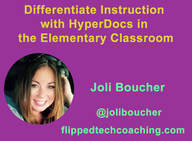
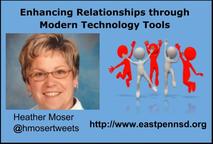
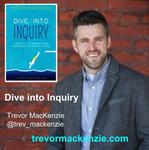


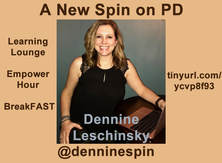

 RSS Feed
RSS Feed

