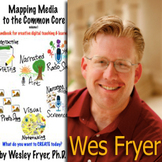
Time: 9:00am Pacific/10:00am Mountain/
11:00am Central/12:00pm Eastern
Location: Blackboard Collaborate (Formerly Elluminate)
About Wes: Dr. Wesley Fryer is a digital learning consultant, author, digital storyteller, educator and change agent. With respect to school change, he describes himself as a “catalyst for creative engagement and collaborative learning.” Wesley earned his Ph.D. in Curriculum and Instruction from Texas Tech University in 2011. He is the author of two books, “Mapping Media to the Common Core: Vol I.” (2013) and “Playing with Media: simple ideas for powerful sharing” (2011). He has taught technology integration courses for pre-service teachers as an adjunct instructor at the University of Montana, the University of Central Oklahoma, the University of North Texas, and Wayland Baptist University. Wesley has served as an organizer for the annual K-12 Online Conference since it began in 2006. His blog, “Moving at the Speed of Creativity” (www.speedofcreativity.org) was selected as the 2006 “Best Learning Theory Blog” by eSchoolnews and Discovery Education, and is utilized regularly by thousands of educators worldwide. He leads 3 day iPad Media Camps and facilitates multi-day Scratch Camps for students helping them learn how to create games, make animations, and tell stories with free Scratch software from MIT. Wesley is the executive director of the nonprofit Story Chasers Inc. He is a passionate advocate for digital oral history and works to empower people to archive the stories of their families and community.
Recording (full):
https://sas.elluminate.com/site/external/jwsdetect/playback.jnlp?psid=2013-09-14.0717.M.ACE02B5F35AA7E7975F015AAC6F794.vcr&sid=2008350
Tiny URL for Recording: http://hnyctt.me/cr20live-WesFryer-9-14-13
Recording Chat: http://wiki.classroom20.com/CR20LIVESEP14_2013
Audio Recording (mp3):
Follow-up Reading/Viewing Suggestions: (links shared by participants during the session will be added to this list and also to the Livebinder)
LiveBinder Link: http://www.livebinders.com/play/play?id=966172
(Note: Click on tab for "Wes Fryer-Mapping Media to CCSS with iPads" in the LiveBinder)
http://www.wesfryer.com/ (Wes Fryer Home Page)
http://www.slideshare.net/wfryer/mapping-media-to-the-common-core-with-ipads-sep-2013 (Slideshare of Wes’s slides for today’s webinar)
http://www.speedofcreativity.org/2013/09/13/map-media-to-the-common-core-with-ipads-classroom-2-0-live-on-saturday/
http://www.speedofcreativity.org (Wes Fryer: Speed of Creativity blog)
http://bits.blogs.nytimes.com/2011/05/09/the-ipad-in-your-hand-as-fast-as-a-supercomputer-of-yore/?_r=1
http://gigaom.com/2013/08/12/asias-turbo-charged-lte-networks-show-whats-in-store-for-the-u-s-europe/
http://en.wikipedia.org/wiki/Selfie (Selfie: a type of self portrait typically taken with a hand-held digital camera or camera phone)
http://youtu.be/-ouOwpYQqic (YouTube video: Good Night iPad, Ann Droyd)
http://maps.playingwithmedia.com/ebook/ (Wes’s Multimedia ebook)
http://grantwiggins.wordpress.com/2013/08/26/standards-yes-current-implementation-no-how-we-have-re-invented-soviet-era-wheat-quotas/
http://www.tc.columbia.edu/news.htm?articleID=3911&pub=6&issue=56 (Larry Cuban article)
http://www.marzanoresearch.com/ (Marzano Research)
http://web2thatworks.com/index.php?title=Main_Page (Web2thatworks wiki: What is Classroom Instruction that Works?)
http://www.joewoodonline.com/digital-writing-common-core/ (Joe Wood Online: Digital Writing and the Common Core)
http://maps.playingwithmedia.com/ (Mapping Media to the Common Core)
http://maps.playingwithmedia.com/interactive-writing/
http://kidblog.org/mmccmt/1876378b-4207-4ffe-a536-4062fb6d2fb6/lw-kindergarten-byod-day-celebrating-technology/
http://maps.playingwithmedia.com/narrated-art/
http://maps.playingwithmedia.com/radio-show/
http://kidblog.org/mmccmt/5f8baf3a-67bf-47e1-939b-c6b484392c2c/radio-show-tb-1st-grade-mbi-universal-expectations-2013/ (Amy Paden’s blog)
http://www.spreaker.com/ (Spreaker)
http://maps.playingwithmedia.com/story-in-5-photos/ (Story in 5 Photos)
http://5photostories.blogspot.com/2013/07/red-riding-hood.html (Red Riding Hood-5 photo story)
http://maps.playingwithmedia.com/visual-notetaking/ (Visual Notetaking)
http://www.flickr.com/photos/wfryer/9315100247/in/set-72157634315845280 (KidWind Project visual notes)
http://maps.playingwithmedia.com/narrated-slideshow-screencast/ (Narrated Slideshow screencast)
http://youtu.be/c2cpepWPSic (Ejyafjallajokull: Our 6th Grade Science Volcano Project)
http://www.explaineverything.com/ (Explain Everything App)
http://maps.playingwithmedia.com/puppet-video/ (Puppet video)
https://vimeo.com/49837411 (Yakkinn: Monique, Amy and Jema)
https://itunes.apple.com/us/app/puppet-pals-hd/id342076546?mt=8 (Puppet Pals HD app)
http://maps.playingwithmedia.com/quick-edit-video/ (Quick Edit Video)
http://youtu.be/CgyW_DnqWts (8th gr. Compound Machine Science Project)
http://www.youtube.com/capture (YouTube Capture website)
https://itunes.apple.com/us/app/youtube-capture/id576941441?mt=8 (YouTube Capture app)
https://itunes.apple.com/us/book/our-batak-house/id591646134?mt=11 (Our Batak House app)
https://itunes.apple.com/us/app/book-creator-for-ipad/id442378070?mt=8 (Book Creator app)
http://maps.playingwithmedia.com/geo-map/ (Geo Map)
https://maps.google.com/maps/ms?msid=208904517574480146244.0004dd317288c9133ee7e&msa=0 (Google map-Moore OK Tornado Paths)
https://itunes.apple.com/us/app/tripline/id417133912?mt=8 (Tripline app)
http://maps.playingwithmedia.com/simulation-or-game/ (Simulation or Game)
http://www.youtube.com/watch?v=G-9M4I1HRt8 (Minecraft - San Diego Mission Project)
https://itunes.apple.com/us/app/minecraft-pocket-edition/id479516143?mt=8 (Minecraft Pocket Edition app)
http://maps.playingwithmedia.com/digital-story/ (Digital Story)
http://sewardsite.wordpress.com/2013/01/23/chi-raq/ (Seward: Chi Raq)
https://itunes.apple.com/us/app/imovie/id377298193 (iMovie app)
https://itunes.apple.com/us/app/pinnacle-studio/id552100086?mt=8 (Pinnacle Studio app)
http://meetsnowflake.com (Meet Snowflake blog-Rachel Fryer)
http://rachelfryer.com (Rachel Fryer’s blog)
http://ebooks.playingwithmedia.com/moore/ (3rd graders-Mrs. Moore’s class: Our Favorite Books)
http://blog.infinitethinking.org/2006/10/digital-refugees-and-bridges.html (Digital Refugees and Bridges)
http://en.wikipedia.org/wiki/Diffusion_of_innovations (Wikipedia: Diffusion of Innovations)
http://www.redjumper.net/bookcreator/ (Book Creator)
http://getcreativebookbuilder.blogspot.com/ (Creative Book Builder)
http://maps.playingwithmedia.com/narrated-art/ (Narrated Art)
http://youtu.be/5LT3GQPqVew (Sequoyah Book Club Challenge: AudioBoo, QR Codes & Common Core-YPS StoryChasers)
http://audioboo.fm/ (Audioboo)
http://audioboo.fm/fieldtripokc (Field Trip OKC with Audioboo)
https://vimeo.com/63484898 (Musical Tutorial of Audioboo-Tricia Fuglestad)
http://www.youtube.com/user/ypslakeviewgifted/videos (YPS Lakeview Gifted Videos)
http://www.youtube.com/watch?v=Q3OwbBDYvrE (Developing Communication Skills With YouTube & iPad Videos)
http://k12onlineconference.org/?p=610 (K12 Online Keynote Presentation: Dean Shareski, The Moral Imperative)
http://k12onlineconference.org/images/2013/K12OnlineConference2013-flyer.pdf (K12 Online Conference flyer)
http://playingwithmedia.com/pages/about/ (discount code announcement for 15 free ebooks)
https://www.facebook.com/playingwithmedia (Playing with Media on Facebook)
http://share.playingwithmedia.com (See and contribute student media examples)
http://www.stemxcon.com (Global STEMx Virtual Conference)
Links shared by participants in the chat log during the session (also added to the Livebinder):
Full Blackboard Collaborate survey link for people who have tinyurl blocked: http://spreadsheets.google.com/viewform?formkey=dHNMeHpSTm1BQWluYjNZR1JqbnBfMUE6MA
LucianeCurator: http://bitly.com/tcdisrupt2013
http://www.knowmia.com (Knowmia: features short video lessons from great teachers everywhere. A great alternative to YouTube, providing teachers and students with a curated, moderated video hub.)
http://www.educreations.com/ (Educreations app: recordable interactive whiteboard that captures your voice and handwriting to produce amazing video lessons that you can share online)
http://yollisclassblog.blogspot.com/2013/03/american-landmarks.html (Linda Yollis’ classroom blog: American Landmarks blog post)
http://ourworldournumbers.edublogs.org/ (Our World Our Numbers: blog posts shared by teachers/students in global blogging project-primary students sharing their mathematical lives)
http://bit.ly/1ewC2WM (Paper slide video examples from Kelly Hines' class. 180 Days of Learning with Mrs. Hines' Class: Day Thirteen: Multiplication Paper Slide Videos)
http://www.youtube.com/editor (YouTube editor)
http://youtu.be/PD_lq7P23hI (@plnaugle (Paula)-Example of one of my student's math movie created with PhotoStory3)
https://minecraft.net/ (Minecraft)
http://list.ly/list/5bR-more-than-100-edtools-and-ipad-apps-to-mlearning-discovered-from-iste13-by-web20education (LucianeCurator @web20education
I curate a list of top 100 edtools and ipad apps to mLearning rediscovered through #iste13)
http://www.slideshare.net/wfryer/mapping-media-to-the-common-core-with-ipads-sep-2013 (Slideshare of Wes’s slides for today’s webinar)
http://www.lulu.com/ (Lulu for publishing student writing or your own writing-self publishing, book printing and publishing online)
http://www.amazon.com/s/ref=nb_sb_ss_i_0_13?url=search-alias%3Daps&field-keywords=diffusion+of+innovations&sprefix=diffusion+of+%2Caps%2C250 (Diffusions of Innovations book by Everett M. Rogers)
http://gettingsmart.com/2013/09/10-free-apps-to-jumpstart-your-ipad-cart/ (@ipadsammy-my blog of FREE iPad apps for a shared cart)
https://tellagami.com/ (Tellagami app for creating Gami videos and avatars)
http://www.digication.com/ (Digication: simple way for students to create eportfolios. integrates with LMS. Software/$)
http://share.playingwithmedia.com/posting-policy/ (Wes Fryer: Posting Policy including sample permission forms)
https://itunes.apple.com/us/app/splashtop-2-remote-desktop/id382509315?mt=8 (Splashtop: available for all mobile devices. Use Splashtop to access your computer on the local network with best-in-class video streaming performance. View and edit Microsoft Office and PDF files.)
http://www.airsquirrels.com/reflector/ (Reflectorapp: Reflector wirelessly receives and displays any device(s) that connect and mirror to it. Under the hood, Reflector works much like an Apple TV, so there's nothing to setup.)
http://www.learningandsharingwithmsl.blogspot.ca/2013/09/201314-on-line-permission-form.html ( klirenman: I recently shared a permission slip I created in combination with my school district template. British Columbia has some very tight privacy laws.)
http://www.gethopscotch.com/ (Coding for kids iPad app: an iPad programming language)
http://scratch.mit.edu/overview/ (What’s new in Scratch 2.0? Scratch 2.0 allows you to create, edit, and view projects directly in your web browser. (You no longer have to download or upload projects or install any software.)
http://learninginhand.com/blog/5-ways-to-show-your-ipad-on-a-projector-screen.html (Tony Vincent: 5 Ways to Show your iPad on a Projector Screen)
http://store.apple.com/us/question/answers/ipad/how-to-use-ipad-on-projectors/Q7TTPJ4A9Y2JAU4U4 (How to use iPad on Projectors-Apple Support Forum)
http://www.surfscore.com/ (klirenman: Kodable is great programming app for early learners.) https://itunes.apple.com/us/app/kodable/id577673067?ls=1&mt=8 (Kodable app)
http://www.speedofcreativity.org/ebooks/help/ (Wesley Fryer: help link for eBook transfer to iPad)
http://tinyurl.com/cr20liveitunesu (subscribe to iTunesU collection for video, audio or both to view all of the Classroom 2.0 LIVE webinars on your mobile devices)
http://colarapp.com/ (colAR app: Color in the book pages and then see them come to life as they pop out of the page as 3D models on your mobile)
http://www.twoguysandsomeipads.com/ (2Guysandsomeipads weekly webcast @techminock and @techbradwaid co-host with guests & frequently share Augmented Reality resources and tips. they are full of passion, energy, ideas and suggestions for educators to connect with)
http://list.ly/list/46Z-1-ipad-classroom-resources (Resources for one iPad classrooms)
https://www.edmodo.com/ Sheri Edwards: Audioboo is an app through Edmodo also-log into Edmodo and search for it as an app)

 RSS Feed
RSS Feed

