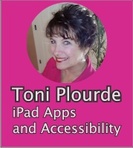
Time: 9:00am Pacific/10:00am Mountain/
11:00am Central/12:00pm Eastern
Location: Blackboard Collaborate
Today our special guest is Toni Plourde! Toni Plourde, Educational Assistant, Livingstone Range School Division, Alberta, Canada
Earning Your Learning: iPad Apps and Accessibility
Using the iOS 7 for iPad(iPod,iPhone), we will explore ways to maximize the way students can engage and enhance their own learning. Students engage in content creation , with the mantra "Earning your learning", by a variety of iPad apps and accessibility features. Supporting students to create their own social stories, listen to their own e-books, engage in ed-gaming and more will encourage independent life-long learning and skills.
About Toni:
This transplanted Texan is a tech geek that wants to see the best of tech help the struggling learner. Our 21st century learners have more than games to play; they have tools to tutor themselves and grow their expertise. I've been involved in special needs one to one mentoring/assisting 12 years in our school division guiding students from ages 3 to 15 with autism, Down syndrome,and cerebral palsy including 4 years experience with the iPad helping these visual learners succeed. My favorite quote is "Education Is Not the Filling of a Pail, But the Lighting of a Fire" I say,"Let the pyromania begin!"
http://about.me/toniplourde
Recording (full): https://sas.elluminate.com/site/external/jwsdetect/playback.jnlp?psid=2014-06-07.0922.M.ACE02B5F35AA7E7975F015AAC6F794.vcr&sid=2008350
Tiny URL for Recording: http://hnyctt.me/cr20live-ToniPlourde-ipads-accessibility-6-7-14
Recording Chat: http://wiki.classroom20.com/June7_2014
Audio Recording (mp3):
Follow-up Reading/Viewing Suggestions: (links shared by participants during the session have been added to this list and also to the Livebinder)
LiveBinder Link: http://www.livebinders.com/play/play?id=1364092
(Note: Click on tab for "iPads & Accessibility-Toni Plourde" in the LiveBinder)
https://plus.google.com/+ToniPlourde/posts (Toni Plourde on Google Plus)
http://about.me/toniplourde (Toni Plourde, About Me)
http://blog.discoveryeducation.com/plourdet2/2013/11/11/8/ (How to be the Most Organized Person in the World infographic)
http://www.scoop.it/u/plourdet (Toni Plourde on scoop.it)
http://www.pinterest.com/toniplourde/ (Toni Plourde’s Pinterest boards)
http://prezi.com/user/toniplourde/prezis/ (Toni’s public Prezi’s)
http://schneiderlab.lrdc.pitt.edu/content/60-minutes-20120716 (60 Minute feature on apps for autism)
http://schneiderlab.lrdc.pitt.edu/faq/you-did-hdft-map-temple (Temple Grandin Interview)
http://www.templegrandin.com (Temple Grandin’s website)
http://www.ted.com/talks/temple_grandin_the_world_needs_all_kinds_of_minds
http://www.youtube.com/watch?v=fn_9f5x0f1Q (Temple Grandin TED TAlk: The world needs all kinds of minds)
http://blogs.scientificamerican.com/beautiful-minds/2013/06/26/q-a-with-temple-grandin-on-the-autistic-brain/ (Q & A with Temple Grandin on The Autistic Brain By Scott Barry Kaufman, June 26, 2013)
http://www.pinterest.com/explore/temple-grandin/ (Temple Grandin on Pinterest)
http://lifetintedblue.com/an-interview-with-dr-temple-grandin/ (Temple Grandin interview)
http://cast.org/ (CAST website:CAST is an educational research and development organization that works to expand learning opportunities for all individuals through Universal Design for Learning)
http://udlwheel.mdonlinegrants.org (UDL wheel-Universal Design for Learning guidelines)
http://www.visuwords.com/ (Visuwords: Visual Dictionary and Thesaurus)
http://www.scienceupdate.com/spotlights/the-brain/ (Science Update shows on the latest and most fascinating brain research)
http://www.udlcenter.org http://prezi.com/zvehbf95tho8/universal-design-for-learning/# (Prezi: Universal Design for Learning
http://media.voicesatbeckman.org/dv/102109/index.html (Distinctive Voices video-Beckman Center)
http://www.symbaloo.com/mix/ipadinclass (Toni’s Symbaloo: iPad in Class)
http://www.symbaloo.com/mix/udlplayground20131 Symbaloo via Kendra Grant: UDL Playground)
http://www.sublimelearning.com (Sublime Learning: PD to help teachers master common core)
http://prezi.com/ipad/ (Prezi Viewer iPad app)
https://prezi.com/support/search/?q=download+prezi+to+pdf (Prezi saved as PDF: Free; tutorial)
https://itunes.apple.com/us/app/story-creator-easy-story-book/id545369477?mt=8 (StoryCreator app for iPhone/iPad (free)
https://itunes.apple.com/us/app/story-creator-pro-make-stories/id615210227?mt=8 (Story Creator Pro: $1.99)
https://itunes.apple.com/us/app/bitsboard-pro-best-educational/id646240375?mt=8 (Bitsboard Pro: $9.99)
https://itunes.apple.com/us/app/book-creator-free/id661166101?mt=8 (Book Creator Free)
https://itunes.apple.com/us/app/book-creator-for-ipad-create/id442378070?mt=8 (Book Creator Pro:$2.99)
http://langwitches.org/blog/2014/04/18/evaluating-ipad-apps/ (Evaluating iPad apps by Silvia Tolisano/Langwitches)
http://langwitches.org/blog/2012/05/27/evaluating-apps-with-transformative-use-of-the-ipad-in-mind/ (Evaluating apps with transformative use in mind)
http://langwitches.org/blog/wp-content/uploads/2012/05/iPadAppEvaluation.pdf (iPad App Evaluation)
http://www.airserver.com/ (AirServer)
http://teachwithyouripad.wikispaces.com/Presentation+Apps (Teach with your Ipad wiki: Presentation Apps)
http://thewikiman.org/blog/?tag=how-to-save-a-prezi (How to Save a Prezi: 6 Useful Things Prezi can do (which even experienced users miss)
https://itunes.apple.com/ca/app/model-me-going-places-2/id375669988?mt=8&affId=1415352 (Model Me Going Places app: visual teaching tool for helping your child learn to navigate challenging locations in the community. Each location contains a photo slideshow of children modeling appropriate behavior)
http://www.edweb.net/autism (Teaching Students with Autism edWeb.net Community)
http://prezi.com/tpn-q019fskc/earning-the-learning/ “Earning the Learning” Prezi for Discovery Education Spring Virtual Conference 2014
http://learningrevolution.com (The Learning Revolution Network created by Steve Hargadon. We now have Host Your Own Webinars again! If you would like to schedule a free public webinar on Blackboard Collaborate sign up on this site.)
http://learningrevolution.com/page/host-your-own-webinar (Host Your Own Webinar details)
http://www.livebinders.com/play/play?id=1347814 (Livebinders Top Ten 2014 ePortfolio binders award and webinar information)
Links shared by participants in the chat log during the session have been added here:
http://www.autismspeaks.org/family-services/technology/maximizing-use-ipad (@JackieGerstein: Maximizing the Effectiveness of the iPad for People with Autism)
http://www.usatoday.com/story/news/nation/2013/05/01/autism-temple-grandin-brain/2122455/ (USA Today article: Temple Grandin on how the Autistic ‘Think Different’)
https://www.facebook.com/autismspeaks (Autism Speaks on Facebook)
https://twitter.com/autismspeaks (Autism Speaks on Twitter)
https://www.youtube.com/results?search_query=temple+grandin (YouTube videos for Temple Grandin--many fantastic presentations)
http://youtu.be/6THc4Pc3LjY (YouTube video: Dr. Temple Grandin’s presentation Temple Grandin Speaking at Sarah Lawrence College's 2010 Longfellow Lecture. The Way I See It 1:30:32)
http://blog.discoveryeducation.com/blog/2010/04/17/edtechconnect-with-temple-grandin-webinar-archived/ (EdTechConnect recording on Discovery Education featuring Temple Grandin: The Way I See It)
https://itunes.apple.com/us/app/dual-browser/id380640600?mt=8 (@plnaugle (Paula) if you use Dual Browser on iPad you can use a Google Doc open on one side to take notes while you watch and listen)
http://seltechnology.weebly.com/identifying-emotions-apps.html (@JackieGerstein: Identifying Emotions Apps)
http://secondlife.com/destination/1160 (@JackieGerstein: Virtual Abilities Once I read someones' profile. He said that in real life, he had MS and couldn't walk anymore =- but in SL, he could dance; and he was dancing - I cried)
http://udltechtoolkit.wikispaces.com/ (@JackieGerstein: UDL Toolkit -one of my favorite resources)
http://apps4stages.wikispaces.com/ (@bcdtech Maureen: This is a great resource for apps for stages. Stages framework defines developmentally appropriate observable learner characteristics for each Stage and recommends features to consider in computer software for learning, along with teaching strategies that match and scaffold student need.)
http://marylandlearninglinks.org/1021 (@JackieGerstein: UDL in Your Classroom)
http://bit.ly/1pQ5Fat (@plnaugle (Paula): iOS Apps to Support Reading and Writing - UDL Resource)
http://tri-ipad3.wikispaces.com/Home (@bcdtech Maureen: This is from the workshop I attended the other day- it will only be up for about a month... so help yourself... the professor said we could share away.- tons of resources in these links)
http://hes.symbaloo.com (@bcdtech Maureen: My Symbaloo start page-I use it for the whole school I do have others that I share with teachers as well)
http://www.symbaloo.com/mix/spedwebresources (@bcdtech Maureen: This is my Symbaloo for SPED teachers at my school)
http://www.voicedream.com/ (VoiceDream text-to-speech app)
https://www.renaissance.com/products/subtext (Subtext)
http://bit.ly/1pQ6LmD ( @plnaugle (Paula): UDL Placemats of Core Apps)
http://www.google.com/intl/en/chrome/devices/chromecast/ (Chromecast)
https://itunes.apple.com/us/app/subtext/id457556753?mt=8 (Subtext app)
http://www.sandisk.com/products/wireless/flash-drive/ (SanDisk Wireless Drive)

 RSS Feed
RSS Feed

