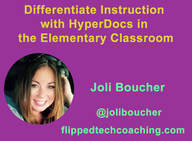
Date: Saturday March 10, 2018
Time: 9:00amPT/10:00amMT/
11:00amCT/12:00pm ET
Location: Blackboard Collaborate
On Classroom 2.0 LIVE we are huge fans of HyperDocs and had a fantastic webinar with the HyperDoc Girls (Lisa Highfill, Kelly Hilton and Sarah Landis) back in 2016.
http://live.classroom20.com/archive-and-resources/hyperdocs-digital-lesson-design-using-google-apps
We decided it was time to get an update on what's new and exciting with HyperDocs and are thrilled to welcome Joli Boucher as our special guest presenter this week to do exactly that!! Please join us for renewed inspiration and practical ideas to help you make HyperDocs an integral part of your teaching repertoire!
Webinar Description:
Over the past couple years, educators around the globe have been sharing their enthusiasm for HyperDocs all over social media. During this webinar, we will explore how HyperDocs can be used to create meaningful, empowering, differentiated lessons for your elementary students. We will explore different examples and digital tools that will not only engage your students, but also help create fabulous inquiry-based, self-paced activities.
Joli Boucher is a Technology Integration Specialist within the Plymouth Public Schools. As a former general elementary classroom teacher, she enjoys supporting educators with the implementation of technology in their curriculum to enhance lessons, engage and empower students, and streamline their workflow. Joli also instructs students in Grades K-5 as they visit the computer lab to learn about technology as indicated by the Massachusetts Digital Literacy and Computer Science Curriculum and ISTE Standards. Joli is an Google for Education Certified Trainer, an Apple Teacher, and an ambassador for Seesaw and Flipgrid.
Joli received her BA in Elementary Education from Purdue University and her master’s in Instructional Technology from Framingham State University. During the Summer, Joli has provided professional development to teachers throughout New England as a featured speaker for Apps Events. She has been an educator supporting teachers and students for 20 years. Her article “How students in one Massachusetts town learned to love coding” has been featured in the Hechinger Report. Her greatest accomplishment has been being the proud mother to her two children, Jack and Ben.
You can connect with Joli on Twitter @joliboucher or visit her website www.flippedtechcoaching.com.
Blackboard Collaborate( full recording):
https://sas.elluminate.com/site/external/jwsdetect/playback.jnlp?psid=2018-03-10.0725.M.ACE02B5F35AA7E7975F015AAC6F794.vcr&sid=2008350
Tiny URL for Full Recording: https://tinyurl.com/JoliBoucher-HyperDocs-3-10-18
Recording Chat: https://goo.gl/TDP8ZR
Audio Recording (mp3):
Follow-up Reading/Viewing Suggestions: (links shared by participants during the session have been added to this list and also to the Livebinder)
Livebinder Link: http://www.livebinders.com/play/play?id=2340078
(Note: Click on tab for "Differentiate Instruction with HyperDocs - Joli Boucher" in the Livebinder).
https://goo.gl/6SHxBB (Resources for Joli’s presentation)
https://docs.google.com/presentation/d/1tXtS8btWXYIgqjsMqCnSbLds0IqQedfyXRJBjKXR9lY/edit#slide=id.gb6a3a477e_1_13 (Joli’s presentation slides)
https://twitter.com/joliboucher (Follow Joli Boucher on Twitter)
https://flippedtechcoaching.com/ (Joli Boucher’s web site: Flipped Tech Coaching with Joli)
https://www.plymouth.k12.ma.us/ (Plymouth Public Schools, Plymouth MA)
School Technology website: Technology Integration at West Elementary https://sites.google.com/plymouth.k12.ma.us/mrsboucher/
https://www.youtube.com/channel/UCtnPUAxND2cone7nmj4TQ0Q (Joli Boucher’s YouTube Channel)
https://www.tcea.org/blog/tcea-podcast-hyperdrawings/ (TCEA presentation by Joli Boucher: Hyperdrawings; blog post by Miguel Guhlin)
https://hyperdocs.co/ (HyperDocs website)
https://flippedtechcoaching.com/2017/04/04/hyperdocs-101-transforming-your-google-docs/ (Joli Boucher: HyperDocs 101)
https://flippedtechcoaching.com/2017/04/26/hyperdrawings-creating-amazing-flipped-and-blended-learning-activities-for-math-class/ (Joli Boucher: HyperDrawings: Creating Amazing Flipped and Blended Learning Activities for Math Class)
https://flippedtechcoaching.com/2017/10/07/7-key-points-for-evaluating-your-hyperdocs/ (Joli Boucher: 7 Key Points for Evaluating your HyperDocs)
http://live.classroom20.com/archive-and-resources/hyperdocs-digital-lesson-design-using-google-apps (Classroom 2.0 LIVE webinar, Aug. 6, 2016: HyperDocs-Digital Lesson Design using Google Apps with Kelly Hilton, Lisa Highfill and Sarah Landis)
https://www.livebinders.com/play/play/2032053?tabid=eff95b0c-64a2-0f8d-25cd-4b702499a4df (Livebinder for CR20LIVE webinar resources for HyperDocs)
https://docs.google.com/document/d/12ZsB0R5RmMBeJWhHn14FAynE9BA9SI_JelCaYc_puQQ/edit (Joli Boucher: Book Club or Poetry Activity HyperDoc)
https://flippedtechcoaching.com/2017/05/17/example-writers-workshop-hyperdrawing-revising-your-lead/ (Joli Boucher: Example-Writer’s Workshop HyperDrawing: Revising your Lead. How to use G Suite for Education to create blended learning activities during Writer’s Workshop using Google Drawings)
http://www.coolcatteacher.com/e187/ (Vicki Davis: 10 Minute Teacher interview with Lisa Scumpieru, 10th-grade Literature Teacher, with a crash course in Hyperdocs. She shares lesson plans, ideas, and tips for getting started quickly without hassle.)
https://hyperdocs.co/node/785 (Kelly Hilton: The Art of Teaching with HyperDocs-Student Centered Lessons that Inspire Curiosity and Creativity)
https://youtu.be/Q5yRMHSUc8I (Video: Teaching with HyperDocs-A Comma Lesson by the HyperDocs team. an in-depth look at digital lesson design using HyperDocs. These digital lessons, created by teachers, are something to experience. They have the potential to be one solution to your many instructional goals)
https://www.cultofpedagogy.com/hyperdocs/ (Jennifer Gonzalez: How HyperDocs Can Transform your Teaching)
https://hyperdocs.co/favorite_tools (Pinterest Boards curated by content areas and topics by the Hyperdoc team to enhance your HyperDocs with effective web tools, and help you sort through the options.)
https://sites.google.com/site/highfill2013/hyperdocs-explained/hyperdoc-game-boards (HyperDoc Game Boards created by Genevieve Pacada)
https://padlet.com/marshall94553/fh8dvqk8f8ar (Padlet by Heather Marshall: Examples of HyperDocs created in Google Slides)
http://teachitwithtech.weebly.com/hyperdocs.html (Teach it with Tech: Hyperdocs)
https://readwriterespond.com/2016/04/an-introduction-to-google-docs-and-hyperdocs/ (Aaron Davis: An Introduction to Google Docs and HyperDocs)
https://docs.google.com/document/d/15iRlujvXGBoid01fIdo40pvtlgJbrEswzVgDyn1sWJM/edit (HyperDoc Tour explaining many options for HyperDocs)
https://www.google.com/maps/d/u/0/viewer?mid=14eQwSxfulQKiaVBS7moBFzrN3O4&ll=37.576419524487754%2C-98.42651366250004&z=5 (Jo-Ann Fox: HyperMaps example)
https://www.pinterest.com/hiltoninptown/hyperdoc-digital-lesson-plans-~-hyperdocs/?lp=true (Pinterest: 72 Best HyperDoc Digital Lesson Plans curated by the HyperDoc team)
https://sites.google.com/site/bergstechsite/hyperdoc (Berg’s 21st Century Tools-Kristen Berg: includes many tools. This is the link to HyperDoc information and examples for students and teachers)
http://www.freetech4teachers.com/2017/10/hyperdocs-create-interactive-google-docs.html#.Wp7jDpPwads (Richard Byrne: HyperDocs-Create Interactive Google Docs)
https://www.facebook.com/groups/HyperDocs/ (HyperDocs Public Facebook Group: lots of activity with teachers sharing HyperDocs they have created)
https://theeducatorsroom.com/teaching-writing-hyperdocs/ (Jennifer Wolfe: Teaching Writing with HyperDocs)
https://theeducatorsroom.com/creating-excitement-classroom-hyperdocs/ (Jennifer Wolfe: Creating Excitement in the Classroom with HyperDocs)
https://www.tcea.org/blog/hyperdocs-in-elementary/ (Diana Benner: HyperDocs in the Elementary Classroom)
http://catlintucker.com/2017/02/hyperdocs-self-paced-learning/ (Catlin Tucker: HyperDocs and Self-Paced Learning)
https://performingineducation.com/2017/03/hyperdocs.html (LitwithLyns: Differentiating with HyperDocs)
http://karlymoura.blogspot.com/2016/04/hyperdocs-need-i-say-more.html (Karly Moura: HyperDocs-Need I Say More?)
https://padlet.com/mourakd/kg7szw5nerr9 (Padlet: #Ditchbook with #HyperDocs #BetterTogether Sharing Extravaganza! Curated by Karly Moura. Lots of HyperDoc examples shared by teachers)
http://podcastpd.com/podcast/teaching-with-hyperdocs-ppd017 (PodcastPD with Stacey Lindes, AJ Bianco and Christopher Nesi-Teaching with HyperDocs)
https://padlet.com/tenos/r236mb0wceb2 (Padlet: English/ ELA Hyperdoc Power! Curated by Tracy Enos)
Closing Slides:
http://learningrevolution.com (The Learning Revolution Network created by Steve Hargadon. We now have Host Your Own Webinars again! If you would like to schedule a free public webinar on Blackboard Collaborate sign up on this site.)
http://learningrevolution.com/page/host-your-own-webinar (Host Your Own Webinar
details)
http://bit.ly/cr20liveitunesu (This link will open iTunes so you can subscribe to our video podcasts.)
https://www.youtube.com/user/Classroom20LIVE (Subscribe to Classroom 2.0 LIVE videos on YouTube)
http://tinyurl.com/CR20LIVEFeaturedTeacherNominat (Nominate a Featured Teacher for our shows--you can nominate yourself too if you’d like to present for us)
http://tinyurl.com/cr20livesurvey (Classroom 2.0 LIVE survey link to request PD certificates for live or recorded webinars)
Links added during chat have been added to the Livebinder:
https://sticky-ai.com/ (Sticky AI app for creating personalized selfie stickers to use in messages)
https://shakeuplearning.com/blog/force-users-to-make-a-copy-of-a-google-doc/ (Shared by Patti Ruffing: instructions for how to force a copy when sharing Google docs)
https://shakeuplearning.com/blog/create-g-suite-templates-mind-blowing-hack/ (Amy: Here's how to see the copy first)
http://www.learningshared.com.au/book-creator/ (BookCreator tips including templates information)
https://youtu.be/91az6jEYPh4 (BookCreator Comics template video with instructions)
https://keep.google.com/ (Google Keep)
https://flippedtechcoaching.com/2018/03/01/add-student-checklists-to-hyperdrawings-using-newly-integrated-google-keep/ (Joli Boucher: Add Student Checklists to Hyperdrawings using Newly Integrated Google Keep)
https://flippedtechcoaching.com/2017/04/27/add-streaming-video-to-google-drawings/ (Joli Boucher: Add Streaming Video to Google Drawings)
https://flippedtechcoaching.com/2017/04/04/hyperdocs-101-transforming-your-google-docs/ (Susie @shighley: You can find that HyperDoc template on this page from Joli's site-HyperDocs 101-Transforming Your Google Docs)
https://docs.google.com/document/d/1K05Y1ZW_6PhtTlY8zTVw1jHkmMwsLXejp612P4jB4_I/edit (HyperDocs template with essential elements)
https://docs.google.com/presentation/d/1rgaM-fvmNK9lgpcmmT3XX2Tso2robWRPQl4WNiiFxxc/edit#slide=id.g2d24b9b3e0_0_12 (@bcdtech Maureen:
This is the HyperDoc I made for MLK 2018 this year)
https://docs.google.com/presentation/d/1GW-e7cEsFjj0EuJffQg2D6Kh8x07T3CoEXNZkYQrnkU/edit?usp=sharing (@bcdtech Maureen:
This is just the beginning of a hyperdoc on ancient Egypt... only did the tab on Mummies so far. I plan to work on the other tabs at some point. It will end up as an entire unit with various hyperdocs)
https://docs.google.com/document/d/18ZhnxiKMYuq4_h8rxUijQ5Qi_ZSLmJ1JxOIre0mt6Uw/edit?usp=sharing (@plnaugle (Paula):
Hyperdoc checklist for SAMR and DOK)
http://bit.ly/2IexohI (@plnaugle (Paula): HyperDoc Firsthand/Secondhand Accounts - Google Docs)
http://kidpresident.com/ (Kid President website and videos)
http://bit.ly/2IjrtrE (@plnaugle (Paula): Lewis & Clark Task HyperDoc - Google Docs from my pal and co-moderator on #4thchat, Nancy Carroll)
http://www.tarammartin.com/booksnaps-snapping-for-learning/ (Tara Martin: #Booksnaps: Snapping for Learning)
http://live.classroom20.com/archive-and-resources/snapping-for-learning-booksnaps-and-gratitudesnaps (Peggy George: Tara Martin did a fantastic webinar for us on #BookSnaps and #GratitudeSnaps!! recording & Links)
https://docs.google.com/presentation/d/1wBMfk8Aml0R4kLXBt3geDxOLOqY8SE7znwDq0Y3GIXQ (@bcdtech Maureen: We are actually using a hyperdoc that someone shared-Coding the Olympics)
https://twitter.com/tsgivets?lang=en (@plnaugle (Paula): Check out #TeachersGiveTeachers on Twitter - - great for connecting, learning, and sharing with others who are using Hyperdocs)
https://flippedtechcoaching.com/2017/10/11/google-drawings-booksnaps-promote-thinking-and-creativity-using-bitmojis-student-created-stickers-and-images-to-code-the-text (Joli Boucher: Google Drawings-Create BookSnaps!)
https://www.brainpop.com/make-a-movie/landing/?refer=/make-a-movie/ (Brain Pop: Make a Movie)

 RSS Feed
RSS Feed

