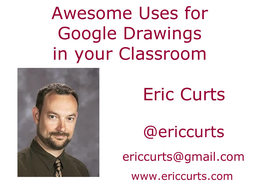
Date:Saturday March 5, 2016
Time:9:00amPT/10:00amMT/
11:00amCT/12:00pm ET
Location: Blackboard Collaborate
We are so excited to have Eric Curts as our special guest presenter in this week's show. He plans to share some "Awesome Uses for Google Drawings in your Classroom." Google Drawings is part of the Drive suite of tools but is often overlooked. However it is a fantastic program for student learning and teacher instruction. In this session we will cover the basics of how Drawings works, and then we will look at dozens of practical examples of how it can be used in schools, including graphic organizers, math manipulatives, brochures, and more. For more details see:
http://www.controlaltachieve.com/p/resources-google-drawings.html
Eric has been in education for 24 years, and is currently serving as a Technology Integration Specialist for the Stark Portage Area Computer Consortium in Canton, Ohio where he oversees Google Apps for Education implementation, training, and support, as well as online learning and other technology integration initiatives. Eric is an authorized Google Education Trainer and a Google Certified Innovator and provides Google Apps training to schools, organizations, and conferences throughout Ohio and across the country. He is a co-leader of the Ohio Google Educator Group (GEG) and he blogs at www.controlaltachieve.com where all of his Google resources can be found. Eric is married with four children. More information can be found on his personal website at www.ericcurts.com
Blackboard Collaborate( full recording):
https://sas.elluminate.com/site/external/jwsdetect/playback.jnlp?psid=2016-03-05.0804.M.ACE02B5F35AA7E7975F015AAC6F794.vcr&sid=2008350
Tiny URL for Full Recording:
http://tinyurl.com/EricCurts-GoogleDraw-3-5-16
Recording Chat: http://wiki.classroom20.com/March5_2016
Audio Recording (mp3):
Follow-up Reading/Viewing Suggestions: (links shared by participants during the session have been added to this list and also to the Livebinder)
Livebinder Link: http://www.livebinders.com/play/play?id=1957391
(Note: Click on tab for "Google Drawings-Eric Curts" in the Livebinder).
* Twitter - http://twitter.com/ericcurts
* Facebook - https://www.facebook.com/ericcurts
http://www.ericcurts.com/ (Eric Curts’ website)
https://plus.google.com/u/0/108907810451323327588/about (About Eric-Google Plus)
https://plus.google.com/u/0/communities/112962976577481882932 (SPARCC Google User Group)
https://plus.google.com/u/0/communities/111226787425825790142 (Google Educator's Group of Ohio (GEG Ohio)
http://www.thestateoftech.org (The State of Tech bi-weekly podcast-video & audio, that covers educational technology in and around Ohio)
www.appsusergroup.org (Apps User Group: to connect and assist schools in the use of Google Apps for Education. The site contains resources for implementing and using Google Apps, news from the Google blogs, links to schools that use Google Apps, a discussion forum, and more.)
http://ti.apps.sparcc.org/ (SPARCC Technology Integration Department)
www.controlaltachieve.com/resources (Access all Eric’s Google resources here)
http://www.controlaltachieve.com/p/resources-google-drawings.html (Google Drawings resources from Eric Curts)
https://docs.google.com/presentation/d/1cWzBejfyybU_buXzzbpeIxhTRyO-m3Jwl51AyJfOjtk/edit?usp=sharing (Eric’s presentation slides for Google Drawings)
https://docs.google.com/document/d/1nnsVc3s2QfqtThcZe4M8_raE626HU0p4ZurldOKQTXY/edit (Help Guide - "Using Google Drawings")
https://docs.google.com/document/d/1SCRsgF-3Su8DYYgzXqwCGCg_Xylq-LrZ5_jcSPbPRW0/edit (Help Guide - "Google Drawings for Graphic Organizers")
https://docs.google.com/presentation/d/10Jx43ftzrXI0FQ2N3tL8bbvWW0ibYDvSyvBR6p7htMA/pub?start=false&loop=false&delayms=3000&slide=id.p (Slideshow - "Google Drawings for Graphic Organizers")
https://drive.google.com/folderview?id=0Bzjit5vpSgPteERfMmktcmNLZ1E&usp=sharing (Graphic Organizers - My collection of 40+ templates)
https://www.youtube.com/watch?v=0LjVHorFaQ4 (Training video - "Google Drawings for Graphic Organizers")
https://docs.google.com/document/d/1kbedY6ZjGL9LjAeNeJ_wDrGITfTw2FsNX-4HleQq2Pw/edit (Help Guide - "Teaching Math with Google Drawings")
https://www.youtube.com/watch?v=AqQgSxwoVYs (Training video - "Teaching Math with Google Drawings")
http://www.controlaltachieve.com/2016/03/google-drawings-greeting-cards.html (How Your Students can use Google Drawings to Create Greeting Cards)
https://docs.google.com/drawings/d/1MSs_hpMbNmR-1L7gLOA5A09GiScdE2C4iCKuLGet_vM/edit (Greeting Card template-Landscape orientation)
https://docs.google.com/drawings/d/10Vnt0r6_Tct9zd8g6OWZvKOz-N_SsvazEbXhLwH568A/edit (Greeting Card template-Portrait orientation)
https://www.youtube.com/watch?v=j3DiDrgwd78 (Video: Creating Greeting Cards with Google Drawings)
http://ti.apps.sparcc.org/videopd (Site for all of Eric’s recorded trainings)
http://www.controlaltachieve.com/2016/03/google-sites-for-schools.html (Eric Curts: The Ultimate Guide to Google Sites)
Closing Slides:
http://www.library20.com/privacy (Library 2.016 Mini Conference, Privacy in the Digital Age. March 16, 2016, 12-3pm PDT)
http://learningrevolution.com (The Learning Revolution Network created by Steve Hargadon. We now have Host Your Own Webinars again! If you would like to schedule a free public webinar on Blackboard Collaborate sign up on this site.)
http://learningrevolution.com/page/host-your-own-webinar (Host Your Own Webinar
details)
http://tinyurl.com/CR20LIVEFeaturedTeacherNominat (Nominate a Featured Teacher for our shows--you can nominate yourself too if you’d like to present for us)
http://tinyurl.com/cr20livesurvey (Classroom 2.0 LIVE survey link to request PD certificates for live or recorded webinars)
Links added during chat have been added to the Livebinder:
http://www.freetech4teachers.com/2015/09/how-to-use-google-drawings-to-create.html#.VtsVoJMrLiF (FreeTech4Teachers: How to Use Google Drawings to Create Mind Maps)
http://bit.ly/1QZHBAJ (MakeUseOf: 8 Creative Uses of Google Drawings You Shouldn't Ignore)
http://www.shakeuplearning.com/blog/10-ways-to-use-google-drawings-in-the-classroom/ (ShakeUpLearning: 10 Ways to Use Google Drawings in the Classroom)
http://bit.ly/1QZHMMj (Going Google with Primary Students: Using Google Drawings to Demonstrate Learning – Imagine Easy Solutions )
http://bit.ly/1QZIk51 (Have Students Create Infographics Using Google Draw | Teacher Tech)
http://bit.ly/1QZHQf9 (Getting Started with Google Draw | Teacher Tech (Alice Keeler)
http://www.alicekeeler.com/teachertech/2013/04/21/have-students-create-infographics-using-google-draw/ (Alice Keeler: Have Students Create Infographics Using Google Draw)
http://bit.ly/1DEZETu (15 FREE Google Drawings graphic organizers — and how to make your own | Ditch That Textbook)
https://goo.gl/YHf4ZE (Glenn Hervieux @sisqitman: I've used Lucid Press - a Chrome app - and it's set up to create newsletters, brochures, etc.)
Thanks to Natalie J for all of these resources!
https://docs.google.com/drawings/d/18kgbrM68bOCEuJ1ilLVfcxqqho4u6aJQHIsYeZw-kUA/edit (Prefixes-Roots-Suffixes - Virtual Manipulatives)
Word Sort - Virtual Manipulatives https://docs.google.com/drawings/d/1OUQ9oVR5z9kYzdKdO5u7Vt5Da4P3w2LolGi7seHiwIY/edit?usp=sharing
Spanish Word Sort - Virtual Manipulatives https://docs.google.com/drawings/d/1_j57C4_JO4wcTstkzKYP6AvtlMqtAvqBLUimj6vDtZk/edit?usp=sharing
Homograph Definition Matching - Virtual Manipulatives https://docs.google.com/a/sd13.org/drawings/d/1XMDbMbMRlYXg1cWSRJOO-6yaIMmexSim0jCYClfIoqs/edit
Classification/Sorting Activity (Science) - Virtual Manipulatives https://docs.google.com/drawings/d/1Rj9o8ONyil9YVE7kV5EKCNkSPTVnr8HM8vYf0HbJCNg/edit?usp=sharing
The Peacock and the Crane - Close Read https://docs.google.com/drawings/d/18GjEeWNQzQcsfexAvUNiFWFtztzh7nsgim311IFxguA/edit?usp=sharing
Drama - Close Read https://docs.google.com/drawings/d/12M2GRuJ8SONzrk8NYhalJCE0ecYQ0BgTUGFHG7AO-ro/edit?usp=sharing
Whole-Part-Part Mat Template (Math) https://docs.google.com/drawings/d/1xCon60oN_g4RlVeraPLov7ng8RzJZGm-LnhWwqhhEpA/edit?usp=sharing
Math: Here is a link to a blog post describing how Google Draw can be used in math centers: http://div1edtech.blogspot.ca/2014/11/digital-worksheets-using-google-drawing.html

 RSS Feed
RSS Feed

