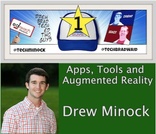
Time: 9:00am Pacific/10:00am Mountain/
11:00am Central/12:00pm Eastern
Location: Blackboard Collaborate
Due to a flight complication, Erin Klein is not able to join us today as our Featured Teacher, but she will be joining us on April 5th. Huge thanks to Drew Minock who agreed to swap dates with Erin and to carry on with a presentation we have been eagerly anticipating. We are so excited to have Drew Minock from the "2Guys and Some iPads team" joining us with his always inspiring ideas and resources on the topic of "Apps, Tools and Augmented Reality." Drew is an educator who has set out to change the game. Drew is an enthusiastic elementary teacher, technology trainer, and keynote speaker.
Drew is a rising star in the world of educational technology and motivational speaking. He is the Co-Founder of the educational blog Two Guys and Some iPads and augmented reality meet up AR Detroit. Minock has launched the popular educational podcast “The Two Guys Show” to inspire educators to reach new heights. Drew is currently serving on the Teacher Advisory Board for edtech startups Remind 101, and Three Ring. He is also currently serving as an educational advisor for Daqri, the world’s leading augmented reality developer who creates educational experiences that allows students to absorb and retain ideas like never before. The Two Guys blog has reached 100,000 visits from over 120 different countries worldwide in just 126 days! Drew was the lunch keynote presenter at the CUE Rockstar Camp on the USS Hornet. He has also presented at the Podstock Conference, Galileo Learning Summit, 21st Century Learning Symposium, MACUL Mobile Conference, K-12 Online Conference, Reform Symposium, and conducted a workshop session at FETC 2014.
Recording (full): https://sas.elluminate.com/site/external/jwsdetect/playback.jnlp?psid=2014-03-22.0922.M.ACE02B5F35AA7E7975F015AAC6F794.vcr&sid=2008350
Tiny URL for Recording: http://hnyctt.me/cr20live-DrewMinock-3-22-14
Recording Chat:http://wiki.classroom20.com/March22_2014
Audio Recording (mp3):
Follow-up Reading/Viewing Suggestions: (links shared by participants during the session have been added to this list and also to the Livebinder)
LiveBinder Link:http://www.livebinders.com/play/play?id=1261665 (Note: Click on tab for Apps, Tools & AR-Drew Minock" in the LiveBinder)
http://www.twoguysandsomeipads.com/ (Two Guys and Some iPads blog)
http://www.best-keynote.com/drew-minock/ (About Drew Minock)
https://twitter.com/techminock
http://tweetedtimes.com/#!/TechMinock (Drew’s TweetedTime Resources)
https://www.remind101.com/ (Remind101)
https://www.gonoodle.com/?ref_id=twoguys (GoNoodle-short brain break activity for every part of the day. Calm the classroom or energize your students depending on the time of day)
https://www.canva.com/ (Canva: online graphic design platform, free drag-and-drop design tool). One million images and hundreds of fonts, collaborate with anyone, anywhere)
http://twolivesleft.com/CargoBot/ (Cargo-Bot: a puzzle game where you teach a robot how to move crates. First game programmed entirely on an iPad. 36 clever puzzles, haunting music and stunning retina graphics. You can even record your solutions and share them on YouTube)
http://www.educlipper.net (eduClipper: powerful curation platform designed specifically for teachers and students by Adam Bellow)
http://live.classroom20.com/1/post/2014/01/educlipper-and-edutecher-adam-bellow.html (Presentation by Adam Bellow re eduCliipper & eduTecher)
http://www.freetech4teachers.com/2013/09/create-digital-portfolios-on-educlipper.html#.Uyzcgl7tTTk (Richard Byrne: Create digital portfolios on eduClipper)
http://www.freetech4teachers.com/2013/08/how-to-introduce-educlipper-to-teachers.html#.Uyzc6l7tTTk (Richard Byrne: How to Introduce eduClipper to Teachers and Students)
http://app.educlipper.net (eduClipper iPad App)
https://vimeo.com/channels/634389 (eduClipper iPad App Tutorials)
http://www.explaineverything.com (Explain Everything: iPad app-interactive whiteboard and screencasting tool)
http://daqri.com/ (Daqri: Augmented reality is defined as “a technology that superimposes a computer-generated image on a user’s view of the real world. DAQRI utilizes augmented reality and other technologies to create a broader storytelling medium called 4D.)
http://arflashcards.com/ (AR Flash Cards: make learning fun with the technology of Augmented Reality! When you point your device at the printed flashcard a beautifully rendered 3D animal will pop up on the screen. This app will only work on devices with a camera.)
https://itunes.apple.com/us/app/ar-flashcards-space/id696048012?mt=8 (AR Flash Cards Space)
http://colarapp.com/ (colAR app: Print, color and see your drawing in beautifully hand-animated 3D worlds)
http://techcrunch.com/2013/07/17/colar-uses-augmented-reality-to-brings-your-kids-drawing-to-life/ (ColAR Uses Augmented Reality to Bring your Kids’ Drawings to Life in full animated 3D)
http://chromville.com/ (Chromville: Educational app based on augmented reality game. Join the 3D adventure and your paints come alive! Similar to colAR)
http://www.aurasma.com (Aurasma: Aurasma is a scanning app that activates when it hovers over a pre-designated trigger image. You can make absolutely ANYTHING a trigger)
https://itunes.apple.com/gb/app/aurasma-lite/id432526396?mt=8 (Aurasma app)
https://www.layar.com/products/app/ (layAR: The Layar App, the world’s most downloaded app for viewing Interactive Print, allows your audience to more deeply engage by scanning, interacting, saving and sharing your print content.
https://www.layar.com/products/creator/ (layAR Creator: perfect do-it-yourself tool to build and manage amazing, engaging Interactive Print experiences – all on the Web and with just a few clicks)
http://www.elissamalespina.com/layar---augmented-reality-made-easy.html (layAR blog post by Elissa Malespina)
https://www.layar.com/glass/#360o-panorama (layAR for Glass example: 360 Panorama-requires layAR for Glass APK file)
https://www.layar.com/glass/faq/ (layAR on Glass FAQ)
http://www.twoguysandsomeipads.com/p/augmented-reality.html (Augmented Reality resources on Drew’s blog)
http://www.twoguysandsomeipads.com/2014/02/6-platforms-to-create-augmented-reality.html (6 Platforms to Create Augmented Reality)
http://www.edudemic.com/augmented-reality-in-the-classroom/ (Edudemic: How to Start Using Augmented Reality in the Classroom)
http://www.livebinders.com/play/play?id=890126 (Aurasma-tazz for Your Classroom-Livebinder by Mary Howard)
http://www.eschoolnews.com/2014/03/18/game-changing-apps-900/ (eSchool News article - Two ed-tech experts offer tips on how to incorporate apps in more effective ways)http://www.shambles.net/pages/learning/ict/augreality/ (Shamblesguru: Augmented Reality resources)
http://www.pedagoo.org/?s=augmented+reality (Augmented Reality in the Classroom)
http://threering.com/ (Use our Android or iOS App to snap a photo of written work, capture video of presentations, or record audio of student discussions. You can also upload digital files from your computer)
http://threering.com/learn_more/ (Three Ring unlocks the power of your mobile phone or iPad. Now it's easy for teachers and students to document evidence from the classroom. Capture anything, regardless of format, in just seconds. Take a picture of any paper, drawing, or board work. Record presentations or discussions with audio or video. Students can upload their own work from any mobile device or computer)
https://www.dropbox.com/sh/eu6q19phcdu0h4z/WcsgPjjyyC (Link to all the slides and videos from Drew)
Links shared by participants in the chat log during the session have been added here:
http://en.wikipedia.org/wiki/Augmented_reality (Definition of augmented reality on wikipedia)
http://theinnovativeeducator.blogspot.com/2014/03/face-off-twitter-verses-remind-101-for.html?spref=tw (Comparison between Twitter and Remind101 for family outreach)
http://glossi.com/ (Glossi: publishing made simple. Create and share your own digital magazines. Glossi is a new publishing platform that enables anyone to create and share their own digital magazines across devices. No design or technical skills required. All that's needed is an idea!)
http://bighugelabs.com/ (create posters, motivational images, & much more- graphic manipulation)
http://www.twoguysandsomeipads.com/p/game-changing-apps.html (Game Changing Apps from 2 Guys and Some iPads)
https://www.smore.com/ (sim0ple online flyer/poster creator- easy for kids)
http://www.shambles.net/pages/school/program/ (Shamblesguru: coding list & programming resources)
http://piktochart.com/ (Piktochart: Great for creating infographics-no design experience required)
http://piktochart.com/education/ (Piktochart for education)
http://www.nsdeagles.org/home/public-docs/coppa (Sheri Edwards: COPPA parent info page)
http://www.writeaboutapp.com (Michael Medvinski: Pairing colAR and write about this has been awesome for writing prompts)
https://itunes.apple.com/us/app/daqri/id421508232?mt=8 (Daqri ipad app)
https://www.kickstarter.com/projects/daqri/elements-4d-interactive-blocks (Elements 4D Kickstarter project for Daqri)
http://en.wikipedia.org/wiki/ChromaDepth (Doug Henry: Be neat to combine AR with Chromadepth color-based 3D perception)
http://bit.ly/1ip5YU6 (@plnaugle (Paula): Kleinspiration: Tons of Classroom Examples Using Augmented Reality with @Aurasma - A Complete How-To Guide!)
https://docs.google.com/a/waldenu.edu/spreadsheet/ccc?key=0AjTMysNQHCJ_dHVaS2RYQkZJU2ppN3p5Z1BTQUZrTFE&usp=sharing#gid=0 (@jackiegerstein: World Book Talks with Augmented Reality List)
http://www.frugalteacher.com/2014/02/fun-maps-for-kids-and-layar-app.html (@mrsmorgansclass Louise: We have a fun map to use with Layar)
http://bit.ly/1ip6Hoa (@plnaugle (Paula): Augmented Reality Biography Projects - iTeach 1:1)
http://www.1070thefan.com/podcast/Episodes.aspx?PID=2157 (Susie @shighley:
If you want a John Wooden fix, here are a couple of great podcast interviews with him--scroll down to get to Wooden)
https://www.lucidchart.com/documents/view/465b761c-5253-5062-a7dd-49660a004a97/0 (Sheri Edwards @grammasheri:my lucid chart on reading strategies)

 RSS Feed
RSS Feed

