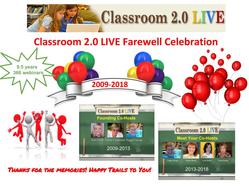
Date: Saturday August 25, 2018
Time: 9:00amPT/10:00amMT/
11:00amCT/12:00pm ET
Location: Blackboard Collaborate
Our Classroom 2.0 LIVE team has made the very difficult decision to discontinue our weekly webinars (see explanation below). We want to hold one final webinar this week, August 25th, so all of you who have been such an important part of our community can join us to celebrate and share memories. Our last "hurrah celebration " will be an open mic session similar to our Anniversary Celebrations. We hope all of you will join us and plan to take the mic to share your favorite memories, some of the shows that really made a difference to you with stories about how you used something you learned on Classroom 2.0 LIVE in your classrooms or professional lives. Whether you were a participant or presenter we’d love to hear your stories and take-aways from the show and the resources you learned about.
These are the questions we plan to ask on Open Mic so you can come prepared to share your thoughts and stories.
1) When did you first start joining us for our weekly webinars? Who would like to take the mic and share one of your favorite CR 2.0 memories?
2) What are some tech tools or strategies you learned about by participating in CR 2.0 Live? Please share any takeaways you have.
3) How has participating in our webinars enhanced your teaching, your connections, your “best practices”, etc.? Please share any and all ways.
4) Do you have a favorite “aha” moment from one of the webinars you’ve attended? Please share it with us.
5) Have you (or will you) ever included the CR2.0 Live webinar archives in any PD you’ve been a part of whether a face-to-face session, a virtual webinar, or an Edcamp session? 6) What free webinars, online PD opportunities, virtual conferences can you recommend to others to take part in?
The backstory to our decision:
To all of our very special friends and supporters of Classroom 2.0 LIVE, many of whom have been with us for the entire 9.5 years since we began back in 2009, we have some sad news to announce. After lots of soul searching and many conversations among our co-moderators, Advisory Team members, and Steve Hargadon, we have decided that the time has come to retire our live webinars. We have made so many great connections, both with presenters and participants, and have really enjoyed being able to provide so many outstanding, timely shows that have helped all of us to learn many ways to integrate technology into our classrooms and professional lives. While we love what we have been able to do and especially value the extensive Livebinders that continue to be a valuable resource to use and share, we have concluded that what we are doing is no longer unique and we are unable to compete with the incredible number of similar opportunities available for free for educators.
Over the past 6 months, we have been concerned that we have plateaued out with a fairly low number of participants each week and have not been able to increase the number of participants. When we invite presenters to spend their time to share their expertise and passions with us, we are disappointed that we cannot provide an audience large enough to make it worth their while. We explored many alternatives to consider what we could change. We discussed switching to an alternative platform, changing to a monthly show, shortening the show to 30 minutes, changing the day from Saturdays, changing the format to an open mic format where we would discuss topics and share resources rather than having presentations, among other things. We know it has been a challenge for new participants to struggle with the login demands of Blackboard Collaborate but that is just one of the factors. In the end, we concluded that it has been an incredible run, but that it is time for us to retire our live show. Our website, archived recordings and Livebinders will continue to be available to everyone and we know our friendships and connections with people around the world will continue.
Thank you all for being such faithful followers and supporters of Classroom 2.0 LIVE. We will treasure all of the memories! Kudos and huge thanks to our team who have worked tirelessly to provide these fantastic learning experiences for everyone!
Founding Co-Moderators: Peggy George, Kim Caise, Lorna Costantini
Current Co-Moderators: Peggy George, Lorie Moffat, Tammy Moore, Paula Naugle
Advisory Team: Peggy George, Paula Naugle, Patti Ruffing, Maureen Tumenas, Kim Thomas, Susie Highley, Peg Volak, Wes Fryer, Jessie McKinley, Carolyn Stanley, and our faithful image creator, Melissa Getz
And to our Founder, mentor, encourager, advocate, adviser, and source of our inspiration, STEVE HARGADON!
Blackboard Collaborate( full recording):
https://sas.elluminate.com/site/external/jwsdetect/nativeplayback.jnlp?psid=2018-08-25.0923.M.ACE02B5F35AA7E7975F015AAC6F794.vcr&sid=2008350
Tiny URL for Full Recording: https://tinyurl.com/FinalShow-8-25-18
Recording Chat: https://tinyurl.com/FinalShowChatLog-8-25-18
Audio Recording (mp3):
Follow-up Reading/Viewing Suggestions: (links shared by participants during the session have been added to this list and also to the Livebinder)
Livebinder Link: http://www.livebinders.com/play/play?id=2390315
(Note: Click on tab for "Farewell Celebration! Open Mic" in the Livebinder).
http://live.classroom20.com/ (Classroom 2.0 LIVE website home page)
http://live.classroom20.com/year-in-review-animoto.html (Classroom 2.0 LIVE Year-in-Review Videos 2009-2017)
http://www.livebinders.com/shelf/view/163615?sort=new (Classroom 2.0 LIVE Webinar Livebinders Public Shelf)
http://live.classroom20.com/archive-and-resources (Classroom 2.0 LIVE Archives and Resources)
https://web.archive.org/web/20090223185527/http://wiki.classroom20.com/2008+Wrap-up+Show+Notes (Internet Archive: 2008 Wrap-Up Show Notes)
http://www.classroom20.com/ (Classroom 2.0 LIVE Ning)
https://www.symbaloo.com/mix/2017classroom20live (2017 Symbaloo of webinars and presenters)
http://www.symbaloo.com/mix/2016classroom20live 2016 Symbaloo of webinars and presenters)
http://www.edtech.world/ (EdTech World free virtual conference hosted by The Learning Revolution and Global Ed Events)
http://www.edumatch.org/ (EduMatch)
https://edumatch.podbean.com/ (EduMatch Tweet and Talk podcasts)
https://www.edchangeglobal.com/ (EdChange Global virtual conference)
https://passthescopeedu.wixsite.com/ptsedu (PasstheScope EDU)
https://www.participate.com/home (Participate)
https://flipgrid.com/ (Flipgrid)
https://hyperdocs.co/ (Hyperdocs)
https://home.edweb.net/ (edWeb home page)
https://home.edweb.net/webinars (edWeb Calendar of webinars-Pin this URL in your Chrome Browser so you can plan ahead to participate in the webinars or to watch the recordings)
http://k12onlineconference.org/ (K12Online Conference)
http://langwitches.org/blog/ (Silvia Tolisano’s blog-@Langwitches)
https://docs.google.com/spreadsheets/d/1mHEalF1cGkCzq7buTQkgaAFtWYymAI3MbfeuDlsATj4/edit#gid=0 (Classroom 2.0 LIVE shows over the years! Google Doc created by Susie Highley)
http://www.techwithtia.com/blog (Tech with Tia blog)
http://www.techwithtia.com/edtech-calendars.html (Tech with Tia Ed Tech Calendars)
http://educationalandissue.blogspot.com/2018/08/professional-development-pln-and.html (Blog post by Tiziana Angiolini where she shares how Classroom 2.0 LIVE introduced her to Alice Keeler and how her PLN has helped her: “Professional Development: PLN and connections”
http://live.classroom20.com/archive-and-resources/super-librarians-and-livebinders (Classroom 2.0 LIVE webinar: S.U.P.E.R. Librarians and Livebinders)
http://www.livebinders.com/play/play?id=1546232 (Livebinder: S.U.P.E.R. Librarians and Livebinders)
http://live.classroom20.com/archive-and-resources/bully-binder-memes-and-livebinders (Classroom 2.0 LIVE webinar: Bully Binder, Memes and Livebinders)
http://www.livebinders.com/play/play/1327662?tabid=dff568de-77f7-3eed-ad8b-cf58af50f9e8 (Livebinder: Bully Binder, Memes and Livebinders)
http://live.classroom20.com/archive-and-resources/digital-assessment-tools (Classroom 2.0 LIVE webinar on Digital Assessment Tools focusing on Kahoot, Socrative, Plickers, Google Forms, & AnswerGarden. Presenters are: Kim Thomas, Rae Dewberry, Julie Leckman, and Jessie McKinley from Madison Elementary School District, Phoenix, AZ.)
https://www.livebinders.com/play/play?id=1820985 (Livebinder for AZ Educators: Charge up your PLN!)
http://live.classroom20.com/archive-and-resources/making-makers-a-drill-press-is-a-girls-best-friend-a-boys-too (Coco Kaleel, Student Keynote Presenter webinar: Making Makers: A Drill Press is a Girl’s Best Friend-A Boy’s too!)
https://web.seesaw.me/professional-development/ (Seesaw: PD in your PJ’s)
https://www.livebinders.com/play/play?id=36761 (Livebinder created by Kim Caise: Connecting Classrooms through Global Projects)
https://askwhatelse.wordpress.com/2009/03/14/goal-gains-kids-care-differences-unite/ (Sheri Edwards: Goal Gains: Kids Care-Differences Unite)
http://live.classroom20.com/archive-and-resources/reinventing-writing-vicki-davis (Vicki Davis: Reinventing Writing webinar)
https://www.dropbox.com/s/r4yilew3polaomc/IMG_3625.jpg?dl=0 (ISTE memory for PLN connections shared by Lisa Schmucki: Paula Naugle, Kim Thomas, Peggy George)
https://www.dropbox.com/s/mhfteu3nbychhbl/IMG_3565.jpg?dl=0 (ISTE photo memory with Cybraryman shared by Lisa Schmucki)
http://live.classroom20.com/archive-and-resources/global-read-aloud-project (Pernille Ripp webinar: Global Read Aloud Project)
http://live.classroom20.com/archive-and-resources/symbaloo-pam-cranford (Pam Cranford webinar: Symbaloo)
http://live.classroom20.com/archive-and-resources/holly-clark-featured-teacher (Holly Clark Featured Teacher)
http://live.classroom20.com/archive-and-resources/math-playground-games-and-apps (Colleen King: Math Playground Games and Apps webinar)
http://makerbit.com/ (Roger Wagner’s MaketBit)
http://live.classroom20.com/archive-and-resources/seeds-to-success-using-skype-paula-naugle-and-jan-wells (Paula Naugle and Jan Wells: Seeds to Success Using Skype webinar)
https://docs.google.com/presentation/d/1PHNifc4TcJx_jZ5wuBcdmfnuRQ9nwbQHoYwpT3DWWhE/edit?usp=sharing (Slides created by Susie Highley for Quizizz game about Classroom 2.0 LIVE interesting facts)
https://quizizz.com/ (Quizizz website)
https://wordart.com/ (WordArt website)
http://live.classroom20.com/archive-and-resources/creative-ways-to-use-google-slides-with-students (Jeff Bradbury webinar: Creative Ways to Use Google Slides with Students)
https://bookcreator.com/resources-for-teachers/webinars/ (BookCreator webinars)
http://www.efltalks.com/Events.html (EFL Talks)
http://www.shellyterrell.com/webinars.html (Shelly Terrell recorded Free Friday TESOL webinars)
https://home.edweb.net/?s=michelle+luhtala&post_type= (Michelle Luhtala webinars on edWeb)
Closing Slides:
http://learningrevolution.com (The Learning Revolution Network created by Steve Hargadon. We now have Host Your Own Webinars again! If you would like to schedule a free public webinar on Blackboard Collaborate sign up on this site.)
http://learningrevolution.com/page/host-your-own-webinar (Host Your Own Webinar
details)
http://bit.ly/cr20liveitunesu (This link will open iTunes so you can subscribe to our video podcasts.)
https://www.youtube.com/user/Classroom20LIVE (Subscribe to Classroom 2.0 LIVE videos on YouTube)
http://tinyurl.com/cr20livesurvey (Classroom 2.0 LIVE survey link to request PD certificates for live or recorded webinars)








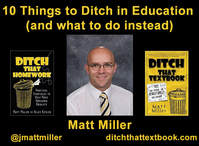

 RSS Feed
RSS Feed

