
Date:Saturday June 17, 2017
Time:9:00amPT/10:00amMT/
11:00amCT/12:00pm ET
Location: Blackboard Collaborate
Join us for a "bang-up" opportunity to wrap up our school year broadcasts and send you into the summer break with awesome ideas and resources being shared in this Open Mic show "What's on your Summer Bucket List?" During this Open Mic session facilitated by the always amazing facilitator extraordinaire, Paula Naugle, participants will take turns getting on the mic to share something related to one of the guiding questions.
Q1 What is the first PD book you plan on reading this summer and why?
Q2 What conferences (live/virtual) would you like to attend this summer and why?
Q3 What new tech tool/toy would you like to add to your tech bag this summer?
Q4 What fun places will you plan to visit this summer?
Q5 What hobbies will you pursue during the summer?
You can sign up to share using this form http://tinyurl.com/liveclass20openmic or if time is available you can just raise your hand to take the mic to share. Everyone who gets on the mic to share will be eligible for a prize drawing! Be sure to check out your audio in advance so you'll know your mic will be working when it's your turn to share! Wear a headset to prevent echo/feedback. We can't wait to be inspired by everyone who will be sharing!
This will be our last show before our annual break for ISTE and the summer break. We will resume our regular shows on Saturday, August 5th with a fabulous presentation by Holly Clark and Tanya Avrith on "The Google Infused Classroom": Using Google Tools based on pedagogy and making student thinking visible.
Blackboard Collaborate( full recording):
https://sas.elluminate.com/site/external/jwsdetect/playback.jnlp?psid=2017-06-17.0932.M.ACE02B5F35AA7E7975F015AAC6F794.vcr&sid=2008350
Tiny URL for Full Recording:
http://tinyurl.com/SummerBucketList-6-17-17
Recording Chat: http://wiki.classroom20.com/June17_2017
Audio Recording (mp3):
Follow-up Reading/Viewing Suggestions: (links shared by participants during the session have been added to this list and also to the Livebinder)
Livebinder Link: https://www.livebinders.com/play/play?id=2208646
(Note: Click on tab for "What's On Your Summer Bucket List" in the Livebinder).
https://twitter.com/plnaugle (Follow Paula Naugle on Twitter)
http://www.globaleducationconference.com/forum/topics/4-ways-to-participate-in-your-own-learning-this-summer (Steve Hargadon: 4 Ways to Participate in your Own Learning This Summer)
https://youtu.be/9pgR1KDJMiQ (Rushton Hurley: Reading Ch. 1 in his book: Making Your School Something Special. https://www.amazon.com/Making-Your-School-Something-Special/dp/1945167270/ )
http://teachersfirst.com/edtechsummerpd/ (TeachersFirst: Ed Tech Summer PD)
https://docs.google.com/document/d/1Iq7i2PwXdeX9rjkvA5C1NGZ2iBtyRle0err7ifGPtHg/edit (Summer Reading Bingo by Mary Clark, @semslibrarylady)
https://www.instructables.com/class/Wearable-Electronics-Class/ (Shelley Stedman shares: Wearable Tech. @sls_librarian)
http://edcampglobal.wixsite.com/edcamp (EdChange Global: 24-hour virtual EdCamp, July 28 & 29, 2017)
https://www.goosechase.com/ (Goose Chase Scavenger Hunts)
http://www.adventuresinedtech.com/2014/09/17/goosechase-scavenger-hunt-review-and-thoughts/ (Goose Chase Scavenger Hunt tutorial, review)
https://www.youtube.com/watch?v=JfxjxOfZqU4 (VideoTutorial: GooseChase for staff development-Walk-through of the GooseChase app for workshops, and possibly class trips)
http://annoroteaches.com/2016/06/05/more-goosechase-digital-scavenger-hunts/ (Ann Oro: Goose Chase Digital Scavenger Hunts)
https://docs.google.com/presentation/d/1xaE12F2Zs1tU9KN-KjMXg0LtEP683Se47LyF9Q1FZOY/edit#slide=id.g11366d7f35_0_72 (Goose Chase presentation slides by Ann Oro on how to use Goose Chase for PD)
https://plus.google.com/communities/102762507417207490264 (#NOTATISTE17 virtual mini-conference (ISTE Unplugged) and Challenge activities)
Maintaining Livebinder: http://www.livebinders.com/play/play?id=2208203
Challenge: https://docs.google.com/spreadsheets/d/1fJxLzL8GxBzj_Q9MIeCDEGSBlo_nnyPG7vqQgxAt8S4/edit?ts=59382ce4#gid=0
http://www.stevehargadon.com/2017/06/iste-unplugged-weve-just-added-online.html
http://www.isteunplugged.live/
http://learninginhand.com/classy-graphics-with-google-drawings-summer-2017?home (Tony Vincent online course: Classy Graphics with Google Drawings)
http://teacherrebootcamp.com/2017/06/02/photovideochallenges2017/ (Shelly Terrell: 52 Tools to Inspire Summer Learning with Photo and Video Challenges)
http://thomascmurray.com/8books/ (Tom Murray: 8 New Books to Jump Start your Summer Reading)
http://www.coolcatteacher.com/google-classroom-top-new-features-learn-summer-gafe/ (Vicki Davis interview with Alice Keeler: Google Classroom-Top New Features to Learn over the Summer)
http://home.edweb.net/ (edWeb webinars for free online learning all year round)
https://helpx.adobe.com/adobe-character-animator/how-to/adobe-character-animator.html (How to use Adobe Character Animator. Animate artwork created in Adobe Illustrator CC or Photoshop CC using Adobe Character Animator. Use your webcam to give characters lifelike movement.)
https://helpx.adobe.com/after-effects/character-animator.html (Adobe Character Animator)
https://youtu.be/amPRBnQKbSg (Video: Adobe Character Animator After Effects Tutorial)
https://youtu.be/lmPo0_WZyPU (Bringing 2D characters to life with Adobe Character Animator | Adobe Creative Cloud)
Closing Slides:
http://learningrevolution.com (The Learning Revolution Network created by Steve Hargadon. We now have Host Your Own Webinars again! If you would like to schedule a free public webinar on Blackboard Collaborate sign up on this site.)
http://learningrevolution.com/page/host-your-own-webinar (Host Your Own Webinar
details)
http://tinyurl.com/CR20LIVEFeaturedTeacherNominat (Nominate a Featured Teacher for our shows--you can nominate yourself too if you’d like to present for us)
http://tinyurl.com/cr20livesurvey (Classroom 2.0 LIVE survey link to request PD certificates for live or recorded webinars)
Links added during chat have been added to the Livebinder:
https://www.amazon.com/Start-Right-Now-Teach-Excellence/dp/0996989684 (Shared by Susie Highley: Start Right Now: Teach and Lead for Excellence by Todd Whitaker, Jeffrey Zoul and Jimmy Casas)
https://www.amazon.com/dp/1483392651/ref=cm_sw_r_cp_api_RyvrzbJ2F2KSS (Shared by @wfryer Wes Fryer: Digital Citizenship: A Community-Based Approach (Corwin Connected Educators Series)
https://www.edmodocon.com/ (Edmodocon 2017: August 1 from 7am-5pm PT. EdmodoCon is a free, live online global event where educators from around the world connect with each other to share how they’re using Edmodo and other digital tools to personalize learning.)
http://jcasatodd.com/?page_id=81 (Jennifer Casa-Todd’s blog shared by Sheri Edwards)
http://www.teachersfirst.com/bookclub/ (TeachersFirst Summer Book Club shared by Sheri Edwards)
https://www.amazon.com/dp/1483392651/ref=cm_sw_r_cp_api_RyvrzbJ2F2KSS (Digital Citizenship: A Community-Based Approach (Corwin Connected Educators Series) shared by Wes Fryer)
http://www.doe.in.gov/elearning/summer-elearning-list (Indiana Summer eLearning List shared by Susie Highley)
https://www.amazon.com/gp/product/194644409X (Joy Kirr’s book: “Shift This!: How to Implement Gradual Changes for MASSIVE Impact in Your Classroom” shared by Paula Naugle)
https://sites.google.com/warren.k12.in.us/warrenblf2017/home (Susie @shighley:
My school (that I'm retiring from) is hosting Michael Horn on July 20-- for free (lunch included)
https://twitter.com/edcampvoice (EdCamp Voice on Voxer shared by Susie Highley)
http://www.edcampvoice.com/session-board (EdCamp Voice on Voxer website and registration)
http://andrew.hedges.name/experiments/random/ (Randomizer tool used for prize drawings)
https://kahoot.com/ (Kahoot! Shared by Carolyn Stanley)
https://www.duolingo.com/ (Duolingo shared by Carolyn Stanley)
https://www.amazon.com/dp/B06XSPCKN5/ (Disrupting Thinking: Why How We Read Matters by Kylene Beers and Robert E. Probst shared by Shelley Stedman @sls_librarian)
http://hacklearning.org/hacking-project-based-learning-10/ (Hacking Project Based Learning by Ross Cooper and Erin Murphy, shared by Shelley Stedman @sls_librarian)
https://twitter.com/hashtag/readDTchat (Join us for a slow twitter chat on sunday mornings #readDTchat shared by Shelley)
http://www.createmakelearn.org (Summer Institute in Burlington, VT where Wes Fryer will be presenting/facilitating Makerspaces learning)
https://learningmusic.ableton.com/ (Doug Henry (San Leandro CA): Making Music lessons, you'll learn the basics of music making. No prior experience or equipment is required; you'll do everything right in your browser.)
http://jupyter.org/ (Jupyter notebook shared by Lorie Moffat. The Jupyter Notebook is an open-source web application that allows you to create and share documents that contain live code, equations, visualizations and explanatory text. Uses include: data cleaning and transformation, numerical simulation, statistical modeling, machine learning and much more.)
http://www.mypd247.com/google-apps/google-classroom (Shared by Wiley 1: Google Classroom My PD)
https://via.hypothes.is/ (Shared by Sheri Edwards: Paste a link to share or view annotations on hypothes.is)
http://evantobias.net/2017/03/06/sound-explorations-music-learning-playlists-digital-media-learning-competition-6/ (Shared by Peggy George: another great music creation resource by Evan Tobias from Arizona State Uuniversity Music Department. Sound explorations music learning playlists)
http://www.activelylearn.com/ (Actively Learn shared by Wiley. Help students find depth in their reading. Includes class assignments with interactive student reading; embed questions, notes and media into an assignment, automatic gradebook, Google Classroom integration)
https://www.schoology.com/ (Schoology learning management system)
http://www.shakeuplearning.com/blog/10-reasons-become-google-certified-educator-infographic-video/ (Ten Reasons to become a Google Certified Educator by Kasey Bell, @shakeuplearning)
http://app.wizer.me/ (Anthippi Harou: Wizer-I would like to spend more time exploring this. You can create engaging digital worksheets for your students. FREE for teachers. You can build, assign, share and use as many worksheets as you like for free. Students can sign up with name/password. No email required.)
https://spark.adobe.com/ (Doug Henry (San Leandro CA):
For media production, we're using Adobe Spark - a really easy set of tools for web-based images, websites and video stories - and it's free)
https://draftback.com/ Susie @shighley: Draftback is a Chrome extension that lets you play back any Google Doc’s revision history (for docs you can edit). Creates sort of a movie showing all the changes. I know ELA and SS teachers who love it.)
https://www.youtube.com/playlist?list=PLq4LynfF_r15ZrovSAs2QTmhF4CxkVKCg (Tammy Moore: Playlist for Character Animator Tips & Tricks. Regular episodes featuring walkthroughs, examples, and user creations in Adobe Character Animator)
https://www.youtube.com/watch?v=ja7bVr4kHCU&t=15m22s (Video shared by Tammy Moore: Character Animator Tips & Tricks, June, 2017. Dig into the latest Adobe Character Animator tips, including community examples of a self-made broadcast TV animated show and a design tutorial narrator, tricks with using the new walk behavior like using it on multi-limbed characters or getting 3 views from one piece of artwork, a behind-the-scenes look at our recent "Meet the Team" livestream and how to set up multiple streaming puppets with alpha channels, and finally dissecting a complicated puppet with deep nested triggers and cycle layer timers.)
https://www.one-tab.com/ (Shared by Sheri Edwards: One-Tab Chrome extension)
https://chrome.google.com/webstore/detail/tabcloud/npecfdijgoblfcgagoijgmgejmcpnhof?hl=en (Shared by Wiley: Tab Cloud extension. TabCloud is like OneTab but a little more colorful. I actually prefer OneTab for its Simplicity)
https://www.fiftythree.com/paper (Shared by Anthippi Harou: Paper53. Create notes, checklists for getting things done, Draw on photos or quickly spotlight details, sketches-Create sharp diagrams, charts, and drawings)
https://sketch50.org/ (Shared by Anthippi Harou: Sketch50 is a movement that is a fantastic way for playing, learning, and sharing. It’s a great way to be creative with our sketching and drawing. New sketch challenge every day for 50 days)
https://flipgrid.com/l4cgdev (@bcdtech Maureen: Flipgrid resources and ideas from Sean Fahey)
https://flipgrid.com/5223e0 (Shared by Wiley: Flipgrid LaCUE Technology Leader Summit 2017 aha moments from the sessions)
https://flipgrid.com/9ee916 (Wiley Brazier: Flipgrid feedback on his PD sessions)
https://spark.adobe.com/page/NWh4celYtgVI6/#813178369827184641-tw#1484582531146 (AR/VR Resources for Education from Jaime Donally)
http://www.symbaloo.com/mix/googlecardboard (Symbaloo: Google Cardboard VR Resources from Jaime Donally)
https://youtu.be/8nneX6ubxzw (Vr 2x Virtual Reality- Hall Davidson- CUE 2016 National Conference: Hall Davidson makes the future the present in this presentation about virtually taking kids to places they never get a chance to visit and the academic implications of Vr. Using Google Cardboard and Cardboard-like applications impact student from creation to curriculum to empathy.
https://docs.google.com/presentation/d/1UmrNZwBn2ARvJdQONbawtqYOtrmaVjSyVz1ZBrM2Iwg/edit#slide=id.g35f391192_00 (Presentation slides by Brent (Will) Barnes, Taylor Bowers and Amy Moses: Facilitating Learning Experiences with VR)
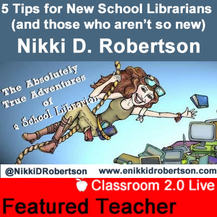

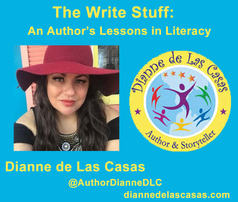
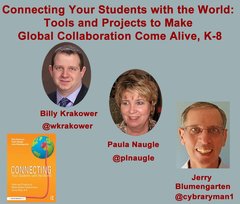

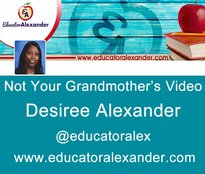

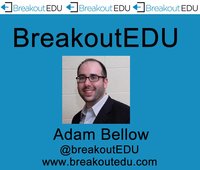


 RSS Feed
RSS Feed

