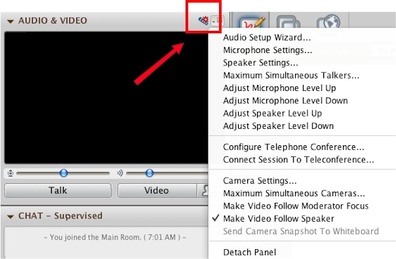Welcome everyone.
If you're new to Blackboard Collaborate, please watch the GETTING STARTED Video below to become familiar with using the v. 12 set up.
Enjoy some pre-show music by selecting a song from the MUSIC PLAYER and clicking on the play button. Please follow the instructions below for checking your AUDIO SETUP to give you the best listening experience.