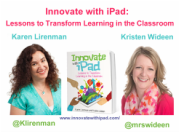
Date:Saturday October 1, 2016
Time:9:00amPT/10:00amMT/
11:00amCT/12:00pm ET
Location: Blackboard Collaborate
We are so excited to have two outstanding educational leaders,Karen Lirenman and Kristen Wideen, sharing with us in this webinar! They are prepared to inspire and "wow" us with ways to get students and teachers creating with iPads.
Webinar description:
In this webinar, participants will learn to use iPad to transform teaching and learning. Karen Lirenman and Kristen Wideen, authors of Innovate with iPad, will share five key content creation iPad apps and how they can be used for numeracy, literacy, socials, science, and student self-assessment. They will explore what's possible with iPad and how it can be used as a tool for content creations instead of a tool for content consumptions. Each participant will leave the session with new ideas of how to transform teaching and learning with iPad.
Karen is an award winning primary school teacher who is transforming education by connecting her students with the world through Twitter, blogs, and video conferencing. She takes a hands-on approach to teaching by including inquiry, projects, and the maker mindset in her classroom. Her students choose how they learn, show, and share their knowledge. Karen earned her bachelor of arts degree, bachelor of education degree, and a diploma in Teaching English as a Second Language from the University of British Columbia. Karen has taught in both Australia and Canada. Karen is an Apple Distinguished Educator and a Google for Education Certified Innovator. She blogs regularly at www.klirenman.com.
Kristen has spent her career teaching and engaging primary school children in the United States and Canada. Through her innovative, student-driven projects, she teaches classes to take chances and develop the skills necessary to succeed in the twenty-first century. Kristen encourages her students to create, collaborate, and be open to try new things in her classroom every day. She earned her bachelor’s degree in education through the University of Windsor, completed her master’s in the art of teaching at Marygrove College in Detroit, Michigan, and was recognized as an Apple Distinguished Educator. She frequently writes about her educational journey at www.mrswideen.com, and enjoys inspiring educators to use technology in innovative ways by speaking at conferences.
Blackboard Collaborate( full recording):
https://sas.elluminate.com/site/external/jwsdetect/playback.jnlp?psid=2016-10-01.0849.M.ACE02B5F35AA7E7975F015AAC6F794.vcr&sid=2008350
Tiny URL for Full Recording: http://wiki.classroom20.com/October1_2016
Recording Chat: http://wiki.classroom20.com/October1_2016
Audio Recording (mp3):
Video Recording (mp4)
Follow-up Reading/Viewing Suggestions: (links shared by participants during the session have been added to this list and also to the Livebinder)
Livebinder Link:
http://www.livebinders.com/play/play?id=2084024
(Note: Click on tab for "iPad Innovation-Karen Lirenman & Kristen Wideen" in the Livebinder).
https://www.edtechteam.com/home/books/innovate-with-ipad/
https://twitter.com/KLirenman
https://twitter.com/mrswideen
http://www.klirenman.com/
http://www.mrswideen.com/
http://www.innovatewithipad.com/ (Website for Innovate with iPad)
https://docs.google.com/presentation/d/14fV0NkiYJ-xVn0VIyhjLE8jy1XATsCyl0-9Fv2aJGBA/edit#slide=id.g17f0ec8a20_0_25 (Presentation slides)
https://www.amazon.com/Innovate-iPad-Transform-Learning-Classroom/dp/1945167084/ref=sr_1_1?ie=UTF8&qid=1474831472&sr=8-1&keywords=innovate+with+iPad
http://blog.popplet.com/innovate-with-ipad-lessons-to-transform-learning-in-the-classroom/
http://pic-collage.com/ (PicCollage website)
https://itunes.apple.com/us/app/pic-collage-photo-editor-collage/id448639966?mt=8 (PicCollage for iOS)
https://play.google.com/store/apps/details?id=com.cardinalblue.piccollage.google&hl=en (PicCollage for Android)
https://itunes.apple.com/us/app/pic-collage-for-kids-best/id977081997?mt=8 (PicCollage Kids app)
http://popplet.com/
https://itunes.apple.com/us/app/popplet-lite/id364738549?mt=8
http://bookcreator.com/
https://itunes.apple.com/us/app/book-creator-for-ipad-create/id442378070?mt=8
https://attendee.gotowebinar.com/register/4728403951099303171 (Register for a free webinar with Monica Burns on Oct. 6, 2016: Book Creator for Informational Writing in Every Subject Area)
http://www.duckduckmoose.com/educational-iphone-itouch-apps-for-kids/draw-and-tell/
https://itunes.apple.com/us/app/draw-tell-by-duck-duck-moose/id504750621?mt=8
http://explaineverything.com/
https://itunes.apple.com/us/app/explain-everything-classic/id431493086?mt=8
https://itunes.apple.com/us/app/geoboard-by-math-learning/id519896952?mt=8
https://itunes.apple.com/us/app/number-pieces-by-math-learning/id605433778?mt=8
https://itunes.apple.com/us/app/number-frames-by-math-learning/id873198123?mt=8
https://itunes.apple.com/us/app/drawing-pad/id358207332?mt=8
https://itunes.apple.com/us/app/make-a-scene-farmyard/id501366591?mt=8
http://www.innovatewithipad.com/p/blog-page.html (Sharing page for numeracy ideas)
https://youtu.be/5kNCDdubviQ (4 Ways to Make a Dollar movie. A student is using the app Draw&Tell to show how to make a dollar, 4 different ways.)
https://youtu.be/kVWeVQxLReg (Showing different ways to make the number 13)
http://www.erintegration.com/2016/09/29/digital-comics-on-the-ipad/ (Erin*tegration: Digital Comics on the iPad with PicCollage)
http://langwitches.org/blog/2012/08/08/visual-dictionary-on-the-ipad/ (Silvia Tolisano: Creating a Visual Dictionary on iPad with PicCollage)
http://www.livebinders.com/play/play/36989 (Livebinder created by Susan Brooks-Young: iPad Resources for all grades/subjects)
http://www.livebinders.com/play/play?id=747145 (Livebinder created by CopaPS: iPad apps for younger students)
http://www.livebinders.com/play/play?id=713830 (Livebinder created by Ginger Lewman: Creativity and Creation Apps for the iPad)
http://www.livebinders.com/play/play?id=95651 (Livebinder created by Ginger Lewman: iPad and other Apps for Gifted Kids)
http://www.livebinders.com/play/play?id=119771 (Livebinder created by kyteacher: iPad apps for Social Studies)
http://karenmensing.blogspot.com/2014/12/learning-new-vocabulary-with-piccollage.html (Karen Mensing: Learning New Vocabulary with PicCollage)
http://karenmensing.blogspot.com/2014/09/back-to-school-selfies.html (Karen Mensing: Back to School Selfies with Pic Collage, hashtags and QR codes)
http://www.ipads4teaching.net/ipads-in-the-classroom.html (Kathy Schrock: iPads in the Classroom)
http://langwitches.org/blog/2014/04/11/visible-thinking-in-math-part-2/(Silvia Tolisano: Visible Thinking in Math-Part 2 using Explain Everything)
Closing Slides:
http://blog.discoveryeducation.com/fall-virtual-conference/ (DEN Fall Virtual Conference, October 22, 2016)
http://learningrevolution.com (The Learning Revolution Network created by Steve Hargadon. We now have Host Your Own Webinars again! If you would like to schedule a free public webinar on Blackboard Collaborate sign up on this site.)
http://learningrevolution.com/page/host-your-own-webinar (Host Your Own Webinar
details)
http://tinyurl.com/CR20LIVEFeaturedTeacherNominat (Nominate a Featured Teacher for our shows--you can nominate yourself too if you’d like to present for us)
http://tinyurl.com/cr20livesurvey (Classroom 2.0 LIVE survey link to request PD certificates for live or recorded webinars)
Links added during chat have been added to the Livebinder:
http://www.mrswideen.com/2014/01/inquiry-overload-ideas-resources-and.html (Kristen Wideen @mrswideen: Ways that I manage inquiry in the classroom)
http://www.shellyterrell.com/images.html (Peggy George: Shelly Terrell did a fantastic webinar yesterday on photo projects and images)
https://pixabay.com/ (Pixabay: Free high quality images. Free of copyrights under Creative Commons CC0. You may download, modify, distribute, and use them royalty free for anything you like, even in commercial applications. Attribution is not required.)
https://drive.google.com/file/d/0B9Oa5-QQAxnMc2xGcks4bVhwVGczazI3TXZSYzk3U2prTERR/view?usp=sharing (@plnaugle (Paula): Another app my students love from Duck Duck Moose is ChatterPix - draw a line on a picture which becomes a mouth and record a message)
https://www.smore.com/x99de-safe-searching-images (@OCTAshley: Here is a Smore flyer with safe search/images websites)
http://viewpure.com/ (Alternative site for sharing YouTube videos without all of the extra content on a page)
https://www.amazon.com/One-Snail-Ten-Crab-Counting/dp/0763626317/ref=sr_1_1 (book on Amazon: One Is a Snail, Ten is a Crab: A Counting by Feet Book)
http://web.seesaw.me/ (SeeSaw-student-driven digital portfolios that is great for home-school communication)
https://youtu.be/GJ6Bn1wbA0o (Video of student demonstrating how she uses SeeSaw for her portfolio)
https://blog.seesaw.me/readsfirsties/ (@OCTAshley: Ms Read’s class blog-Reads Firsties where they demonstrate what/how they are learning using SeeSaw)
http://www.shellyterrell.com/images.html (Peggy George: Shelly Terrell did a fantastic webinar yesterday on photo projects and images)
http://www.pearltrees.com/shellyterrell/image-sites/id5537920 (Pearltree site by Shelly Terrell for image sites)
https://drive.google.com/file/d/0B-aCwYD3hVprc3p0VUp3azI1Y1U/view?ts=57c9cf92 (Patricia Smeyers: I found a great document on ISTE for UDL apps for literacy)
https://kidblog.org/class/MrsWideensClass2/posts (Mrs. Wideen's Blogging Maniacs)
http://mslirenmansroom.blogspot.com/ (Karen Lirenman's class blog)
http://edtechjoe.com/ipad101/?page_id=56 (Joe Rodriguez: I started an iPad101 site last year)
http://www.heinemann.com/products/E07433.aspx (@OCTAshley: Jennifer Sarravello’s Reading Strategies book)

 RSS Feed
RSS Feed

